Sök
Aktivera förslag
Med automatiska förslag får du snabbt specifika sökresultat eftersom möjliga matchningar föreslås vartefter du skriver in ordet.
Logga in
Mina produkter
Hjälp
Logga in eller skapa konto
för att få en personlig vy
Logga in eller skapa konto
för att få en personlig vy

 Användartips
expand navigation
Användartips
expand navigation
Alternativ
- Prenumerera på RSS-flöde
- Markera som ny
- Markera som läst
- Bokmärke
- Prenumerera
- Utskriftsvänlig sida
- Rapportera olämpligt innehåll
Changes Date format from Month/Day/Year in TransPA to Day/Month /Year
03-02-2023
09:00
(Uppdaterad
31-01-2023)
- 0 Svar
- 1 gilla
- 10632 Visningar
Question
Date formats in Chrome appear incorrectly in TransPA ( MM/DD/YYYY), how can i change it to UK date format ( DD/MM/YYY) ?
Cause
Google Chrome tends to be installed with U.S. English settings by default in English-speaking countries. This defaults the date stamps seen in TransPA to the format of MM/DD/YYYY which is not the standard for countries outside the U.S.
Chrome does not use your machines localisation settings like Internet Explorer and so you must set the preferred view inside Chrome settings.
Solution
To change the option to a standard DD/MM/YYYY.
(Optionally update your language settings to non-U.S)
- Go to Chrome Options (3 vertical pips in the top right hand corner)
- Choose Settings.
- Choose Show Advanced Options.
- Under Language, click on Language and input settings…
- Click Add and find your location specific language e.g. English (United Kingdom) and add it to the existing list.
- You can also click the Use this language for spell checking button to ensure that you get localised spelling.
- PUT the language at the top of the list using … on the right of the language
- Restart chrome.
Etiketter:
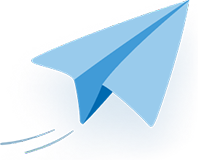
Få uppdateringar på det här inlägget i din inkorg
Klicka på de tre prickarna till höger i inlägget/artikeln och välj Prenumerera.
Läs mer om prenumeration härNyttiga sidor
Copyright © 2019 Visma.com. All rights reserved.