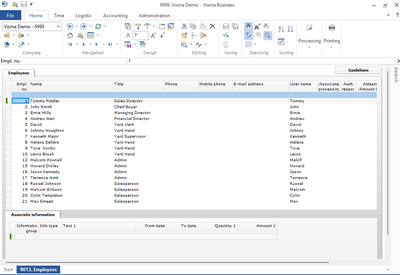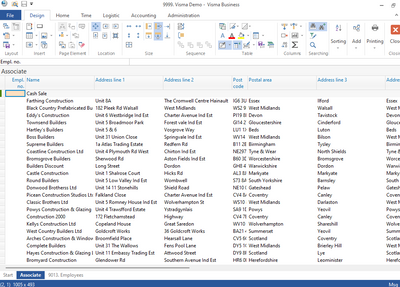för att få en personlig vy
för att få en personlig vy
- Markera ämnet som nytt
- Markera ämnet som läst
- Placera denna Ämne för aktuell användare
- Bokmärke
- Prenumerera
- Inaktivera
- Utskriftsvänlig sida
- Markera som ny
- Bokmärke
- Prenumerera
- Inaktivera
- Markera
- Skriv ut
- Rapportera olämpligt innehåll
Hi!
I have employee list and would like to make an employee inactive (do not want to see him in the list), to be able to restore that user later (like a soft delete).
I know i can set EmployeeNo to "0" and that employee will be disappeared, but i need to save that emplNo for internal using.
Is there a way to get him inactive?
Thanks.
---
VismaBusiness: 13.10.0
Löst! Gå till lösning.
- Markera som ny
- Bokmärke
- Prenumerera
- Inaktivera
- Markera
- Skriv ut
- Rapportera olämpligt innehåll
Hi,
I recommend that you save the employee number in another column on the emplyee, for instance the column named "Inf. 1". If you later want to find the old emplyee, you can delete the filter in the table, to find all (active and inactive) employees.
You cannot create a new column (unless you have the DME-license), but you can change a columns name.
Get in contact with your partners support to get more information about this.
/Martina
Traventus AB
- Markera som ny
- Bokmärke
- Prenumerera
- Inaktivera
- Markera
- Skriv ut
- Rapportera olämpligt innehåll
Now i see i can create own table and add a filter to a column, then i need to create a column e.g. "IsDeleted".
Is it possible to do in my new layout?
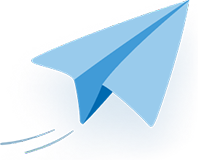
Få uppdateringar på det här inlägget i din inkorg
Klicka på de tre prickarna till höger i inlägget/artikeln och välj Prenumerera.
Läs mer om prenumeration härNyttiga sidor
Copyright © 2019 Visma.com. All rights reserved.