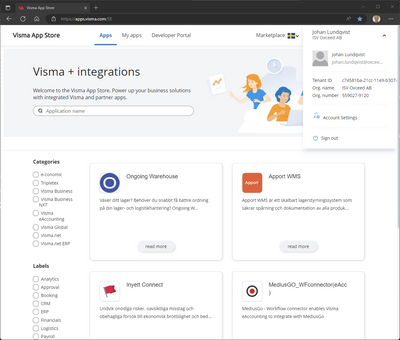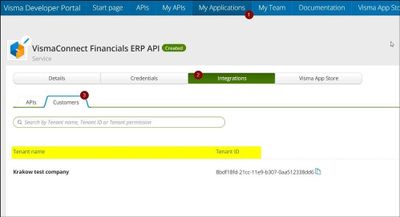to get a personalized navigation.
to get a personalized navigation.
- Mark Topic as New
- Mark Topic as Read
- Float this Topic for Current User
- Bookmark
- Subscribe
- Mute
- Printer Friendly Page
In the guide for moving to Visma Connect Authentication there is a part about how the end user can get the tenant-id that must be used in a service to service integration:
"For non-interactive applications the context needs to be decided when creating the token, this is done by sending in the tenant-id as part of the token request. Then tenant-id is unique for each company and can be found by the customer in the Visma App Store."
There is a problem with this since in the App Store the tenant-id can't be easily copied by the end user since it is truncated in the UI, is that something that you could check if it can be fixed?
Solved! Go to Solution.
In the developer portal it is under My Applications -> select your application -> Integrations -> tab Customers and in the app store you will find it in the right top corner under your profile drop down.
You are correct but I am not able to add customer without tennatID as per service App flow. I need tennatId first for authenticate and generate token.
Ref: https://docs.connect.visma.com/docs/service-applications
You can only use the service flow for an existing customer with a tennantID, I don't know how you create a customer using the API since we don't do that, you will need to ask Visma about that.
I think I need to clarify the question a bit considering the answers, it is all really good that we can see the Tenant-ID:s of the added companies in the developer portal and that we get notified about added companies but we have a solution that has tens of thousands of companies (not all Visma.Net companies though) and we can't manually monitor the added companies and add the Tenant-ID:s to the correct configuration for the companies so we rely on customers being able to copy and and add those to the solution themselves, thats why it is important that they can see and copy that in an easy way.
Hi,
The issue can even be seen in your own guide but here is a print screen as well:
Seeing the Tenant-ID in the developer portal is a good thing but if the customer can't enter it since they can't copy it we will never get it into the portal.
Hello, could you please send us a print screen highlighting the issue ? Tenant-ID alternatively can also be seen in the developer portal.
My applications > Select Application > Integrations once customer has granted access.
Useful pages
Contact us
Copyright © 2022 Visma.com. All rights reserved.