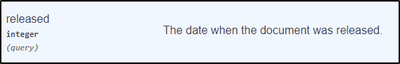to get a personalized navigation.
to get a personalized navigation.
- Mark Topic as New
- Mark Topic as Read
- Float this Topic for Current User
- Bookmark
- Subscribe
- Mute
- Printer Friendly Page
It's possible to filter on released date in controller/api/v1/supplierInvoice. But this is an int (other date fields are strings). So which format is this field actually?
Regards
Rune
Solved! Go to Solution.
Hello,
"Released" parameter from GET Supplier Invoice Endpoint is not a "DateTime" filter, but a conditional one.
Parameter documentation should be modified to provide clearer information. We've informed the relevant team for that.
(/controller/api/v1/supplierInvoice - Get a range of Invoices ) https://integration.visma.net/API-index/)
"Release" parameter could filter the dataset to only return the "Supplier Invoices" which are released.
(Invoice Status: Open/Closed. Please see the following information for details.)
GET:
https://integration.visma.net/API/controller/api/v1/supplierInvoice?released=1
-------------------------------------------------------------------------------------------------------------------------------------
ℹ️ Supplier Invoice Document Statuses ℹ️
The invoice can have one of the following statuses, which tells you its stage in processing:
On hold:
Generally, this status is used for an invoice that is a draft.
This is the default status for new documents if the Hold documents on the entry check box are selected in the Supplier ledger preferences (AP101000) window. An invoice with the On hold status can be edited.
Balanced:
After editing is completed, you take the invoice off hold, thus changing its status to Balanced.
If the Validate document totals on entry option is selected in the Supplier ledger preferences (AP101000) window, you can take the invoice off hold only if you type the document control total.
Pre-released:
The status indicates that the invoice has been pre-released and requires expense reclassification.
(This status is used only if the Support for expense reclassification functionality is activated.)
Open:
This status means that the document has been released (and approved, if required).
Closed:
This status reflects that the document has released and been paid.
-------------------------------------------------------------------------------------------------------------------------------------
Useful pages
Contact us
Copyright © 2022 Visma.com. All rights reserved.