för att få en personlig vy
för att få en personlig vy
- Markera ämnet som nytt
- Markera ämnet som läst
- Placera denna Ämne för aktuell användare
- Bokmärke
- Prenumerera
- Inaktivera
- Utskriftsvänlig sida
Work location in projects
- Markera som ny
- Bokmärke
- Prenumerera
- Inaktivera
- Markera
- Skriv ut
- Rapportera olämpligt innehåll
Hi
When creating a new project, work location is available in region (county). I need to find a simple and easy way to add work location at city-level which also can be pulled into a report. Any suggestions anyone?
Kind Regards
Anders
- Markera som ny
- Bokmärke
- Prenumerera
- Inaktivera
- Markera
- Skriv ut
- Rapportera olämpligt innehåll
We wait for new project to do and I have seen that many users are very interested regard your offer and jobs
- Markera som ny
- Bokmärke
- Prenumerera
- Inaktivera
- Markera
- Skriv ut
- Rapportera olämpligt innehåll
Hi Anders,
You can add the location when you create a vacancy in "Create Vacancy / Advertisement" step. If you use this option, location will be visible for candidate but you will not be able to get in any report.
If it is necessary for you to get this in report, I would advise you to use "Job Categories". YOu can find it under "Settings" and you can dedicate one of those three options and add cities. If your company is using XML- feed to show vacancies on your webpage, you just need to inform them about it so they can show it on your webpage.
If you use our solution to show vacancy list and vacancy to candidates you will have to add both locations (to make it visible for the candidate) and add use Job categories- to get necessary reports.
Have a nice day!
Anna
Visma EasyCruit support
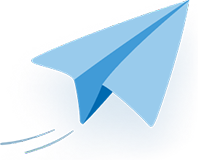
Få uppdateringar på det här inlägget i din inkorg
Klicka på de tre prickarna till höger i inlägget/artikeln och välj Prenumerera.
Läs mer om prenumeration härUseful pages
Copyright © 2019 Visma.com. All rights reserved.
