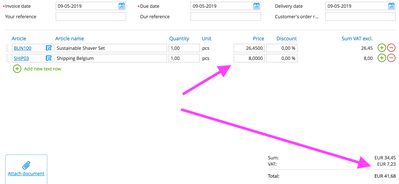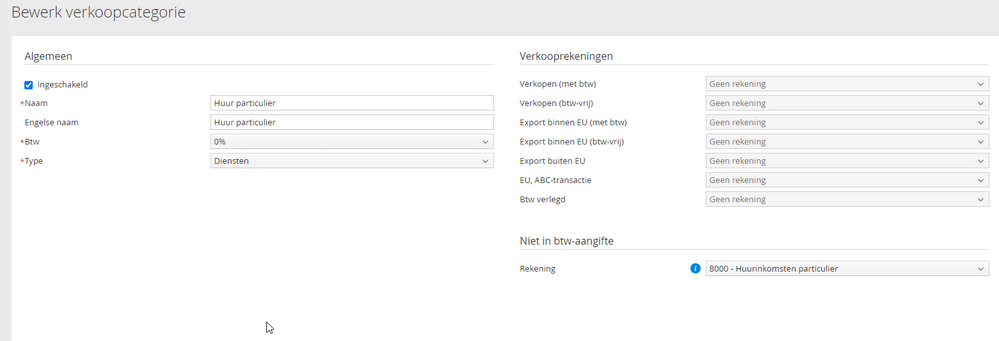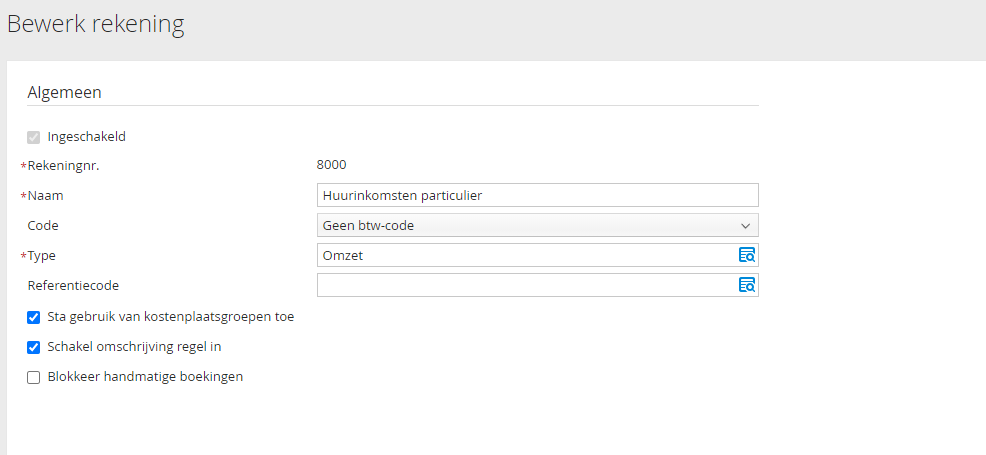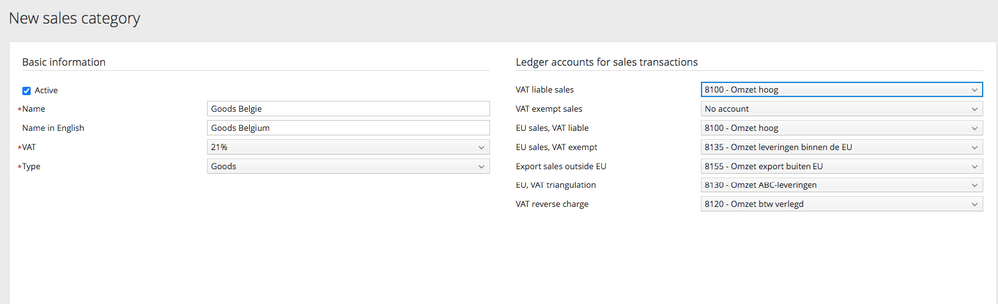om een gepersonaliseerde navigatie te krijgen.
om een gepersonaliseerde navigatie te krijgen.

 Forum
expand navigation
Forum
expand navigation
- Alle onderwerpen als nieuw markeren
- Onderwerp als gelezen markeren
- Dit onderwerp naar boven laten zweven
- Bladwijzer
- Abonneren
- Dempen
- Printervriendelijke pagina
- Als nieuw markeren
- Als bladwijzer markeren
- Abonneren
- Dempen
- Markeren
- Afdrukken
- Ongepaste inhoud melden
Hi there,
According to my tax consultant, I don't have to charge BTW on orders that I send to other countries within Europe.
I'm trying to book one sales order which should not include tax but it works only partially. Here is a screenshot:
The line items show up without tax which is correct. But the total adds VAT. How can I get those EUR 7.23 out of the total?
Thanks!
Inge
Opgelost! Ga naar oplossing.
- Als nieuw markeren
- Als bladwijzer markeren
- Abonneren
- Dempen
- Markeren
- Afdrukken
- Ongepaste inhoud melden
Hi Echtering
Did you manage to find the answer for this question?
I am in the same situation now and I dont know whether I should go for:
1)Use my article with 0% VAT so that in invoice it does not count VAT
2)Change my sales categories and create an additional of 0% for BELGIUM
Would be great if you can share how you managed to solve this.
- Als nieuw markeren
- Als bladwijzer markeren
- Abonneren
- Dempen
- Markeren
- Afdrukken
- Ongepaste inhoud melden
If the customer has a valid BTW/VAT number and that number is added to the customers data in your visma system then Visma does not add BTW/VAT to the order.
- Als nieuw markeren
- Als bladwijzer markeren
- Abonneren
- Dempen
- Markeren
- Afdrukken
- Ongepaste inhoud melden
Thanks for your response. That is good to know. But I'm not selling to companies and I'm not asking private people for their Tax Number. I just don't have to calculate tax for orders that are shipped outside of NL.
Because I'm below the European limits for that.
So I need to know how to book that accordingly without adding a tax number.
- Als nieuw markeren
- Als bladwijzer markeren
- Abonneren
- Dempen
- Markeren
- Afdrukken
- Ongepaste inhoud melden
I have checked this recently for a customer with the tax authorities and a tax agency, you can use a separate sales category and link that to a stock item, and exclude the linked invoice sales account in the tax report. That will exclude this part of your sales from the VAT declaration.
- Als nieuw markeren
- Als bladwijzer markeren
- Abonneren
- Dempen
- Markeren
- Afdrukken
- Ongepaste inhoud melden
hi@Esther Mulleners , would you share an example ( or picture) of how the separate sales category that you suggest would look like?
Would it be similar to the one by default 0% goods category that exist already?
thanks
- Als nieuw markeren
- Als bladwijzer markeren
- Abonneren
- Dempen
- Markeren
- Afdrukken
- Ongepaste inhoud melden
Francisco,
In the screenshots below you can see how to exclude certain GL accounts from the VAT declaration by using a different sales category. You are correct, this is similar to the setup of VAT 0% but you need to exclude based on a GL account.
- Als nieuw markeren
- Als bladwijzer markeren
- Abonneren
- Dempen
- Markeren
- Afdrukken
- Ongepaste inhoud melden
Hi @Esther Mulleners , thanks for the pictures, it is more clear how to create a new sales category and new GL account. But i assume this new category with 0% VAT or no VAT would be for invoices to companies ( when I have their VAT number).
Question: If I only sell to private individuals ( people without VAT number), and being below the limit threshold to Belgium, I Know I am obliged to send invoices with dutch VAT 21%. So in that case, what it is recommended? Option A) or B)
A) Continue using the default sales category for Goods > VAT code High Tariff 21% (that i currently use to my Dutch customers)
B) Create a new sales category e.g. Goods Belgie > select VAT code 21% >Select verkooprekeningen like in the picture below.
thanks
- Als nieuw markeren
- Als bladwijzer markeren
- Abonneren
- Dempen
- Markeren
- Afdrukken
- Ongepaste inhoud melden
Option A is correct.
- Als nieuw markeren
- Als bladwijzer markeren
- Abonneren
- Dempen
- Markeren
- Afdrukken
- Ongepaste inhoud melden
Hello,
The company I work for sells to both companies and private people all over the world and I have been told it works as follows.
Private people inside the EU have to pay BTW/VAT so Visma needs to calculate this in the invoice.
Private people outside the EU don't have to pay tax and Visma does not calculate tax with those invoices.
If you are sure that you don't need to calcuati BTW/VAT then you need to create a debitor in Visma under witch you create these invoices and connect that debitor to a country outside the EU. For instance Norway. Then you will get what you want.
Visma eAccounting BV
HJE Wenckebachweg 200
1096 AS Amsterdam
Tel: 020-355 29 99
Copyright 2021 Visma Community. All right reserved.