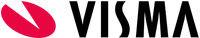to get a personalized navigation.
to get a personalized navigation.
- Mark as New
- Mark as Read
- Bookmark
- Subscribe
- Printer Friendly Page
How to use Visma.Net API Endpoints: Supplier Ledger
- 0 Replies
- 0 kudos
- 1795 Views
In this article, you can find guidelines for how to use Visma.Net API Endpoints connected to the Customer Ledger from Visma.Net Financials.
For more information regarding the endpoints, query parameters and other endpoints for all areas,
Please read the documentation found here: Swagger - Visma.Net Integrations Documentation
- Supplier
- Methods:
- GET All Suppliers
- POST Supplier
- Supplier Invoice
- Methods:
- GET All Supplier Invoices
- POST SupplierInvoice
- PUT PurchaseOrder
- Purchase Order
- Methods:
- GET All Purchase Orders
- POST PurchaseOrder
- PUT PurchaseOrder
- Supplier Payment
- Methods:
- GET All Supplier Payments
Supplier
Common usage example for Supplier(ScreenId=AP303000)
|
URL: https://integration.visma.net/API/controller/api/v1/Supplier |
Methods:
GET All Suppliers
|
URL: https://integration.visma.net/API/controller/api/v1/Supplier |
Example of usage with parameters
Query parameters:
- lastModifiedDateTime=YYYY-MM-DD
|
As of today Filtering Parameters does not accept certain characters such as W-Z These are the formats for Filtering *2001-01-01 *2001-01-01 13:13:13 *2001-01-01 13:13:13.133 |
- lastModifiedDateTimeCondition=Operator
|
Supported comparative operators for LastModifiedDateTime Conditions on filtering > - Greater than < - Less than <= - Less than or equal to >= - Greater than or equal to |
Usage example:
This query will return suppliers updated on 2020-01-14 or later.
|
GET https://integration.visma.net/API/controller/api/v1/Supplier ?lastModifiedDateTime=2020-01-14 &l astModifiedDateTimeCondition=>= ( Lines are separated for readability) |
POST Supplier
|
URL: https://integration.visma.net/API/controller/api/v1/Supplier |
This example shows the minimum fields you should send to be able to post a new Supplier, if you are using automatic numbering you can omit the “number” field.
JSON Request body
|
{ "number": { "value": "50002" }, "name": { "value": "NewSupplier" }, "mainAddress": { "addressId": 3001, "addressLine1": "Testroad 5", "postalCode": "0110", "city": "OSLO", "country": { "id": "NO", "name": "NORGE" }, "county": { "id": "0301", "name": "OSLO" } }, "supplierClassId": { "value": "1" } } |
If sent successfully, the API will return:
|
Status 201 Created |
Supplier Invoice
Common usage example for Supplier Invoice(ScreenId=AP301000)
|
URL: https://integration.visma.net/API/controller/api/v1/SupplierInvoice |
Methods:
GET All Supplier Invoices
|
URL: https://integration.visma.net/API/controller/api/v1/SupplierInvoice |
Example of usage with parameters
Query parameters:
- Project=String
|
Will limit response to documents with the specified project |
Usage example:
This will return Supplier Invoices with projectID 20.
|
GET https://integration.visma.net/API/controller/api/v1/customerDebitNote ?project=20 |
POST SupplierInvoice
|
URL: https://integration.visma.net/API/controller/api/v1/SupplierInvoice |
This example shows the minimum fields you should send to be able to post a new Supplier Invoice, if you are using automatic numbering you can omit the “referenceNumber” field.
JSON Request body
|
{ "date": { "value": "2019-11-08T00:00:00" }, "documentType": { "value": "Invoice" }, "referenceNumber": { "value": "000357" }, "invoiceLines": [ { "inventoryNumber": { "value": "test*test" }, "lineNumber": { "value": "1" }, "operation": "Insert", "projectId": { "value": "X" }, "quantity": { "value": 1 }, "subaccount": [ { "segmentId": 1, "segmentValue": "00" } ], "unitCostInCurrency": { "value": "1.60" }, "vatCodeId": { "value": "1" } } ], "paymentRefNo": { "value": "test" }, "postPeriod": { "value": "112019" }, "supplierNumber": { "value": "50000" }, "supplierReference": { "value": "test" } } |
If sent successfully, the API will return:
|
Status 201 Created |
PUT PurchaseOrder
|
URL: https://integration.visma.net/API/controller/api/v1/SupplierInvoice/{debitNoteNumber} |
When using PUT, you only send the fields you want to update. In the below example, we update the first line of the Credit Note:
URL
|
PUT https://integration.visma.net/API/controller/api/v1/SupplierInvoice/000050 |
JSON Request body
|
{ "lines": [ { "operation": "Insert", "lineNumber": { "value": 1 }, "inventoryNumber": { "value": "6" }, "quantity": { "value": 1 }, "unitPriceInCurrency": { "value": 1 } } ] } |
If successful, the API will return:
|
Status: 204 No Content |
Purchase Order
Common usage example for Endpoint(ScreenId=PO301000)
|
URL: https://integration.visma.net/API/controller/api/v1/PurchaseOrder |
Methods:
GET All Purchase Orders
|
URL: https://integration.visma.net/API/controller/api/v1/PurchaseOrder |
Example of usage with parameters
Query parameters:
- Supplier=string
|
Lets you search for Purchase Orders registered to one supplier |
- orderStatus=string
|
Lets you define what orderStatuses to return, these are the Statuses of Purchase Order:
|
Usage example:
This will return Purchase Orders registered on supplier “50000” that are in status OPEN.
|
GET https://integration.visma.net/API/controller/api/v1/purchaseorder ?Supplier=50000 &status=open (Lines are separated for readability) |
POST PurchaseOrder
|
URL: https://integration.visma.net/API/controller/api/v1/PurchaseOrder |
This example shows the minimum fields you should send to be able to post a new Purchase Order, if you are using automatic numbering you can omit the “referenceNumber” field.
JSON Request body
|
{ "orderType": { "value": "RegularOrder" }, "date": { "value": "2019-12-27T09:46:11.202Z" }, "supplier": { "value": "50000" }, "lines": [ { "operation": "Insert", "inventory": { "value": "teststock" }, "lineType": { "value": "GoodsForInventory" }, "warehouse": { "value": "2" }, "uom": { "value": "PALL" }, "orderQty": { "value": 2 }, "unitCost": { "value": 2000 } } ] } |
If sent successfully, the API will return:
|
Status 201 Created |
PUT PurchaseOrder
|
URL: https://integration.visma.net/API/controller/api/v1/PurchaseOrder/{purchaseOrder} |
When using PUT, you only send the fields you want to update. In the below example, we update the first line of the Credit Note:
URL
|
PUT https://integration.visma.net/API/controller/api/v1/PurchaseOrder/25698 |
JSON Request body
|
{ "lines": [ { "operation": "Update", "lineNumber": { "value": 1 }, "inventoryNumber": { "value": "6" }, "quantity": { "value": 1 }, "unitPriceInCurrency": { "value": 1 } } ] } |
If successful, the API will return:
|
Status: 204 No Content |
Supplier Payment
Common usage example for Endpoint(ScreenId=AP302000)
|
URL: https://integration.visma.net/API/controller/api/v1/SupplierPayment |
Methods:
GET All Supplier Payments
|
URL: https://integration.visma.net/API/controller/api/v1/SupplierPayment |
Example of usage with parameters
Query parameters:
- SupplierId=String
|
This will limit the response to the provided SupplierId |
Usage example:
This will return Purchase Orders registered on supplier “50000”
|
GET https://integration.visma.net/API/controller/api/v1/purchaseorder ?Supplier=50000 (Lines are separated for readability) |
Useful pages
Contact us
Copyright © 2022 Visma.com. All rights reserved.