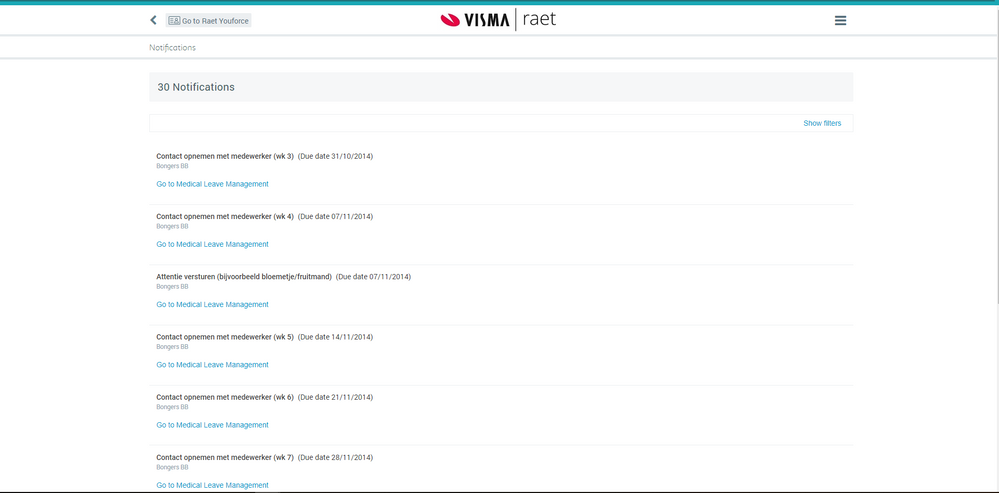Zoeken
Suggesties inschakelen
Met de functie voor automatische suggesties kunt u uw zoekresultaten snel verfijnen doordat mogelijke overeenkomsten wordt voorgesteld terwijl u typt.
Inloggen
Mijn Communities
Help
Log in of maak account aan
om een gepersonaliseerde navigatie te krijgen.
Log in of maak account aan
om een gepersonaliseerde navigatie te krijgen.
Opties
- Als nieuw markeren
- Als gelezen markeren
- Bladwijzer
- Abonneren
- Printervriendelijke pagina
- Ongepaste inhoud melden
Home 2019-10 EN
20-09-2019
15:56
- 0 Antwoorden
- 1 kudos
- 223 Weergaven
This document describes the new functionality and improvements introduced by this release. Some of these changes have been inspired by messages and reports from customers. Where relevant, we have included a number in the section title to refer to the identification of the message (change .....) in question in our system.
Modified and Improved
Quick action on notifications
Why
We have made some changes to improve the usability of the notifications page.
How
- In the Title of the page: the total amount of notifications is mentioned.
- Filter by due date: The desired filter can now be selected from a drop-down list with the options: Today, This Week (a week from Monday to Sunday), Overdue, With due date, Without due date.
- The new design of the notifications list:
- The title is bold and it is always fully shown. For longer text, we use more lines.
- If you click on the title of the notification, it will open in a new tab.
- The description is now in grey (before the due date)
- Due dates are shown in the title of the notification
- The name of the employee who the notification is about is in grey, directly below the notification title
- The buttons are displayed by default for each notification
- The button Open the message is changed to Go to ...... (where ...... is the name of the module)
- In HR Self Service notifications are displayed buttons for additional actions, so that the users can execute the action directly from the Inbox page. (Note: the buttons displayed depends on the workflow configuration in Self Service)
- Sorting: Notifications are sorted by the oldest due date (if a notification has a due date). Notifications without a due date are shown at the top.
- Infinite scroll: The current expandable footer to show more elements in the list, has been changed to an infinite scroll. The notifications are displayed automatically when scrolling down the page.
Your action
No additional action is required. This release automatically makes these functionalities available.
Publishing Date : 9/27/2019
Over Visma | Raet
Copyright 2019 Visma Community. All right reserved.