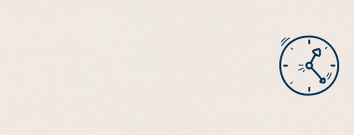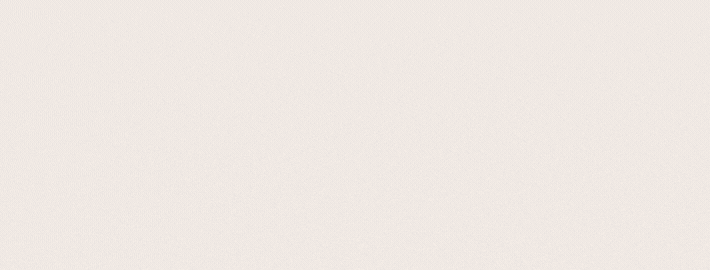Vejledninger i Visma Outsourcing
Indstillinger
- Mine bidrag
- Abonner
- Marker med bogmærke
Viser tråde med mærkaten Guide.
Vis alle tråde
Sortér efter:
- 0 Svar
- 0 ros
- 377 Visninger
- 0 Svar
- 0 ros
- 431 Visninger
- 1 Svar
- 0 ros
- 642 Visninger
- 0 Svar
- 0 ros
- 1231 Visninger