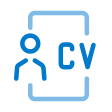- Als nieuw markeren
- Als gelezen markeren
- Bladwijzer
- Abonneren
- Printervriendelijke pagina
- Ongepaste inhoud melden
Werving en Selectie 2019-09 EN
- 0 Antwoorden
- 1 kudos
- 701 Weergaven
What have we been working on?
The Visma | RAet Recruitment development team works hard to make Recruitment better every day. We have created this document to give you some insight into what we are currently working on. This can be a solution for a specific support case, but could also be functional enhancements.
We work in such a way that, instead of deploying the solutions on a fixed release schedule, we deploy the solutions when they are ready. We call this continuous releasing. It is the fastest solution to solving your support cases and provide enhancements.
Improvements to the new candidate management
In the June release, we launched the new candidate management. Presenting you a new way of viewing and evaluating your candidate applications aiming to make the process of reading applications and conducting the first evaluation as quickly as possible.


With this first version now available, our UX designers and developers continue to improve and expand the functionalities in the new candidate management. We have received a lot of feedback from many clients, this feedback helps us to create the improvements that you need. Please find below some recent improvements.
- Improvement on the file viewer functionality so you can see the whole page
- Improved the file viewer numbering the pages and improved scrolling
- The page has been redesigned to minimize and remove white space
- HelpCenter was added to the header bar

We encourage all customers to continue to provide feedback. We all learn from feedback, and you as a customer will be able to influence our next steps.
Video applications - tips and tricks video
In the June release, we launched the video application functionality. An exciting feature that allows you to give your candidates the opportunity to record one or more short videos where they can give you brief statements about why they would be the most suitable person for the position. We received a lot of positive feedback about this functionality.
We understand that candidates might be a bit nervous or anxious to record a video. That's why we developed a 'tips & tricks' video. This video will give the candidates some practical and hands-on tips on how to record the best video. It will make the candidate feel at ease and give him/her the right level of confidence to record a video. Because after all: you never get a second chance to make a first impression!
The video can be embedded in the application form. By default, it will display our standard video, but perhaps the video can serve as an inspiration to record your own video providing your candidate with the best-branded candidate experience.

Click here to take a look at the 'tips & tricks' video on our Recruitment Youtube Channel. More information on how the tips & tricks video can be embedded in your application form will be provided in September.
If you are interested in using the video application functionality, please contact your Customer Success Manager or the Recruitment Support Team.
Improved performance of the Search functionality
Some customers with large amounts of candidates and applications have previously experienced some severe performance issues in Recruitment's Search feature. This has now been significantly improved by changing how this works in the back end. No functional changes have however been made to how the feature works as such.
Overview of recently deployed solutions
Number | Support case description | Status |
|---|---|---|
VEC-5013 / 00758384 | HTML code is removed when embedding videos in vacancy text and response emails. | Resolved |
VEC-4297 / 00666551 | Duplicated fields in the notification email. When an applicant has applied using CV parsing and the contact person in the vacancy receives a notification, the information in the email taken from the application are duplicated. | Resolved |
VEC-5228 / n/a | Incorrect redirect after Broadbean posting window closes. | Resolved |
VEC-5225 / n/a | Unable to process a report within a vacancy under all applications section. | Resolved |
VEC-5213 / n/a | Improved error handling for pre-filled application forms. The previous error message was very general not pointing out the specific section/question where the error occurred. The improved error message will inform the applicant in detail about what information is missing where. This results in much clearer guidance on the application form. | Resolved |
VEC-5206 / n/a | The evaluation is shown in the wrong language in the individual view. When viewing an individual candidate, the language used in the Evaluation section is taken from the language that the candidate logged in with. This should instead be in the language the user is logged in with. | Resolved |
VEC-5095 / 00740574 | Interview reminder email mixed up data. The wrong candidate name and vacancy name was sent out in a specific reminder email. | Resolved |
VEC-4111 / 00665301 | When editing a vacancy that was published in multiposting, the start date was set to today's date and the end date was set to +30 days from today. | Resolved |
VEC-5183 / | When executing the 'Forward to CV' recruitment action, the email was sent multiple times in some cases. | Resolved |
VEC-5173 / 00771063 | On the standard 'Vacancy report' the 'Time to offer' shows '0' instead of a number of days even though candidates were hired. | Resolved |
VEC-5130 / | The user sent a candidate for panel review and received an email without a link, the action executed in was not registered under the recruitment activity list on the candidate profile page. (19.07.1) | Resolved |
VEC-5140 / | No automatic invitation for the Service-F test is sent even though the candidate received a 100% score on the qualifying screening question. (19.07.1) | Resolved |
VEC-4927 / | The candidate received information message 'This vacancy has expired' while trying to apply even though the vacancy had not expired at that time. (19.07.1) | Resolved |
Upcoming enhancements
We would also like to inform about the upcoming enhancements that we are working on, that will be deployed within the next couple of months.
- WCAG 2.0 (Web Content Accessibility Guidelines) in the new Candidate management. In order to meet WCAG requirements, we are defining the standard that we will follow for the new candidate management and implementing this, in order to meet expected requirements.
- Missing fields in applications when using the CV parsing or apply with LinkedIn. Some customers indicated that some mandatory fields are hard to see when using CV parsing or apply with LinkedIn. We are working on improving this functionality, so it will be easier for candidates to see what information is missing in the application.
- Evaluation in the existing Recruitment. The new evaluation, that was introduced in the new candidate management, will now also be available and clickable from the existing candidate management. By making this functionality more available, we aim to improve the user experience moving between the two platforms.
Evaluation on the new candidate profile page

Evaluation of the current candidate profile page

We hope to have given you insight into what we are currently working on, and hope you will enjoy the enhancements that we have made.
Publishing Date : 9/17/2019