för att få en personlig vy
för att få en personlig vy
- Markera som ny
- Markera som läst
- Bokmärke
- Prenumerera
- Utskriftsvänlig sida
- Rapportera olämpligt innehåll
Release notes 2020-05 - Communication history in new candidate management
Communication history for emails is now available in the new candidate management. When viewing a candidate's application you will a see a new tab next to the CV/Cover letter.
Clicking the tab will bring you to a list of all the emails that were sent to the candidate for this application.
You can then expand the relevant email to see more details. These include; content, sender address and which user that sent the email.
EasyCruit will remember which tab you have open if you swap between candidates as well.
Please note that text messages sent via EasyCruit are currently not included but will be added at a later stage.
Du måste vara en registrerad användare för att lägga till kommentarer här. Vänligen logga in om du redan är registrerad. Vänligen registrera dig om du inte redan gjort det, och logga sedan in.
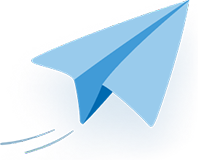
Få uppdateringar på det här inlägget i din inkorg
Klicka på de tre prickarna till höger i inlägget/artikeln och välj Prenumerera.
Läs mer om prenumeration härUseful pages
Copyright © 2019 Visma.com. All rights reserved.



