för att få en personlig vy
för att få en personlig vy
- Markera som ny
- Markera som läst
- Bokmärke
- Prenumerera
- Utskriftsvänlig sida
- Rapportera olämpligt innehåll
Welcome to the Community for Visma EasyCruit users!
How does Visma Community work?
In this platform you will find posts and articles about your product and other subjects that might be of interest to you. You will also meet and be able to interact with many other Visma-users working with the same product in the same field as yourself.
Guests (unregistered visitors) can browse or search the community for information. Members (registered users) get access to the personal navigation and can also post messages and comments, follow discussions, subscribe and get email notifications, helping them stay up to date with all relevant content.
What can you find in the Visma Community?
- Knowledge base - Tips & tricks on how to take full advantage of your Visma EasyCruit solution
- News - Relevant news about EasyCruit, for example information about next release
- Forum - The place where you can ask questions or and discuss with other Visma Users
- Support - Information about system status and links to direct support
- Courses and webinars
How to find an answer to your specific question?
You can always search in the top, and if you do not want to search the whole community you can narrow down your search to specific areas.
Read more about Search in the Help section
How to experience personal navigation in Visma Community?
“My areas” is your personal and quick navigation in the Community.
When you become a registered member of the Community and your email has been registered in our internal systems, you will automatically get access to relevant areas based on your customer relationship with us.
Read more about My area in the Help section
How do I change my personal settings?
In order to adjust your personal information (username, profile picture, email, etc.) and adjust personal preferences (language, subscriptions & notifications, privacy settings) go to the top right corner, click on your avatar and select My settings.
Read more about My settings in the Help section
We hope you will find Visma Community helpful!
Should you have any questions regarding Visma Community you can always check your Help-button in the top right corner and you can also ask us questions and give feedback in the “About Visma Community” area.
Sincerely,
Linda de Putāne
EasyCruit Community Manager
Du måste vara en registrerad användare för att lägga till kommentarer här. Vänligen logga in om du redan är registrerad. Vänligen registrera dig om du inte redan gjort det, och logga sedan in.
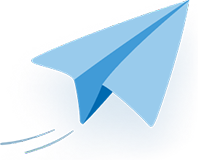
Få uppdateringar på det här inlägget i din inkorg
Klicka på de tre prickarna till höger i inlägget/artikeln och välj Prenumerera.
Läs mer om prenumeration härUseful pages
Copyright © 2019 Visma.com. All rights reserved.
