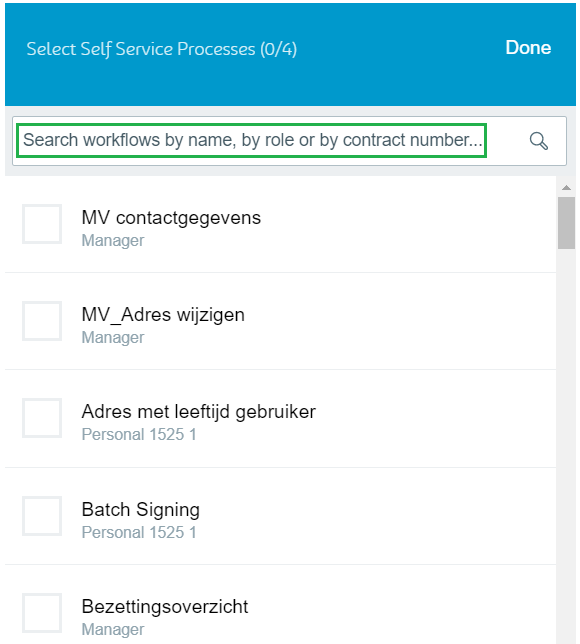om een gepersonaliseerde navigatie te krijgen.
om een gepersonaliseerde navigatie te krijgen.
- Als nieuw markeren
- Als gelezen markeren
- Bladwijzer
- Abonneren
- Printervriendelijke pagina
- Ongepaste inhoud melden
Home 2020-06 EN
- 0 Antwoorden
- 0 kudos
- 302 Weergaven
New & Improved
Nordic Cool look and feel
Why
Nordic Cool is a design specification that defines design guidelines to design a web site or any other kind of application in Visma. Home has adopted this new design to be consistent with the rest of the Visma products.
How
In the first iteration of implementing Nordic Cool we apply the topics mentioned below in Home:
-
Colours
-
Fonts
-
Sizes
-
Icons
Also, we have replaced the main menu icon from the top right to the top left corner.
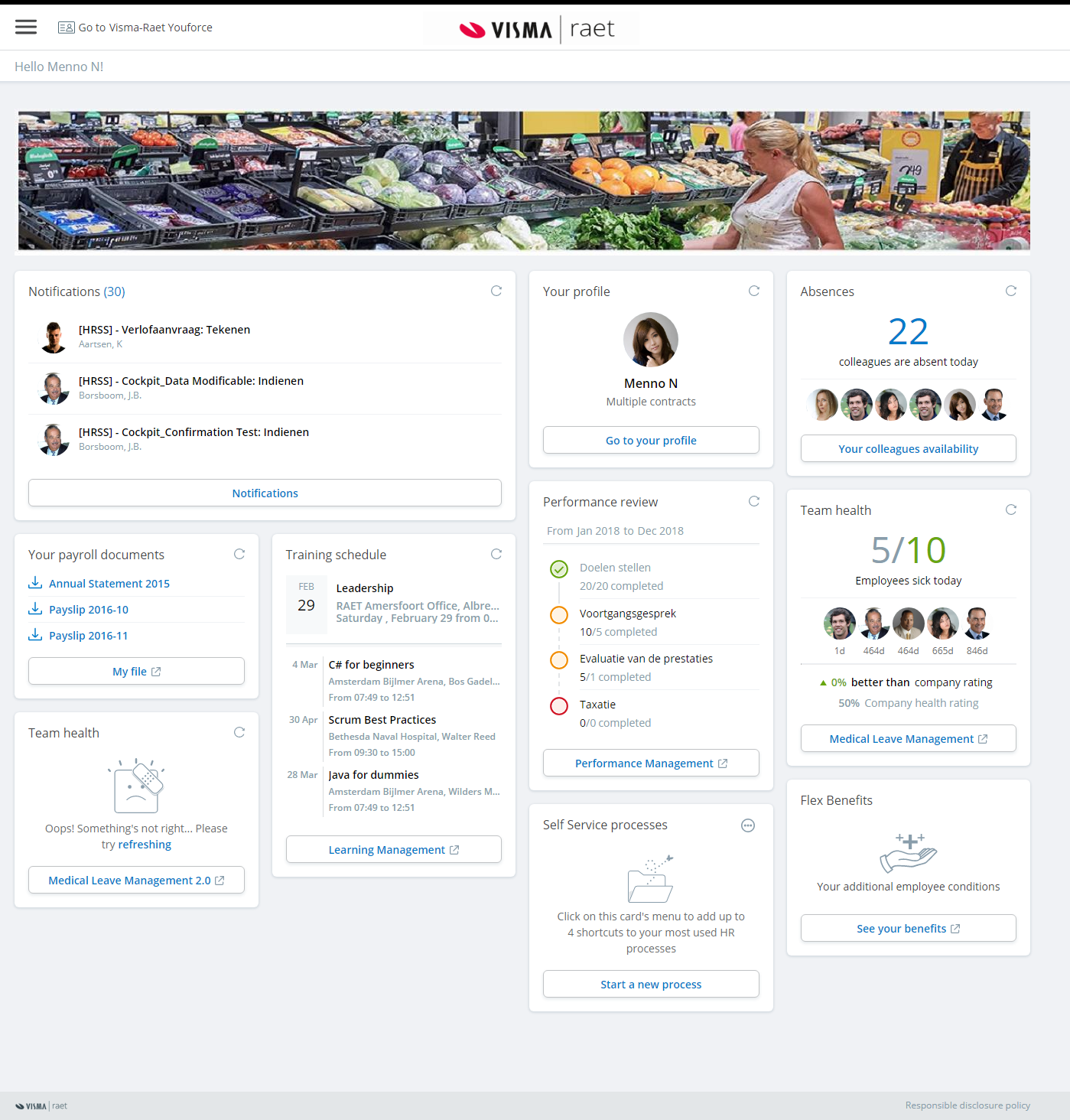
Your action
No action required, this new look and feel will be automatically available. We have not introduced any functional changes.
Medical Leave Management (2.0) integrated in Home
Why
This new product is now fully integrated in Home.
How
If your company uses the new Medical Leave Management (2.0), we present the team Health card and the Notifications from this new product.
Notifications
Notifications from Medical Leave Management (2.0) are now available on the Notifications page of Home.
Team Health card
The content of the Team Health card is the same that we already have for Medical Leave.
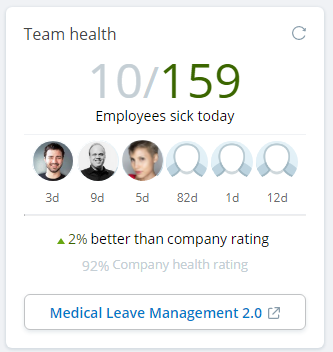
This card is available for managers only and shows:
- The number of employees sick today and the total members of your team
- A list of employees that are sick today. This view is sorted by the number of days sick. The lowest amount of days comes first.
- Today's Health comparison rate:
- In green: Positive: your team health is better than the company rating
- In red: Red Negative - the company rating is better than your team health
- When both rates are equal, this text is presented: % Same as company rate
- Company health rate: today's health rate of the company
Your action
To enjoy this feature there are some requirements:
- The company has to have a subscription to Medical Leave 2.0
- The user has to be logged on with the New login. The login URL for Home is home.youforce.com
In the last release, we provided the option to search for workflows in the Self service card. Now, we added a text watermark in the search box to explain on which item you can search.
How
Clicking on Edit favorites in the Self Service card, provides a watermark text in the Search box so you can see on what criteria you can search.
The four search options are on:
- a name
- a specific role
- a contract
- the combination of role and contract
Your action
No action required
Text in Welcome video settings
Why
To make it consistent with all the screens that are available for Professional users with administrator permissions we have changed the text in the screen below.
How
For the users which meet the criteria above we changed the status of the video settings screen from Active/Inactive to Enabled/Disabled.

Your action
No action needed
Solved changes
Back button does not work in Language screen (change 2081006)
Issue
After changing the language preference in Home, clicking on the back button on that page did not result in redirection to the previous page.
Solution
After a successful change of language, you will now be redirected to the landing page of Home in the new language setting.
Your action
No action needed
Home is also shown in Home Apps menu (change 2077769)
The link to Home is also displayed in the Apps section of the Home Main Menu.
Solution
The Home links is removed from this section
Your action
No action needed
Language change fails (change 2080945)
Issue
In rare cases changing the language in the user profile screen resulted in an error message.
Solution
We have solved this issue and now the change will be successful.
Your action
No action needed
Publishing Date : 5/26/2020
Over Visma | Raet
Copyright 2019 Visma Community. All right reserved.