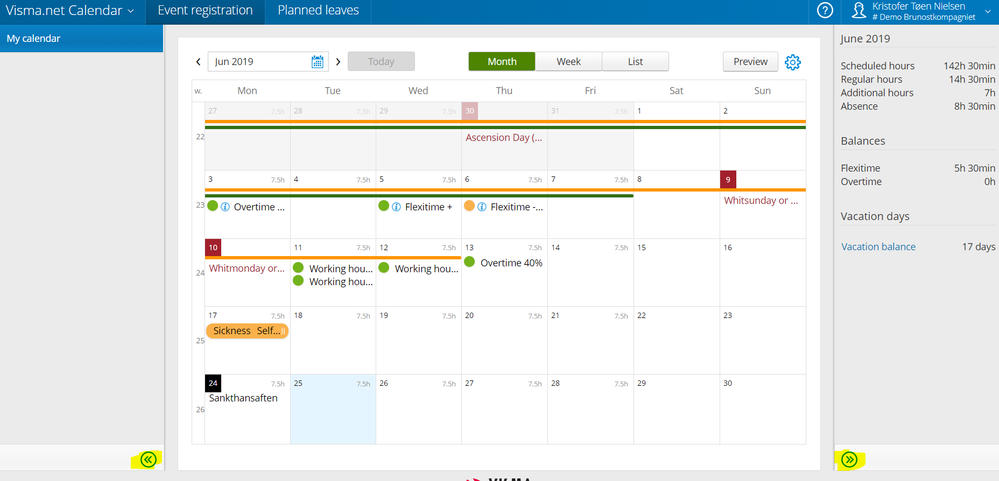for å automatisk få tildelt relevante områder i Mine områder.
for å automatisk få tildelt relevante områder i Mine områder.
- Marker som ny
- Marker som lest
- Bokmerke
- Abonnér
- Utskriftsvennlig side
- Rapporter upassende innhold
How to register accumulated overtime?
- 0 Svar
- 0 liker
- 1642 Visninger
Sign in at: Connect.visma.com.
- Once signed in, the first page will have a menu where you can choose between; Calendar | Expense | Payslip | Community. To register accumulated overtime, click on Calendar.
2.If this is your first time using the Calendar a guide will pop up and show you a few functions on how to use the Calendar. Click the green arrow when you are done.
3. The calendar will show the current month, but you can freely go back and forth by using the arrows in the bottom left and right corner.
4. Click on the actual day you wish to register accumulated overtime for. To register accumulated overtime, look for the banner At work and click other attendance.
5. Click on the area Event code and choose between overtime 100%, 50% and 40%. Thereafter, click Save.
6. Once you have registered overtime, the calendar will update accordingly. Remember to send in the calendar for approval by clicking Confirm until and thereafter Save.
Finn alle aktuelle brukertips for deg som bruker av Visma.net Time og Absence. Click here for an English version.
Trenger du hjelp?
Visma Software AS
Karenslyst allé 56
0277 Oslo, Norge
Tlf: 09101