för att få en personlig vy
för att få en personlig vy
- Markera ämnet som nytt
- Markera ämnet som läst
- Placera denna Ämne för aktuell användare
- Bokmärke
- Prenumerera
- Inaktivera
- Utskriftsvänlig sida
- Markera som ny
- Bokmärke
- Prenumerera
- Inaktivera
- Markera
- Skriv ut
- Rapportera olämpligt innehåll
Hi,
I’m trying to integrate our Financials ERP company with our Visma.net ERP Service API and I don’t have organisation visible in Visma App Store.
To integrate I should grant myself a “Integration Administrator” role, but when I try to go to https://adm2.visma.net/, there appears blank screen with infinite spinner.
I’ve already completed Visma Integrations course and I’m certified.
Could someone please help me with that?
Löst! Gå till lösning.
- Etiketter:
-
Visma Net
- Markera som ny
- Bokmärke
- Prenumerera
- Inaktivera
- Markera
- Skriv ut
- Rapportera olämpligt innehåll
Hi!
I believe that there is a misunderstanding here. To grant your user correct access rights you need to be logged on with a user with the role "Customer administrator".
When I check I see that your user does not have the correct user rights "Integration Administrator" for App Store in your testcompany.
So what you need to do here is to ask one of your Customer Administrators, for the company you want to interact with, to go to https://signin.visma.net and click on the tab Admin panel.
Then by following the instructions "How to assign Appstore: Integration Administrator Role" in the guide "Getting started with Visma Developer Portal" you should get this to work.
Not that this forum for Visma.net normally does not support questions regarding Visma.net integrations. As a certified developer for Visma.net integrations you have access to our Developers Visma.net forum where everything regarding API and Integrations is handled.
Have a great day!
/Jonas
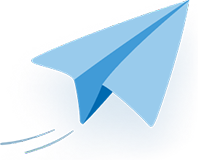
Få uppdateringar på det här inlägget i din inkorg
Klicka på de tre prickarna till höger i inlägget/artikeln och välj Prenumerera.
Läs mer om prenumeration härNyttiga sidor
Copyright © 2019 Visma.com. All rights reserved.
