om een gepersonaliseerde navigatie te krijgen.
om een gepersonaliseerde navigatie te krijgen.
- Als nieuw markeren
- Als gelezen markeren
- Bladwijzer
- Abonneren
- Printervriendelijke pagina
- Ongepaste inhoud melden
Salarisdossier 2020-03 EN
- 0 Antwoorden
- 0 kudos
- 808 Weergaven
New
New user interface
Why
The current user interface of Payroll File is in line with the user interface of Youforce.
Recently several modules became available with a new and modernized user interface, the most obvious of which is Home. The user interface of Payroll File has been adjusted to match this new user interface to create a more uniform user experience. Other modules will also adopt the new user interface soon. The functionality remains the same and some visual enhancements have been applied.
How
After opening Payroll File the new user interface will be visible right away.
This new user interface will provide the same functionality as the old user interface. The application features modern visuals and a more spacious canvas than before for displaying data. When viewing a document, the same navigation options are provided, including the option to scroll through a document instead of using the next and previous buttons.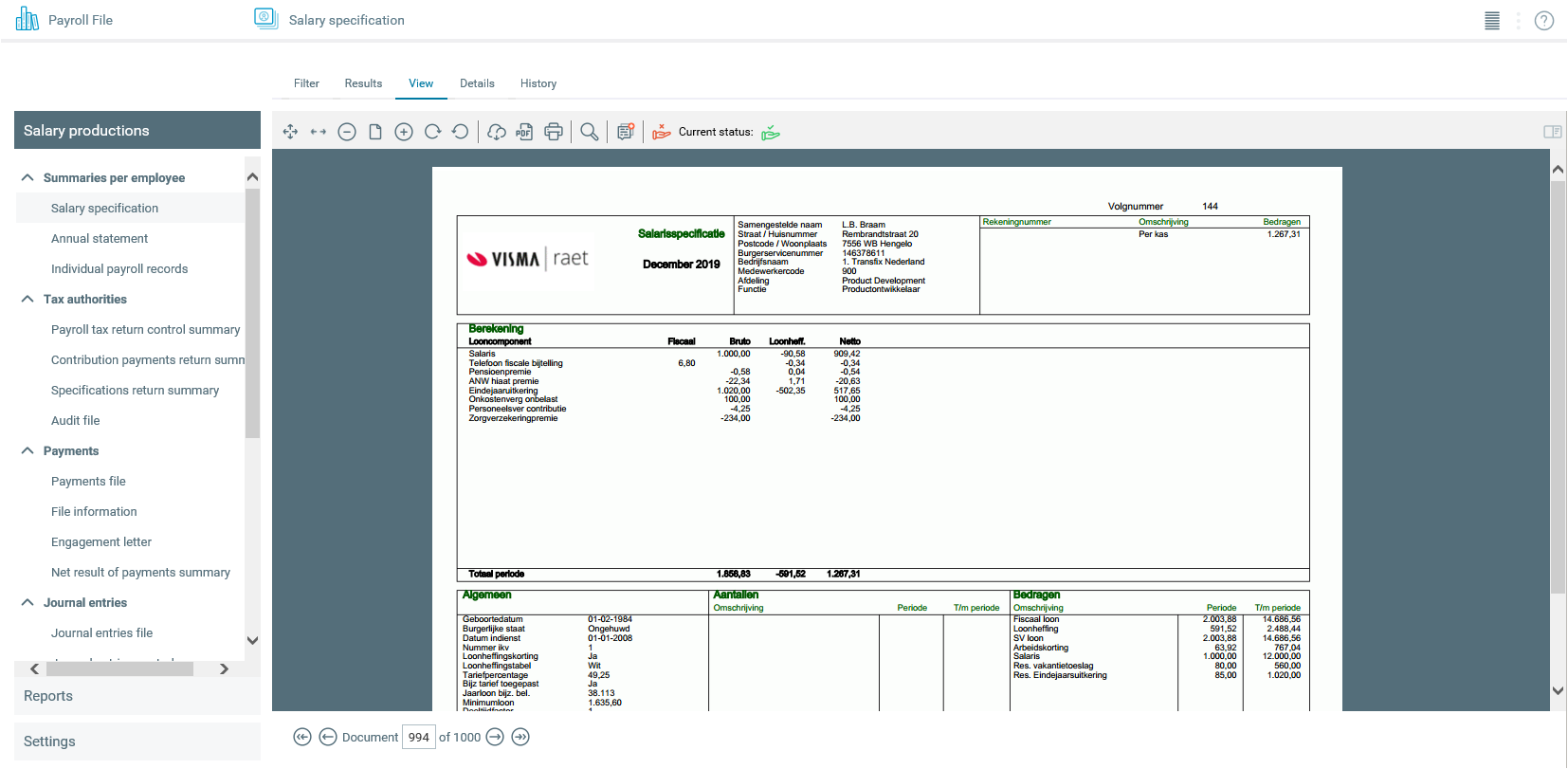
Your action
All users will automatically get the new user interface after the release.
Layout mode
Why
The new user interface uses larger line spacing than before. For most users, the information will be displayed in a wider layout, which makes it easier to determine the document needed.
For users who view a large number of documents, it might be preferable to show as much information as possible on one screen. To make this possible the new Layout option has been added.
How
At the top right corner of the screen, a new icon shows the current layout type.
By clicking the icon, a different layout can be selected.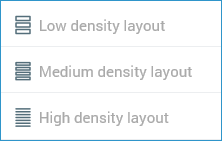
The types available are Low density layout, Medium density layout, and High density layout.
When using High density layout, the information is shown with the same line spacing as the old user interface.
The most recent layout choice is saved as a user setting, and will be applied after login.
Your action
This functionality is automatically available for all users. During the release, we also publish new release notes because of Dossier's new user interface. You can download these manuals from the Visma | Raet community in the Dossier Product Group.
Publishing Date : 2/25/2020
Over Visma | Raet
Copyright 2019 Visma Community. All right reserved.
