om een gepersonaliseerde navigatie te krijgen.
om een gepersonaliseerde navigatie te krijgen.
- Als nieuw markeren
- Als gelezen markeren
- Bladwijzer
- Abonneren
- Printervriendelijke pagina
- Ongepaste inhoud melden
Salarisdossier 2021-02 EN
- 0 Antwoorden
- 0 kudos
- 944 Weergaven
General
Decommissioning Payroll File CASO
Why
In Payroll File CASO no new payroll productions are added since 2014. This year all data in Payroll File CASO are 7 full years old and this data is only available for viewing. For this reason, Visma has decided to decommission Payroll File CASO and remove the application from Youforce in the first quarter of 2021.
Note: If you still need data from Payroll File CASO, we can provide a copy of this data. You will receive a zip-file with all documents, including an index file with all metadata.
Your action
You can issue a request at the Service Center containing the relevant information, such as the employer number and employer name for reference. You will receive an export file with the relevant data.
Deleting old payroll productions
Why
In both active Payroll Files Gemal and Payroll Business as well as in the inactive Payroll Files CASO And ASAP, many years of payroll productions are stored. For most organizations the General law on state tax states that you have to save the financial records of the last 7 full years, especially to be able to provide this information at a tax inspection. However, the General Data Protection Regulation states that you are not allowed to save unnecessary personal data. For this reason, it is advised to delete the payroll productions from 2013 and earlier from Payroll File.
You have to determine for your own organization which obligations are relevant, which could possibly deviate from the general guidelines described above.
How
Settings > Import report
You can delete old payroll productions by selecting the menu item Settings > Import report and filter the payroll productions that you want to delete. You can delete a payroll production by clicking on the document type and select the option 'Delete production' in the context menu that appears.
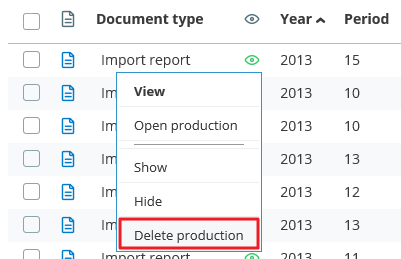
Note: If a migration has been performed in the past, it could be those salary specifications and annual statements remain visible after deleting payroll productions. These documents were migrated and they are not linked to an import report anymore. In that case, you can issue a request at the Service Center to have those documents deleted by Visma.
Modified and Improved
Updated background Payroll File Gemal Direct
Why
Until now the Raet logo was shown on the payroll documents available in Payroll File Gemal. As of 2021, the Raet logo is replaced by the Visma logo. Also, the background colors of the columns on the salary specifications have been changed to a color that matched the Visma Nordic Cool design.
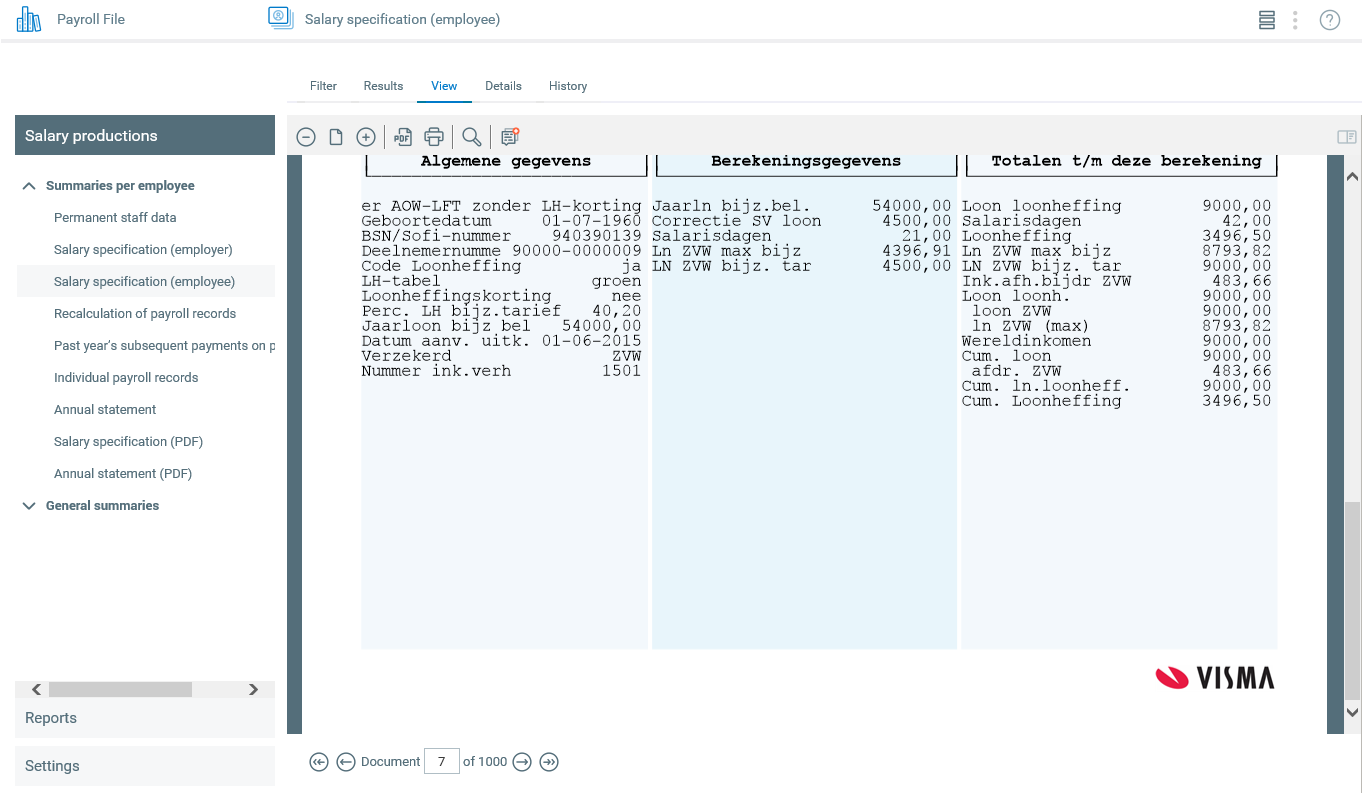
How
The new background is automatically shown, also for older documents. This is the case for all documents in IOC format that can be recognized by this logo in the result view:

Documents that are available in PDF format are not changed and remain available in the original state, such as salary specifications that are designed in the Specification Manager.
Your action
There are no actions needed.
Flash support discontinued
Why
Until a few years ago Adobe Flash was used to show salary specifications and other reports in Payroll File Gemal. This technology was also used to enable uploading multiple documents at once to the Inbox functionality of Personnel File in Internet Explorer. Since some years ago Flash is no longer needed for this functionality, but when Flash was available and enabled in the browser it still was used.
After the announcement of Adobe that Flash would no longer be supported as of December 2020, all browser manufacturers planned to stop supporting Flash in their browsers too. Microsoft distributes Flash as part of Edge and Internet Explorer 11, to make sure the software was kept up to date. The intention of Microsoft was to remove Flash using a Windows Update, and that was already done for Edge. For Internet Explorer 11 this was not done yet and unfortunately, it appeared that Adobe had built in a timer-controlled switch. For this reason, Flash was still available in Internet Explorer 11, but it was no longer functional. On January 12 users were shown a large Flash-icon instead of a salary document.
For this reason, Visma decided to discontinue Flash support in Personnel and Payroll File as of January 12.
All salary documents in Payroll File Gemal will now be shown as an image, to enable viewing the document in all browsers supported by Youforce. In Personnel File it is no longer possible to upload multiple documents at once when Internet Explorer 11 runs in Compatibility View. When Internet Explorer 11 runs with Compatibility View and in other browsers, it remains possible to upload multiple documents at once.
Your action
The use of Flash is not recommended, because of possible security risks that may appear. Flash is available as a plugin or an add-on in browsers, or with a separately installed Flash Player. Because the support of Flash was stopped in December 2020 by Adobe, we advise to deinstall the Flash Player and/or remove or disable the plugin in the browser.
Link to Gemal Mutations & Signals changed
Why
In the menu item, Salary productions | General Summaries | Standard summaries | Change reports, the link to Mutations & Signals is changed. In the event that you did not select a production type on the tab page Filter, still the production type Salary productions was passed on to Mutations & Signals.

How
Salary productions | General summaries | Standard summaries | Change reports
When you click on this link, the reporting tool on mutations and signals is opened with the same filter as used on the tab page Filter. However, even when you did not select a production type, still the production type Salary productions was passed on.
In this release, the link has been changed to leave the production type empty in case no production type is selected on the tab page Filter. Only when you explicitly select a production type, it will also be passed on to Mutations & Signals.
Your action
There are no actions needed.
Publishing Date : 1/26/2021
Over Visma | Raet
Copyright 2019 Visma Community. All right reserved.
