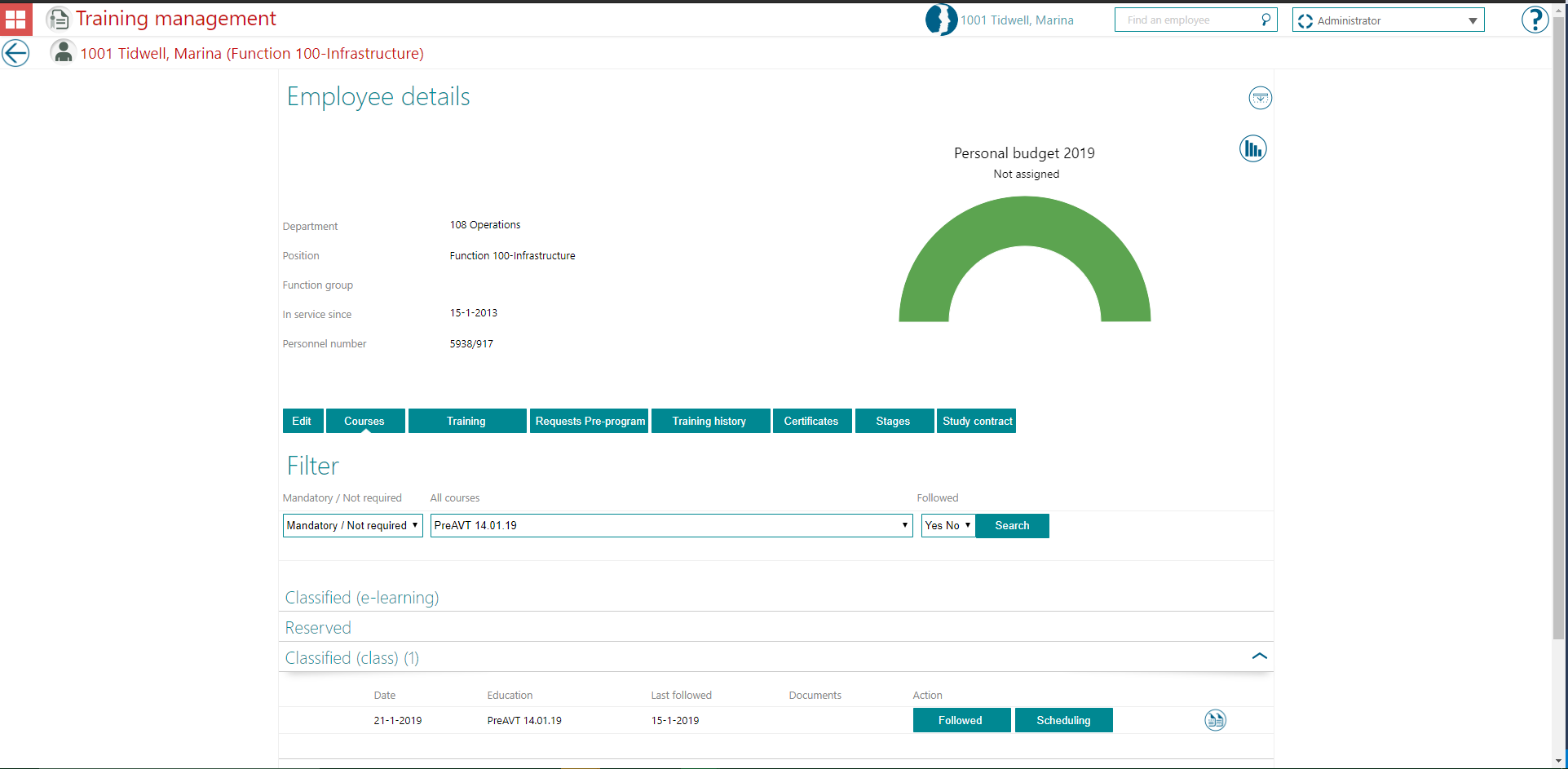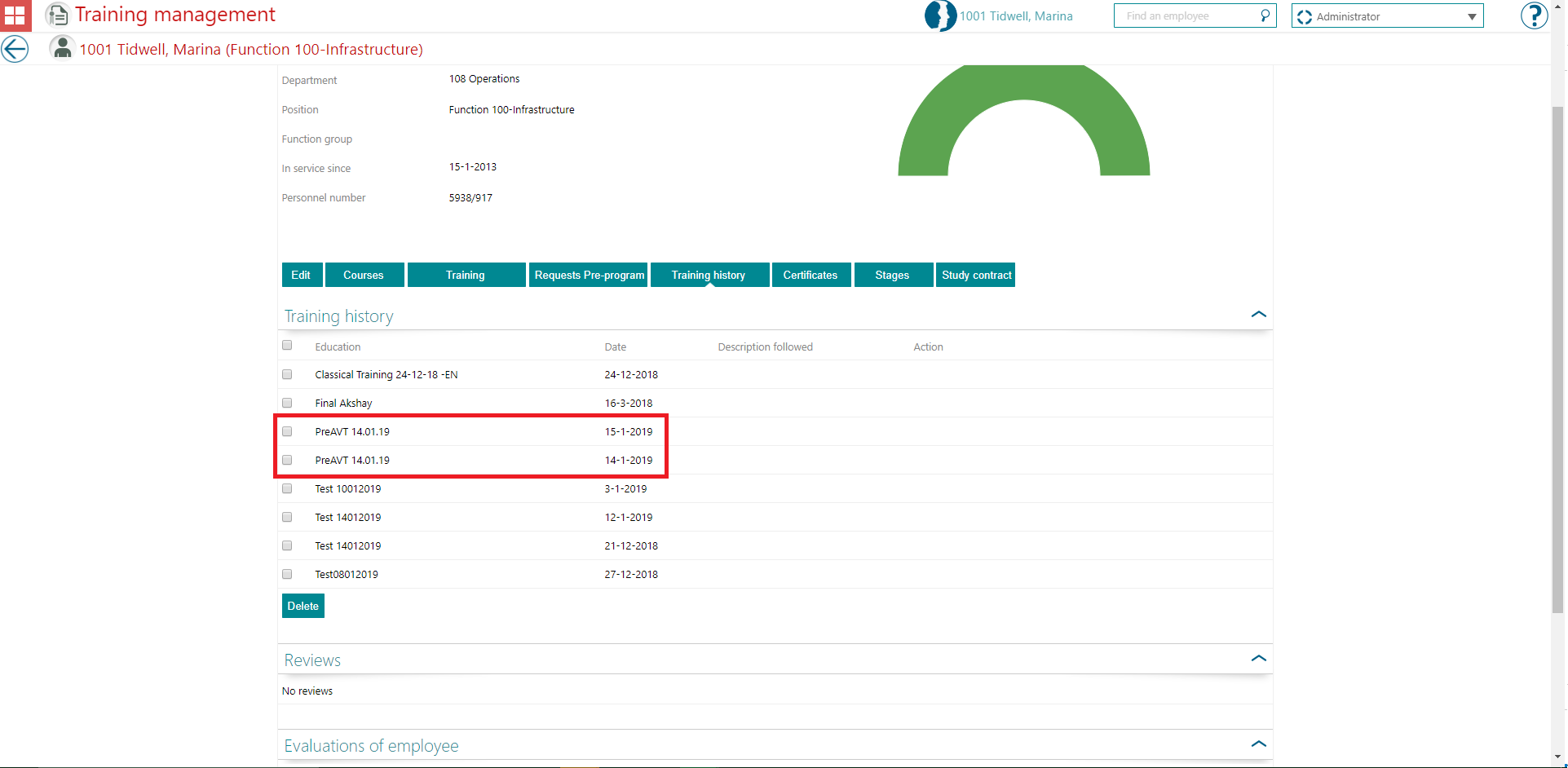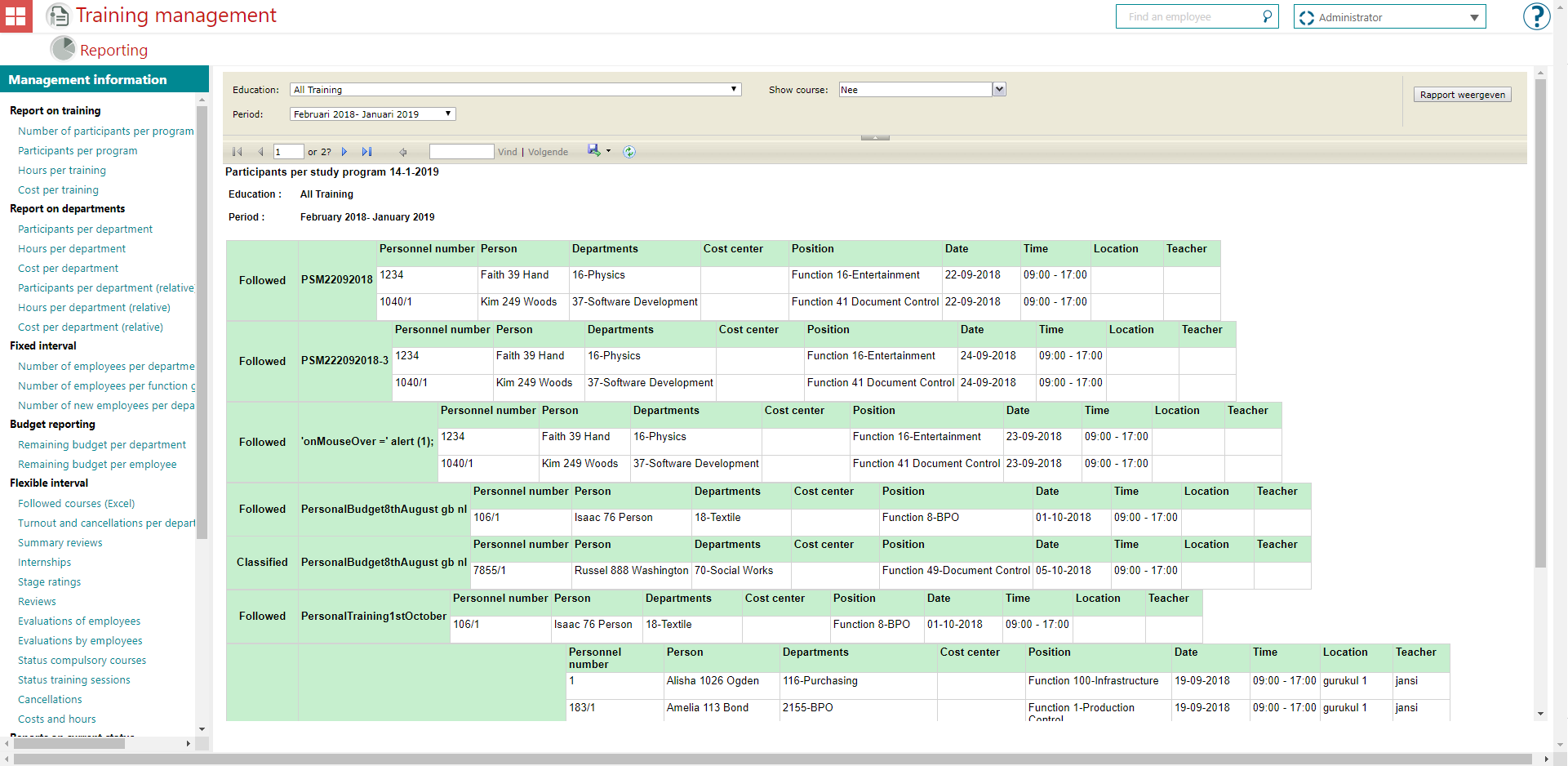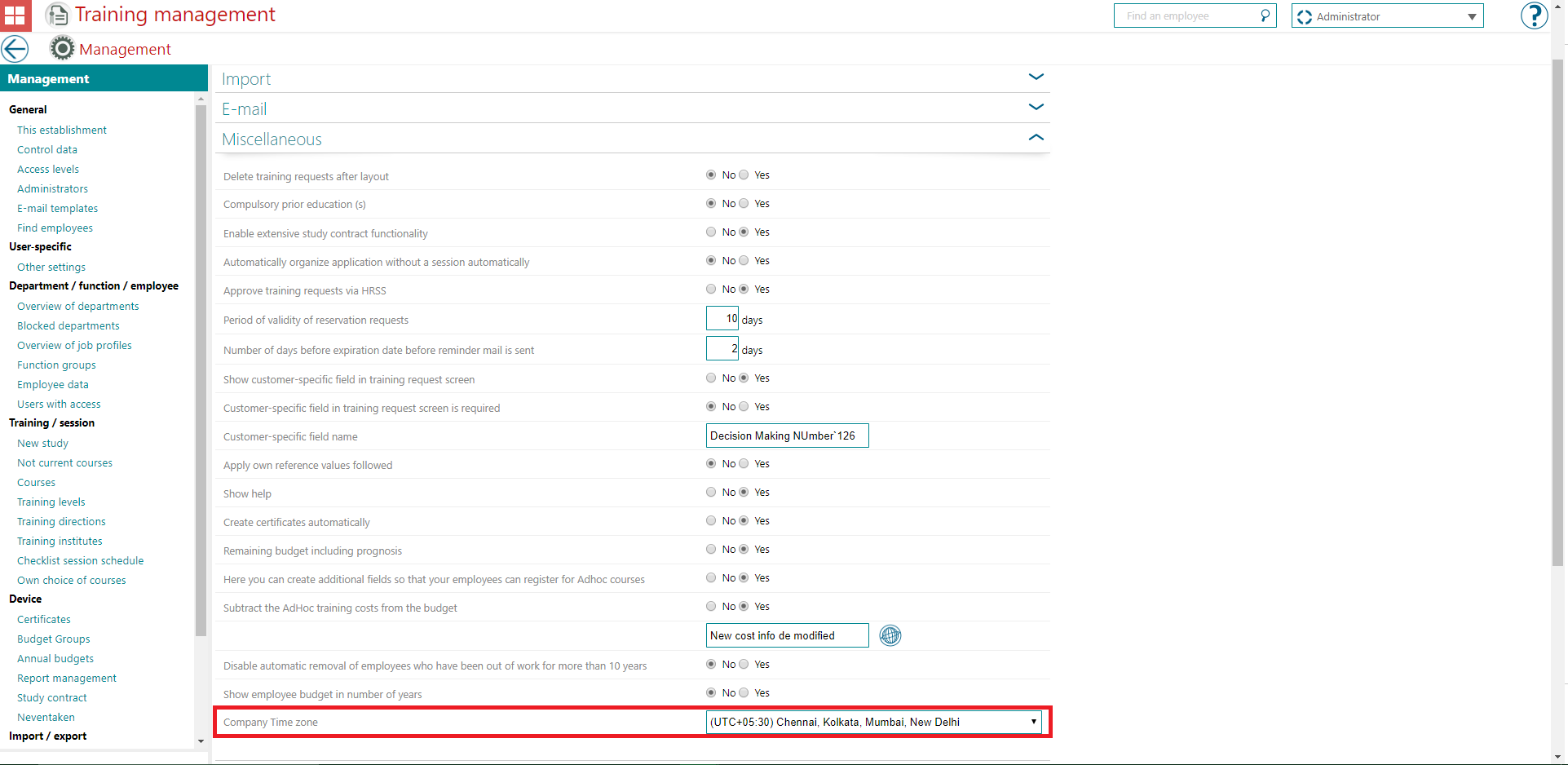om een gepersonaliseerde navigatie te krijgen.
om een gepersonaliseerde navigatie te krijgen.
- Als nieuw markeren
- Als gelezen markeren
- Bladwijzer
- Abonneren
- Printervriendelijke pagina
- Ongepaste inhoud melden
Opleidingsmanagement 2019-02 en-GB
- 0 Antwoorden
- 0 kudos
- 537 Weergaven
Modified and Improved
Changes to Report Candidates assigned to the session
Message
This report has a new Date filter and we have added the column Assigned Date.
Solution
We have added a new filter Session date to report Candidates report classified for training (Format: Month, Day and Year) as shown below. Also this report contains a new column Assigned Date.
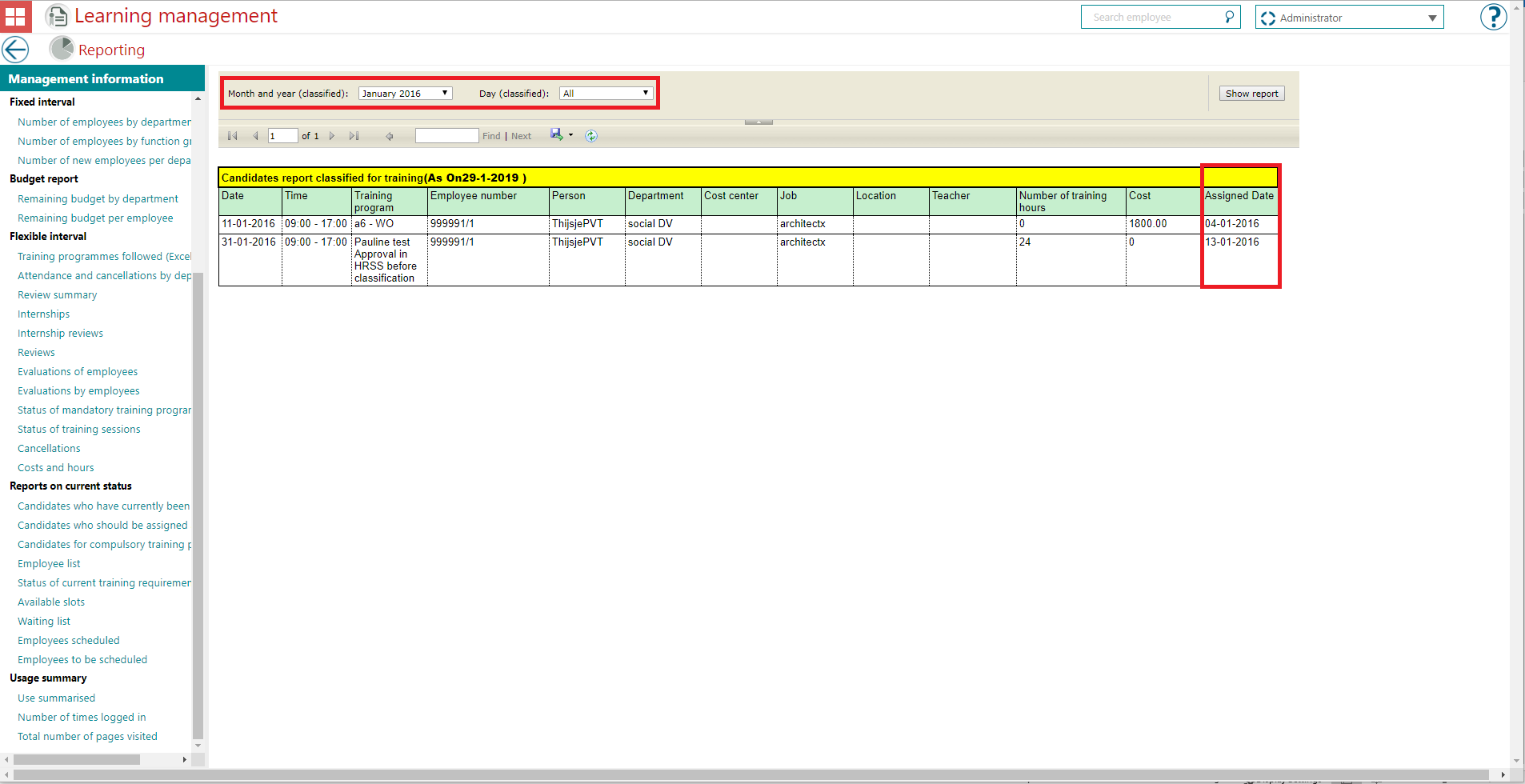
Solved Changes
Entering a repeated instance of the same training overwrites the existing training (981785, 1097697)
Why
Entering a repeated instance of an employee's training overwrites the employee's existing training in the system.
Solution
An extra check has been added for the Last followed date. This will create a new entry in the employee's training history.
Now the new training will be visible in Training History.
Add 'Training name' column to Participants per training program report
Why
The training name is not presented in the Participants per training programme report.
Solution
The training name along with the employee details are now shown in this report.
Anonymizing emails in Learning Management screen when sending an email to all candidates
Why
The Candidate's email address was visible in the Recipients' list of the Learning Management mail.
Solution
The Recipient's List is now hidden in the Learning management mail.
Calendar invites in Learning Management (Change 1080798)
Message
All calendar entries are converted to UTC from the user's own time zone, resulting in incorrect calendar requests.
Solution
The customer's time zone will be used as the default setting, and incorrect time settings will be converted to the company's time zone.
The Calendar requests will be converted to the customer-specific time zone and then sent to the invitees.
Add meaningful descriptions to certificates uploaded to Dossier.
Message
Certificates uploaded from Learning management are identified only as Certificate .
Solution
We have added the Training Name as a part of Certificate description.
Known Issue
During uploading the certificate to Personnel File, the status bar (Voortgang documenten in Personeelsdossier plaatsen) will only show 0 % progress. However, the certificate will be uploaded to Personnel File. You can check this in Personnel File.
Publishing Date : 2/1/2019
Over Visma | Raet
Copyright 2019 Visma Community. All right reserved.