om een gepersonaliseerde navigatie te krijgen.
om een gepersonaliseerde navigatie te krijgen.
- Als nieuw markeren
- Als gelezen markeren
- Bladwijzer
- Abonneren
- Printervriendelijke pagina
- Ongepaste inhoud melden
Opleidingsmanagement 2019-08 EN V2
- 0 Antwoorden
- 0 kudos
- 457 Weergaven
This document describes the new functionality and improvements introduced by this release. Some of these changes have been inspired by messages and reports from customers. Where relevant, we have included a number in the section title to refer to the identification of the message (change .....) in question in our system.
New
Calendar upgrade
Message
Learning management has a feature to mark an employee as followed the training for future training sessions. Learning Management first page training session data widget shows the total number of employees assigned to a training session, but the training calendar page shows only those employees who are not marked as followed the training. To align the displayed information in the first-page widget and in training calendar, training calendar should be updated with a column to show data of employees which were marked as followed the training.
Solution
To solve this issue, we have made the necessary adjustments to the training calendar.
- The Attendees (Deelnemers) column has been renamed Assigned.
- The Assigned section contains employees who are assigned to the session and who have not been marked as "followed" (existing functionality).
- We have added a Followed column next to the Assigned column.
- The Followed section contains employees assigned to a particular session who have been marked as "followed."

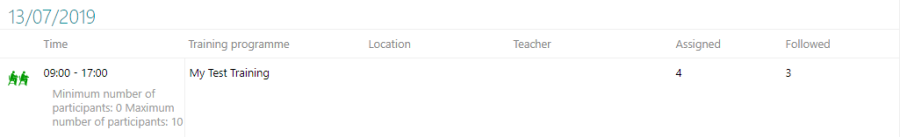
Solved Changes
Inactive courses are still visible (request #1586583)
Previously started E-learning modules cannot be continued (request #11428477)
Message
An employee is unable to start inactive E-learning modules from My E-learning programs.
Solution
E-learning modules that have been marked as "Inactive" now appear in My E-learning programs only if the E-learning status is "Started." The Launch E-learning button will be active and the employee will be able to continue previously started E-learning modules. When the status of the E-learning module is "Failed," "Completed," or "Passed," the Launch E-learning button will be disabled, and the employee will not be able to continue the module.
Learning management notification e-mails were not being sent to employees (request #11124545)
Message
Notification e-mails about learning requests, request acceptance, etc. are not sent to employees.
Solution
This issue has been solved, and e-mails will now be sent to the employees.
Publishing Date : 7/25/2019
Over Visma | Raet
Copyright 2019 Visma Community. All right reserved.
