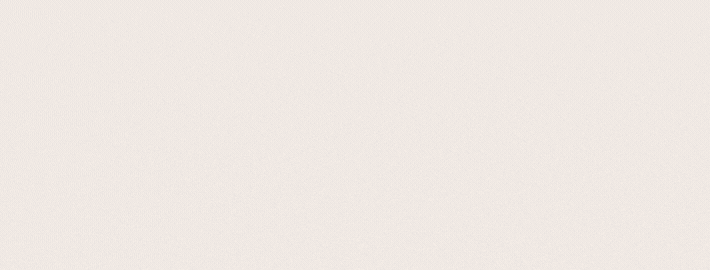for automatisk at få relevante produkter
for automatisk at få relevante produkter

 Vejledninger
expand navigation
Vejledninger
expand navigation
- Marker som ny
- Marker som læst
- Marker med bogmærke
- Abonner
- Udskriftsvenlig side
- Indberet stødende indhold
Guide for Standard roles in Visma HR - English version
- 0 Svar
- 0 ros
- 1526 Visninger
1. Introduction
In our HR system Visma HR you will find a line of available standard roles and these can be freely used by all companies who use Visma HR. The standard roles are setup based on the roles and processes which are most common in Danish companies.
This document contains a brief description of these standard roles.
2. Users/Roles (Standard roles)
The following standard roles can be found in Visma HR:
- Administrator, organisation
- Administrator, company
- Leader, read
- Leader, edit
- Absence enrolment
- HR
- HR - Without multi-function
- Course administrator
- Salary
- Employee - Primarily for users of the Leader- employee module
- Leader - Primarily for users of the Leader- employee module
2.1 Menu items
The role descriptions follow the structure in the menu items.
- Company
- Employee
- Approve absence and salary registrations – Only Leader- employee module
- Courses and education
- Common reporting absence
- Absence via Excel
- Reports
- Selection
- Multi-function
- Settings
3. Role description
The companies access to Visma HR is first and foremost determined by the modules that the company has access to. Hereafter it is the individual setup of roles which determines which menu items and cells a user can access. The access can be controlled through modules or through rights (Create, read, edit, delete or yes/no).
3.1 Administrator, Organisation
At least one person at the company needs to have this role. (See exceptions under administrator, company). The administrator will by default have access to all employees and cells in Visma HR.
Company
This role has all rights (Create, read, edit and delete) for the company’s organisation, including the company, the departments and the department leaders.
Employee
This role has all rights (Create, read, edit and delete) for the employees:
- Personal information
- Relatives
- Employment development
- Salary, pension and salary changes
- Benefits
- Absence
- Salary registrations - Only Leader- employee module
- Education
- Special information
- Documents
This role can possible view: balances from the last payroll, frame/step information, real time balances of vacation etc. and work calendar.
Approve absence and salary registrations (Only Leader- employee module)
This role can approve or decline the employee’s absence and salary registrations.
Courses and education
This role can administrate courses and education by using the menu items Course catalog, course provider and define levels of education.
Common reporting and absence and Absence via Excel
This role has four different options for registration of absence on the employee within these categories:
- Employee and employment
- Salary, pension and benefits
- Absence
- Education
- Other reports
All reports can be saved in excel, word or PDF format. This role can save and reuse their own report settings.
Selection
This role can create and save selection list as base for search, reports and multi-function.
Multi-function
Multifunction can be used to setup or change on more employees at the same time.
This role has full access to all the multi-function areas: Special information, education, absence, employment, benefits as well as salary and pension. In the multi-function salary and pension this role can make salary simulations about salary adjustments.
Settings
This role will by accessing the menu item settings have access to impact the company settings of Vism HR in many ways. Ex. Content in look-up in charts, Special information and information category, Absence calendar, document category, work plan, project numbers, absence through e-mail, setup of salary- and absence codes, folders administration etc.
3.2 Administrator, Company
The standard role “Administrator, Company” has almost the same rights as the role “administrator, organisation”. Typically, the “Administrator, company” role is used when you need to have more than one administrator, who are not allowed to have access to each other’s company data. The same applies if the company has only one Visma HR solution which integrates two different customer relationships in Visma Løn.
If the company does not have a user of the “Administrator, organisation” role, they will need to have at least one person who has the role “Administrator, company”
Below we will only mention the items where the two roles have different accesses and rights.
Company
This role has rights (create, read, edit and delete) to the company’s organisation including company, departments and department leaders. This role cannot create new companies.
Settings
Under the menu item Settings this role has certain limits compared to the “Administrator, organisation” role. The limitations are ex. In the ability to edit user accesses and look-up codes.
3.3 Leaders, Read
This role is created for companies who does not use the Leader- employee module.
Company
This role has read only access to the company’s organisation, including company, departments and Leaders.
Employee
This role had read only access to their own employees:
- Personal information
- Relatives
- Employment development
- Salary, pension and salary changes
- Benefits
- Absence
- Education
- Special information
- Documents - role determined
This role can possible view: balances from the last payroll, frame/step information, real time balances of vacation etc. and work calendar.
Courses and education
This role has read only access to the course catalog, course provider and education level.
Reports
This role can create all available standard reports within these categories:
- Employee and employment
- Salary, pension and benefits
- Absence
- Education
- Other reports
All reports can be saved in Excel, Word or PDF format. The role can save and reuse their own report settings.
Selection
This role can create and save selection list as base for search and reports.
Settings
This role has a very limited access to the menu item settings. But this role is able to view the content in special cells, information categories and the absence calendar.
3.4 Leader, Edit
The role “Department leader, edit” is created for companies who does not use the Leader- and employee module.
Company
This role has a read only access to the company’s organisation, including company, departments and department leaders.
Employee
This role has different rights connected to the employee screen display:
- Personal information - Read and edit
- Relatives - Full access
- Employment and employment development - Read, but full access to the tab employment remarks
- Salary, pension and salary changes – read
- Benefits – Read
- Absence - Full access
- Education – Read
- Special information - Full access
- Documents - Role determined
This role can possible view: balances from the last payroll, frame/step information, real time balances of vacation etc. and work calendar.
Courses and education
This role has read only access to the course catalog, course provider and education level.
Reports
This role can create all available standard reports within these categories:
- Employee and employment
- Salary, pension and benefits
- Absence
- Education
- Other reports
All reports can be saved in Excel, Word or PDF format. The role can save and reuse their own report settings.
Selection
This role can create and save selection list as base for search and reports.
Settings
This role has a very limited access to the menu item settings. But this role has full access to special cells, information categories and has read only access to the absence calendar.
3.5 Absence enrolement
The role “Absence enrolment” is primarily created for companies who does not use the Leader- employee module.
Company
This role has a read only access to the company’s organisation, including company, departments and department leaders.
Employee
This role has rights to the employees:
- Personal information – Read
- Absence - Create, read, edit and delete
This role can possible view the work calendar.
Common reports for absence and absence via Excel
This role can also register absence for an employee through the menu item common reports for absence and absence through Excel.
Reports
This role can create the following absence reports:
- Absence columns
- Absence list
- Absence report
The reports can be saved in Excel, Word or PDF format. The role can save and reuse their own report settings.
Selection
This role can create and save selection list as base for search and reports and can create common reporting of absence.
Settings
This role only has access to the menu item settings and can view the absence calendar.
3.6 HR
The HR role has full access to most menu items in the system except from the items regarding salary. The role is as a rule, not developed with companies who uses the Leader- employee module in mind.
Company
This role has all rights (Create, read, edit, delete) connected to the company organisation including Company, departments and department leaders. The role cannot create new companies.
Employee
This role has full access (Create, read, edit and delete) to the employee’s:
- Personal information
- Relatives
- Employment and employment development
- Benefits
- Absence
- Education
- Special information
- Documents - Role determined
The role can possible view balances from the latest payroll, real time balances of vacation etc. and the work calendar.
Courses and education
The role can administrate courses and education by accessing the menu items course catalog, course provider and define education levels.
Reports
This role can create all available standard reports in the following categories:
- Employee and employment - Except from identity card report
- Salary, pension and benefits - Only the reports benefits, total benefits and special information
- Absence
- Education
All reports can be saved in Excel, Word or PDF format. The role can save and reuse their own report settings.
Selection
This role can create and save selection list as base for search, reports and multi-function.
Multi-function
Multi-function can be used to create or make change one more employees at the same time.
The role has full access to multi-function on the following arears: Special information, education, absence, employment and benefits.
Settings
The access to the menu items is limited to the content in special information, information categories, work plans, absence calendar and project numbers.
3.7 HR - Without Multi-function
This HR role has exactly the same rights as described above, except from the fact that this role cannot use the multi-function.
3.8 Course administrator
The role “Course administrator” has the rights to administrate courses on employee- and company level.
Company
This role can view the organisation of the company including company, departments and department leaders.
Employee
This role has access to employee information through the menu items:
- Personal information – read
- Relatives – read
- Education – create, read, edit and delete
- Special information – Create, read, edit and delete
Courses and education
This role can administrate courses and education through the menu items Course catalog. Course provider and can define needed education levels.
Reports
This role can create all standard reports regarding education:
- Education
- Education participant lists
- Education catalog
- Education matrix
- Education status list, person
- Education status list, total
The reports can be saved in Excel, Word or PDF format. The role can save and reuse their own report settings.
Selection
This role can create and save selection list as base for search, reports and multi-function.
Multi-function
Multi-function can be used to create or make change one more employees at the same time. The role has access to multi-function for Special information and education.
Settings
This role only has access to My settings in the menu item settings.
3.9 Salary
The salary role has access to Visma HR with the purpose to administrate payroll data and transfer these information to the payroll system Visma Løn.
Company
The role can view the organisation of the company including company, departments and department leaders.
Employee
The role has access to the employees:
- Personal information -Read
- Relatives – Read
- Employment and employment development - Create, read, edit and delete
- Salary, pension and salary changes - Create, read, edit and delete
- Benefits – Read
- Absence – Read
- Education – Read
- Special information - Create, read, edit and delete
- Documents – Read
The role can possible view: Salary registrations, balances from latest payroll, frame/step information, real time balances for vacation etc. and work calendar.
Selection
This role can create and save selection list as base for search, reports and multi-function.
Multi-function
Multi-function can be used to create or make change one more employees at the same time.
The role has access to multi-function for the arears employment record, Salaryl and pension. In Multi-function salary and pension role can make salary simulations connected to salary changes.
Settings
The role has through the menu item settings limited access to influence the company’s Visma HR setup. But the “Salary” role can view absence calendar, edit in special information, information categories, project numbers, settings for Salary- and absence codes.
3.10 Employee
This role is only used by companies who uses the leader- employee module.
Employee
This role has access to their own data within below menu items:
- Personal information - Can edit address, e-mails, phone numbers and account information
- Relatives
- Employment and employment changes
- Absence - Cannot edit already processed absence
- Salary registrations - Cannot edit already processed payroll data
- Documents - Role determined
The role can possible view: balances from latest payroll, frame/step information, real time balances for vacation etc. and work calendar.
Reports
This role can create all absence and payroll data reports on their own data.
All reports can be saved in Excel, Word or PDF format. The role can save and reuse their own report settings.
Settings
This role only has access to My settings in the menu item settings.
3.11 Leader
This role is only used by companies who uses the Leader- employee module.
Lear has access to their own data in the same way as employee. Further leader has access to several information on their own employees.
Employee
The role has access to their employee’s data within the below menu items:
- Personal information - Can edit address, e-mails, phone numbers and account information
- Relatives
- Employment and employment changes – Read
- Employment remarks
- Absence - Cannot edit already processed absence
- Salary registrations - Cannot edit already processed payroll data
- Documents – Read
The role can possible view: balances from latest payroll, frame/step information, real time balances for vacation etc. and work calendar.
Approve absence and salary registrations
The role can approve or decline their employee’s absence- and salary registrations.
Reports
The role can on its own employee’s data create all absence reports and the salary registration report.
All reports can be saved in Excel, Word or PDF format. The role can save and reuse their own report settings.
Settings
The role has through the menu item settings only access to my settings.
4. Flexible roles
In Visma HR it is possible to create customer adapted roles. Mainly small adjustments of existing standard roles can be made. Ex. That leader can approve their own absence- and salary registrations. It can also be the setup of entirely new role ex. For an IT administrator role with access to handed out IT equipment.
Changes/setup of roles has to be done by a Visma consultant and the service is invoiceable.
Brugbare sider
Om Visma Enterprise
Copyright © 2019 Visma.com. All rights reserved.