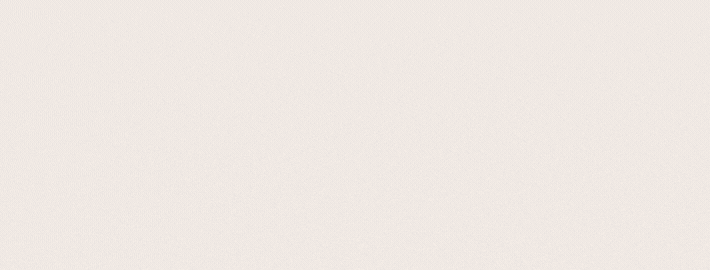for automatisk at få relevante produkter
for automatisk at få relevante produkter

 Vejledninger
expand navigation
Vejledninger
expand navigation
- Marker som ny
- Marker som læst
- Marker med bogmærke
- Abonner
- Udskriftsvenlig side
- Indberet stødende indhold
Visma Løn mini guide - English version
- 0 Svar
- 0 ros
- 2315 Visninger
1. Log in to Visma Løn
Go to https://community.visma.com/t5/Visma-Lon-HR-administration/ct-p/dk_en_Visma-LonHRadministration and select “Log på Visma Løn"
Enter the following information:
CVR- nummer = Company CVR number
Brugernavn = User name
Adgangskode = Access code
Mark to get your one time pincode send by sms or e-mail.
Set a checkmark in ”Husk mit CVR-nummer og brugernavn” to have the system remember your user name and access code.
Enter the one-time pin code you received on sms or e-mail
2. Reports from payroll
All reports created in the payroll are found in the menu ”Lønadministration” “Udskrifter fra lønkørsel”
When you access the menu, you will see the reports from the last run payroll.
At the end of “Hovedjobnr.” You can look at the payroll selection number order number which payroll is involved (see marking).
Payroll selection number consists of 5 figures indicating payroll type, month and year (tyymm).
T (payroll type) is as standard given as:
1 = monthly paid
2 = 14-day-paid with pay out in uneven weeks
4 = 14-day-paid with pay out in even weeks
9 = additional payroll
mm = month
yy = year
Example: 11802 (monthly paid, 2018, February)
You choose a different payroll by clicking on the arrows in top of the screen display.
Once you have found the payroll you want to view reports, you can select the reports you want to see by scrolling down the list.
If you have multiple employers in your relationship, all reports are generated per employer. You can view the employer's number to the left in the list.
Locate and select the report you want to open. Press the "Hent aktuel" button and the report is available for download.
You can open multiple reports at once, select all the reports you want, and press the ”Hent aktuel” button.
3. Create reports
Do you want to create a report that is not formed with wage run, you can do it by selecting ”Rapporter / Rapporter”.
Select the report in the right-hand menu (see marking on image)
To run some reports, the payroll number is requested for (eg. Syge-/fraværsliste)
To specify the payroll number, see section 2 (transcript from payroll)
Some reports indicated on the report to be displayed in HTML or Excel (for example. Ferieregnskab)
How to view the report, is selected in the ”Datafil output”.
Nej = html
Ja = Excel
Brugbare sider
Om Visma Enterprise
Copyright © 2019 Visma.com. All rights reserved.