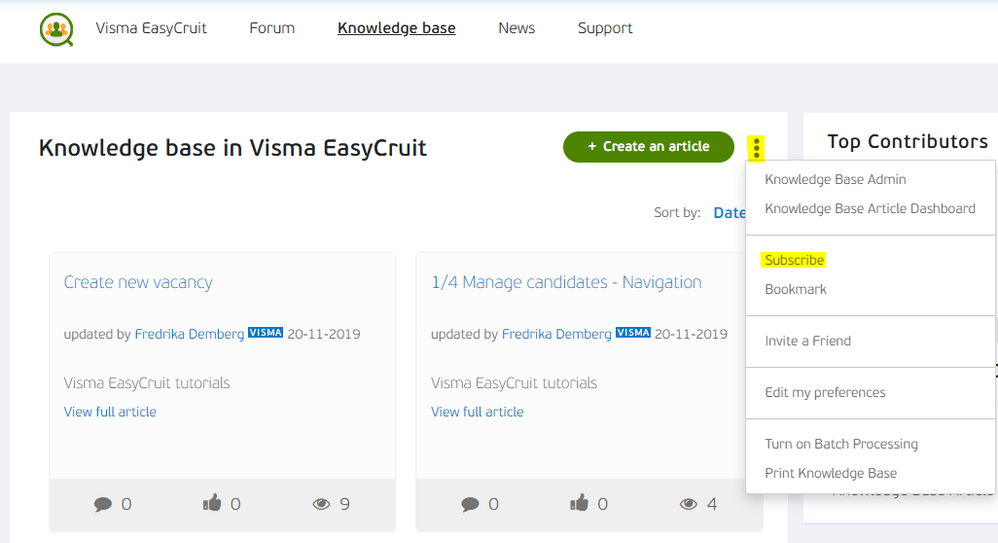Search
Turn on suggestions
Auto-suggest helps you quickly narrow down your search results by suggesting possible matches as you type.
Sign In
My Products
Help
Sign in or create account
to get a personalized navigation.
Sign in or create account
to get a personalized navigation.
Options
- Mark Topic as New
- Mark Topic as Read
- Float this Topic for Current User
- Bookmark
- Subscribe
- Mute
- Printer Friendly Page
Anonymous
Not applicable
Subscriptions - How to receive email notification on relevant content in Community
- Mark as New
- Bookmark
- Subscribe
- Mute
- Permalink
- Report Inappropriate Content
What type of content can I subscribe to?
You can subscribe to:
- A product- or subject area
- New content in Forum, Ideas, Knowledge base, News and/or Courses within a product or subject area.
- Categories within Knowledge base, Forum, Ideas and News.
- Specific Forum threads, ideas, knowledge base articles and news articles.
How do I subscribe to information relevant to me?
- Click on the three dots on the top right corner of the post/area/category you would like to subscribe to
- Choose Subscribe in the drop down menu
The standard setting is real-time notifications. This can be adjusted if you go to My settings > Subscritptions & Notifications > Notification settings.
Can I choose how often to receive notifications?
Yes! Go to Notification Settings to choose whether to receive notifications in real-time (default), daily or weekly.
How do I unsubscribe?
You can choose to unsubscribe to content in Settings under Subscriptions and Bookmarks or by clicking the green circle in the top right corner and choosing Unsubscribe.
0 REPLIES 0
Useful pages
Contact us
Copyright © 2022 Visma.com. All rights reserved.