voidaksesi lisätä alueita suosikkeihisi
voidaksesi lisätä alueita suosikkeihisi
- Merkitse uudeksi
- Merkitse luetuksi
- Kirjanmerkki
- Tilaa
- Tulostinystävällinen sivu
- Raportoi sopimattomasta sisällöstä
How do I enable Online Payments?
- 0 Vastaukset
- 0 kehut
- 2759 Näytöt
How do you enable Online Payments?
Go to Settings -> App Store -> Payments. Enable Online Payments, Prices, and Payments.
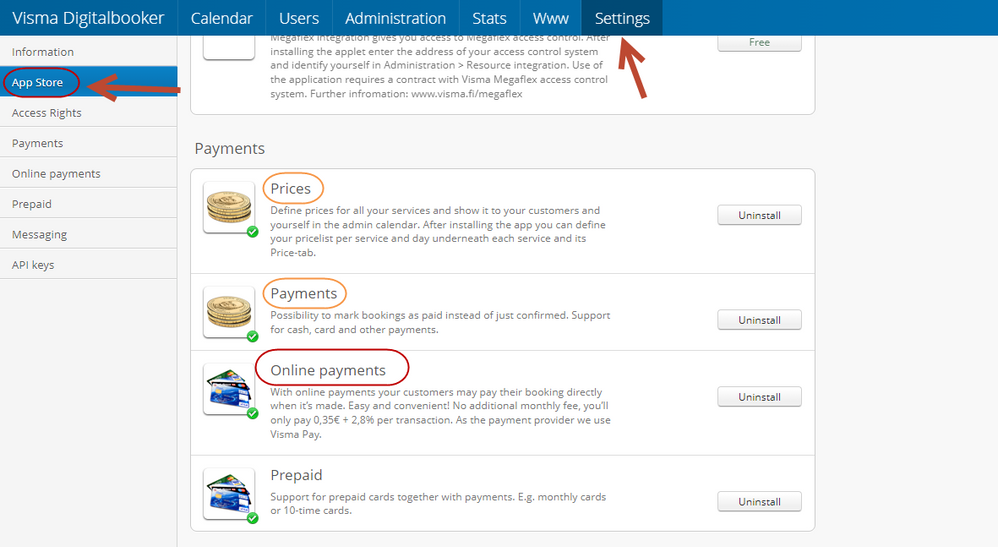
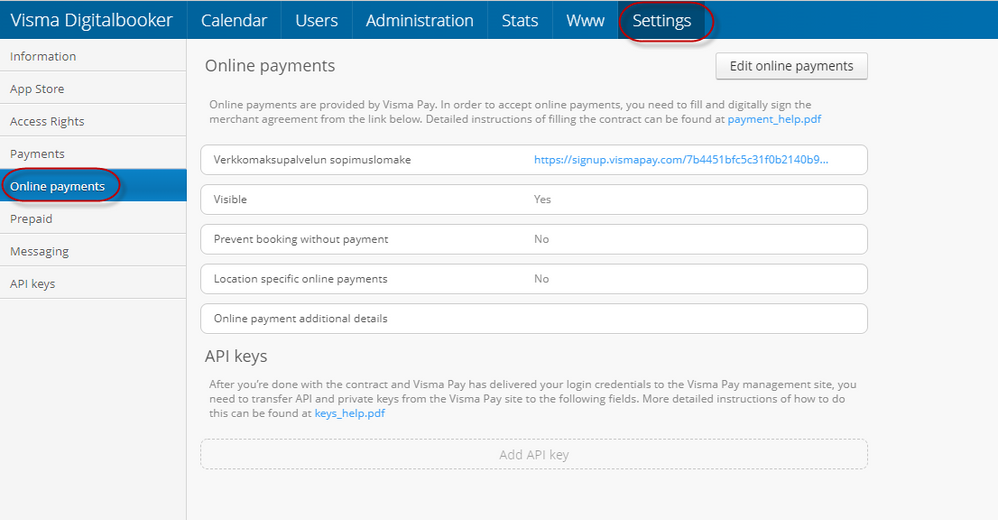
Once the online payment service agreement form has been filled in, you will receive Visma Pay's merchant portal IDs at the email address provided. There you can manage payments and settlements.
See instructions for filling in the contract form here.
1. Log in to the Merchant Portal at vismapay.com.
2. Go to the Sub-Mechants-tab. Here you will find the Merchant ID and private keys.
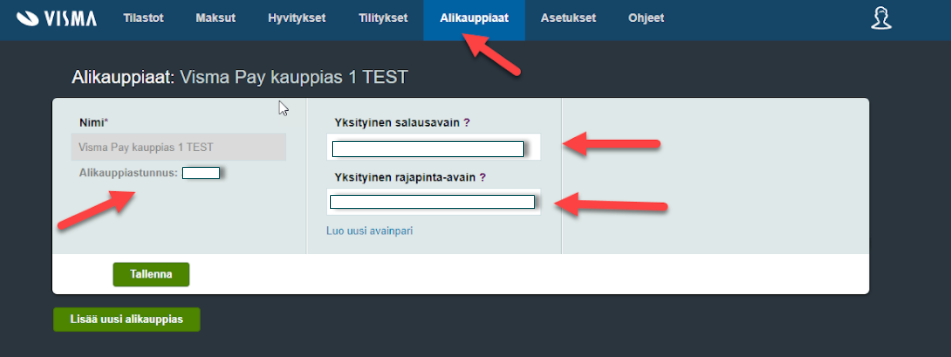
3. Enter the keys into the Digitalbook under Settings -> Online Payments -> API Keys.
Make payments visible in Settings -> Online Payments -> Visible: Yes.
Set up charges per location, and make sure the services you book are priced.
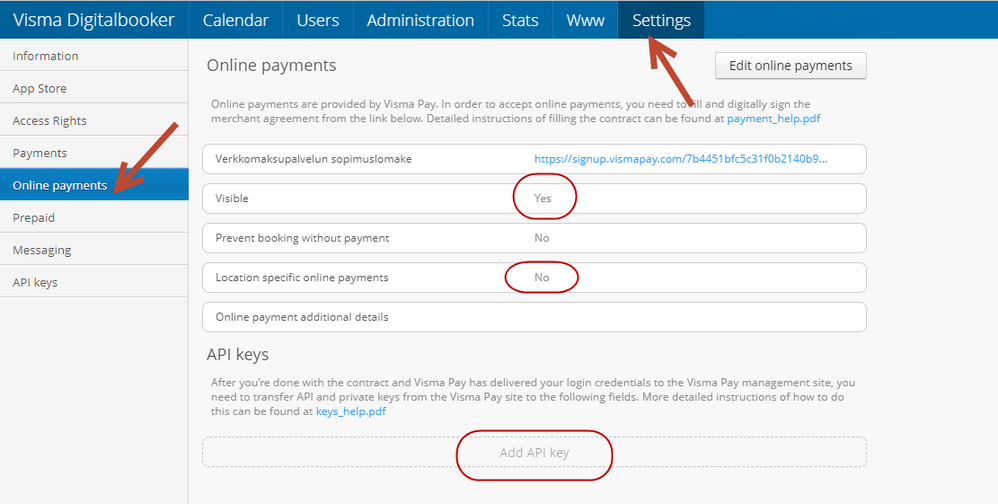
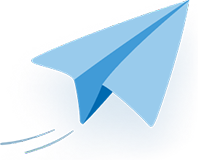
Pysy kärryillä!
Klikkaa artikkelin oikeasta yläkulmasta kolmea pistettä ja "Tilaa". Näin saat ilmoitukset suoraan postilaatikkoosi, kun artikkeliin tulee jotain uutta. Valitse oikealta asetusvalikosta tilaa, niin pysyt mukana!
Visma Amplio Oy
PL 20
00047 VISMA
Copyright © 2019 Visma.com. All rights reserved.
