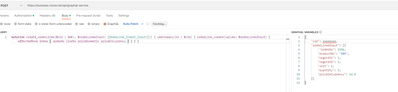to get a personalized navigation.
to get a personalized navigation.
- Mark Topic as New
- Mark Topic as Read
- Float this Topic for Current User
- Bookmark
- Subscribe
- Mute
- Printer Friendly Page
- Mark as New
- Bookmark
- Subscribe
- Mute
- Permalink
- Report Inappropriate Content
I have a problem that the priceInCurrency I send is overruled by the price defined on the product in VismaBusinessNxt when sending order lines as input variable. When sending order lines directly in the request with the same field ordering the priceInCurrency is set correctly. I have understood that the ordering of the fields are important and have tried different ordering of the orderline input without success.
I will appreciate if anyone have some suggestions.
Example sending orderline as variable (priceInCurrency is overruled by product):
mutation create_orderlines($cid : Int!, $orderLinesInput: [OrderLine_Insert_Input!]!)
{
useCompany(no : $cid)
{
orderLine_create(values: $orderLinesInput)
{
affectedRows
items
{
orderNo
lineNo
}
}
}
}
Variables:
{
"cid": 111111,
"orderLinesInput": [{
"orderNo" : 2356,
"productNo" : "405",
"unit": 1,
"orgUnit1": 1,
"orgUnit2": 1,
"taxCode": 3,
"quantity" : 2.0,
"currencyNo": 47,
"priceInCurrency": 14.0,
"discountPercent1": 0.0,
"description": "Kvikklunsj, 22.04.2023 16:58 - 23.04.2023 12:00, Refnr.:"
}]
}
Same request without orderline as input variable (priceInCurrency is set correctly as specified in the request):
mutation create_orderlines($cid : Int!)
{
useCompany(no : $cid) {
orderLine_create(values:[{
orderNo : 2356
productNo : "405"
unit: 1
orgUnit1: 1
orgUnit2: 1
taxCode: 3
quantity : 2.0
currencyNo: 47
priceInCurrency: 14.0
discountPercent1: 0.0
description: "Kvikklunsj, 22.04.2023 16:58 - 23.04.2023 12:00, Refnr.:"}])
{
affectedRows
items
{ orderNo lineNo }
}
}
}
{
"cid": 111111
}
- Categories:
-
graphql
- Mark as New
- Bookmark
- Subscribe
- Mute
- Permalink
- Report Inappropriate Content
Here is the mutation I use for creating the order. This is done in a separate request before creating the order lines:
mutation create_order($cid : Int!, $orderInput: [Order_Input!]!)
{
useCompany(no : $cid)
{
order_create(values: $orderInput)
{
affectedRows
items
{
orderNo
}
}
}
}
{
"cid":xxxxxxxxxx,
"orderInput":[
{
"customerNo":10290,
"orderType":2,
"orderPreferences":0,
"information5":"1",
"information6":null,
"transactionType":1,
"ourReference":"test@griegconnect.com",
"yourReference":"Ref tjeneste"
}]
}
- Mark as New
- Bookmark
- Subscribe
- Mute
- Permalink
- Report Inappropriate Content
Unfortunately, this is not working as you expect. The reason for that is the framework we are using (graphql-dotnet) parses the input into a dictionary, where there property is the key. However, the dictionary is sorting the keys lexicographically, so they appear in alphabetical order.
To change this, we need to make significant changes in the framework, which was not something we were willing to do.
The same problem we had when evaluating a request like this:
orderLine_create(values:[{
orderNo : 855
productNo : "405"
unit: 1
orgUnit1: 1
orgUnit2: 1
taxCode: 3
quantity : 2.0
currencyNo: 47
priceInCurrency: 14.0
discountPercent1: 0.0
description: "Kvikklunsj, 22.04.2023 16:58 - 23.04.2023 12:00, Refnr.:"
}]The framework read all these object properties and put them in a dictionary. We fixed this by ditching the graphql-dotnet parsing and do it all explicit (which led to some bugs over time).
Bottom line is, we will add this to the backlog and see what we can do to make it work.
There is a workaround in the meantime. Don't pass an object as variables, but individual properties:
query:
mutation create_order($cid : Int!,
$custno : Int,
$ordType : Int,
$ordPref : Int,
$info5 : String,
$info6 : String,
$ttype : Int,
$ourref : String,
$yourref : String)
{
useCompany(no : $cid)
{
order_create(values: [{
customerNo : $custno
orderType : $ordType
orderPreferences : $ordPref
information5 : $info5
information6 : $info6,
transactionType : $ttype,
ourReference : $ourref,
yourReference : $yourref
}])
{
affectedRows
items
{
orderNo
}
}
}
}variables:
{
"cid":xxxxxxxxxx,
"custno":10290,
"ordType":2,
"ordPref":0,
"info5":"1",
"info6":null,
"ttype":1,
"ourref":"test@griegconnect.com",
"yourref":"Ref tjeneste"
}This should work as expected.
- Mark as New
- Bookmark
- Subscribe
- Mute
- Permalink
- Report Inappropriate Content
So you are saying that the functionality with suggesting values for entities using null is moot when you are using variables?
When I create or update entities I almost exclusively use variables for inputs. Using parameters for all just doesn't make any sense.
Please disable the suggest-functionality for entities in a variable, that is not enabled by suggest: { field: true }.
- Mark as New
- Bookmark
- Subscribe
- Mute
- Permalink
- Report Inappropriate Content
I was told that you should set price as last, since price can be affected by many other fields.
I have tried reproducing your problem, but without success. It's probably because my test data is not reproducing what you have there.
I set the priceQuantity to 42 and priceUnit to 1 on the product with number "405" and then executed the query that you pasted. This is what I get:
{
"data": {
"useCompany": {
"orderLine_create": {
"affectedRows": 1,
"items": [
{
"orderNo": 855,
"lineNo": 1,
"priceDomestic": 14,
"priceInCurrency": 14
}
]
}
}
}
}If you describe more precisely what values you have set on what records, then I can try it again.
- Mark as New
- Bookmark
- Subscribe
- Mute
- Permalink
- Report Inappropriate Content
Have you tried including some of the orgUnit fields? My request includes orgUnit1 and orgUnit2. When I exclude these fields the price is set correctly, but when included the price is set from product no matter where I place the PriceInCurrency.
- Mark as New
- Bookmark
- Subscribe
- Mute
- Permalink
- Report Inappropriate Content
Hi,
I'm experiencing the exact same issue. To me it seemed that the api doesn't respect the order of the fields when being send in as an [OrderLine_Insert_Input!]! object in variables. But also in my case, when orgUnit2 is removed from the object, priceInCurrency is set from the object.
Works as expected when setting orderline directly as value and not as object.
- Mark as New
- Bookmark
- Subscribe
- Mute
- Permalink
- Report Inappropriate Content
@JarlK I have executed the exact query you shown (except for the orderNo which was different).
For the order:
mutation create_order($cid : Int!)
{
useCompany(no : $cid)
{
order_create(values: [{
customerNo : 12332
orderType:2
orderPreferences:0
information5:"1"
transactionType:1
}])
{
affectedRows
items
{
orderNo
}
}
}
}For the order lines:
mutation create_orderlines($cid : Int!)
{
useCompany(no : $cid) {
orderLine_create(values:[{
orderNo : 855
productNo : "405"
unit: 1
orgUnit1: 1
orgUnit2: 1
taxCode: 3
quantity : 2.0
currencyNo: 47
priceInCurrency: 14.0
discountPercent1: 0.0
description: "Kvikklunsj, 22.04.2023 16:58 - 23.04.2023 12:00, Refnr.:"
}])
{
affectedRows
items
{
orderNo
lineNo
priceDomestic
priceInCurrency
}
}
}
}
Don't pass in null values explicitly. There is no need for that. If you want a field to have a default value (null, zero, etc.), don't specify it at all.
With the new suggest value feature we released today, to allow you to specify the fields in the right order in a create operation, null means "suggest". So if you say
"information6":nullthat this will tell the system to "suggest value for field information6".
You can read all about that here: https://docs.business.visma.net/docs/schema/mutations/inserts#suggested-values.
Useful pages
Contact us
Copyright © 2022 Visma.com. All rights reserved.