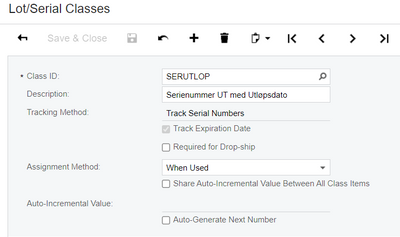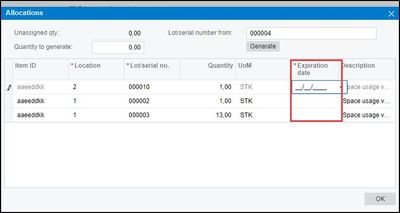to get a personalized navigation.
to get a personalized navigation.
- Mark Topic as New
- Mark Topic as Read
- Float this Topic for Current User
- Bookmark
- Subscribe
- Mute
- Printer Friendly Page
Hi,
Creating allocations with expirationDate when updating a Shipment does not seem to work.
Endpoint: PUT to /controller/api/v1/shipment/{shipmentNbr}
Lot/Serial Class:
Request:
{
"shipmentDetailLines": [
{
"lineNumber": {
"value": "1"
},
"shippedQty": {
"value": 2.0
},
"operation": "Update",
"allocations": [
{
"lineNbr": {
"value": 0
},
"uom": {
"value": "STK"
},
"quantity": {
"value": 1.0
},
"operation": "Insert",
"lotSerialNumber": {
"value": "34645"
},
"expirationDate": {
"value": "2023-03-23T00:00:00"
}
},
{
"lineNbr": {
"value": 0
},
"uom": {
"value": "STK"
},
"quantity": {
"value": 1.0
},
"operation": "Insert",
"lotSerialNumber": {
"value": "64354"
},
"expirationDate": {
"value": "2023-03-23T00:00:00"
}
}
]
}
]
}
The update is completed, but the expirationDate field is not set. Since the Lot/Serial class requires expirationDate, confirming the shipment fails with the following error: "Error confirming shipment: Error: Updating 'Shipment line split' record raised at least one error. Please review the errors."
Hello, we confirm the issue. We're unable to PUT "expirationDate" field via Shipment Endpoint when LOT is Expiration Date Tracked.
1) PUT Shipment with Allocations - ExpirationDate
"shipmentDetailLines": [
{
"operation": "Update",
"lineNumber": {
"value": 1
},
"allocations": [
{
"operation": "Update",
"lineNbr": {
"value": 2
},
"location": {
"value": "2"
},
"lotSerialNumber": {
"value": "000010"
},
"UOM": {
"value": "STK"
},
"quantity": {
"value": 1
},
"expirationDate": {
"value": "2023-03-23T00:00:00"
}
}
]
}
]
}
2) HTTP Status: 204
3) "ExpirationDate" field/s are not updated.
This has been reported to the development team. Thank you for bringing this to our attention.
Useful pages
Contact us
Copyright © 2022 Visma.com. All rights reserved.