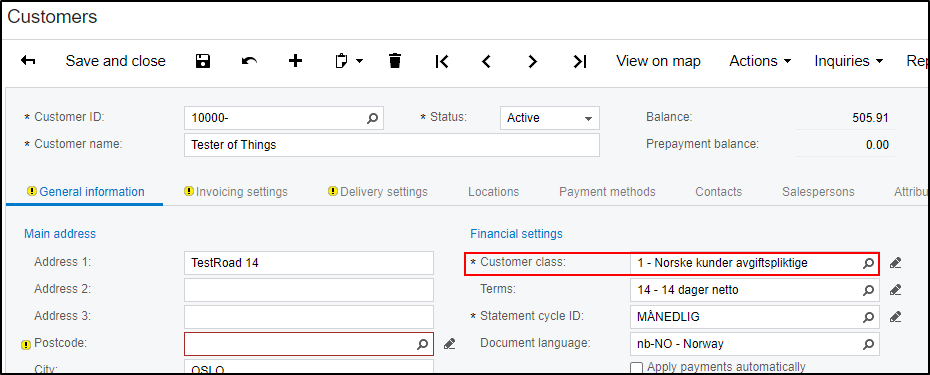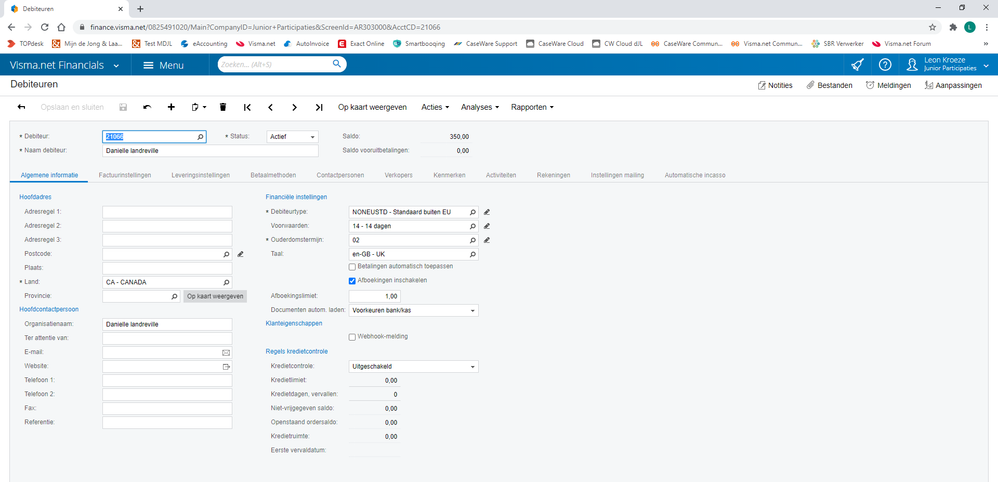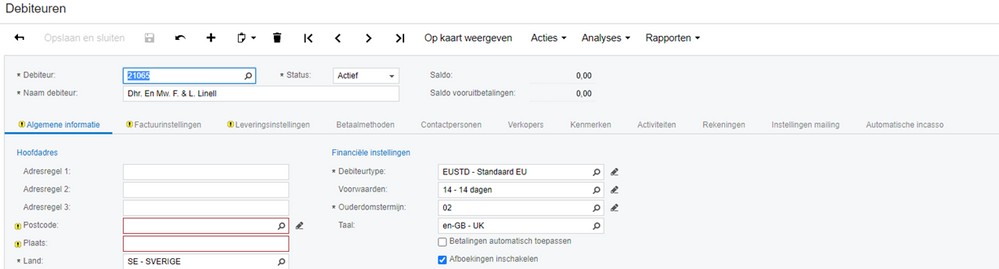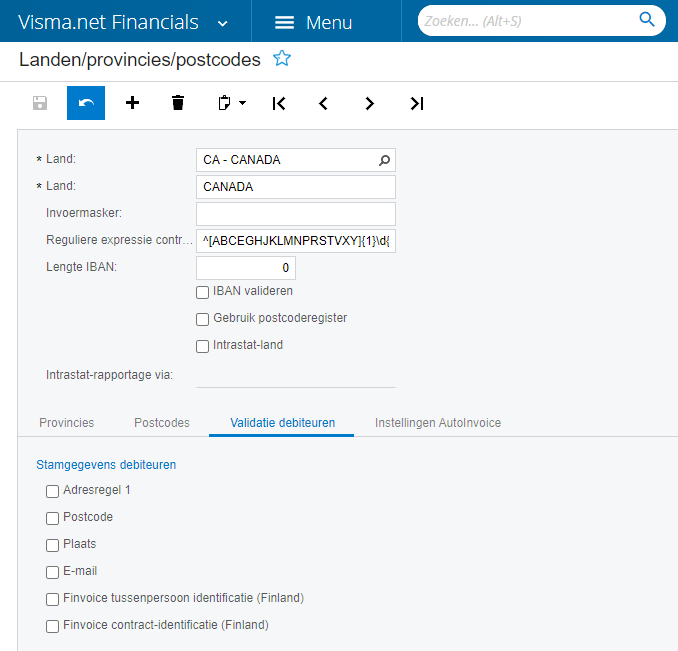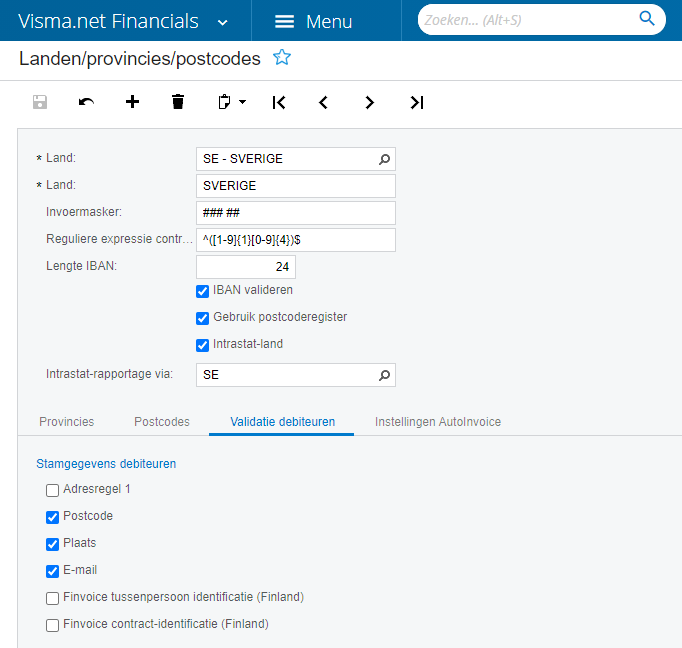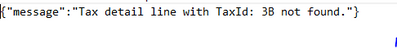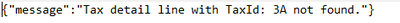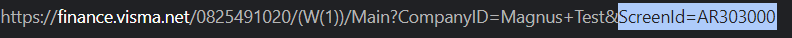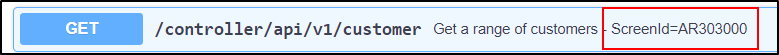to get a personalized navigation.
to get a personalized navigation.
- Mark Topic as New
- Mark Topic as Read
- Float this Topic for Current User
- Bookmark
- Subscribe
- Mute
- Printer Friendly Page
We are getting the following error at Smartbooqing while exporting invoices to VISMA
Error: Inserting 'Customer' record raised at least one error. Please review the errors. Error: 'Customer class' cannot be empty
The invoices are not exported from Smartbooqing to VISMA if the country is outside NL (Invoices booked are of countries such as Sweden, Canada).
We do have the XML for the two invoices which show the country is Canada and Sweden
Could you please let us know how we can resolve this error?
Solved! Go to Solution.
Hi,
Please review the customer that is used in the invoices. As the error mentions, the issue seems to lie in that the customerClass of the customer is not set.
ScreenId=AR303000 in the UI:
Hi,
We see that the below screens show the customer class are already adjusted the same way.
Is there any other information that is required?
From what is seen in those country settings, the swedish company have several fields you have specified in the settings need to be filled out that are not filled out, this is shown as warnings on the customer page with coloring around the fields. Please correct this.
Regarding the Canadian customer as well, are you receiving the same error or are you getting different issues?
Please provide full error messages, http status code and JSON's for both issues.
You can attach the JSON's as files to the post.
Thank you.
Hello,
The JSONs could not be attached to your portal for the error message we received(it shows .xml not supported) so we have put the screens for the responses below. The error message in the JSON and the message we received on our UI while exporting the invoice looks a bit different,
I have also attached the image of the error we received at our end , while exporting the invoice to VISMA, please see screen
{"message":"Tax detail line with TaxId: 3B not found."}
{"message":"Tax detail line with TaxId: 3A not found."}
Please let us know if these would be enough to help find a solution.
Hi,
Please send the full JSON request, the full URL, and the responses in a textfile attached to the post, or to [email protected].
You should not be able to get these three error messages in the same request.
Hello ,
The issue is identified at our end, the country was missing for the relation, and it also had tax id error.
No action required at your end, we can close this .
Thank you!
Could you please give us the path for the image you have shared?
Hi,
All pages in the UI have a screen id, in this case ScreenId=AR303000.
This can be seen in the UI, as we have previously informed you about, here is the example of this:
At any point, if a screenID is shared in a case, you can simply replace this part of the URL(and remove any part after) to get to the same screen.
These screens are also mentioned in the documentation in the header of the endpoint:
Please let us know the results when you have checked this for the customer. If it looks like it is in order, please send us screenshots of this screen as well as the JSON's and we'll see if we can reproduce the issue.
Thank you.
Useful pages
Contact us
Copyright © 2022 Visma.com. All rights reserved.