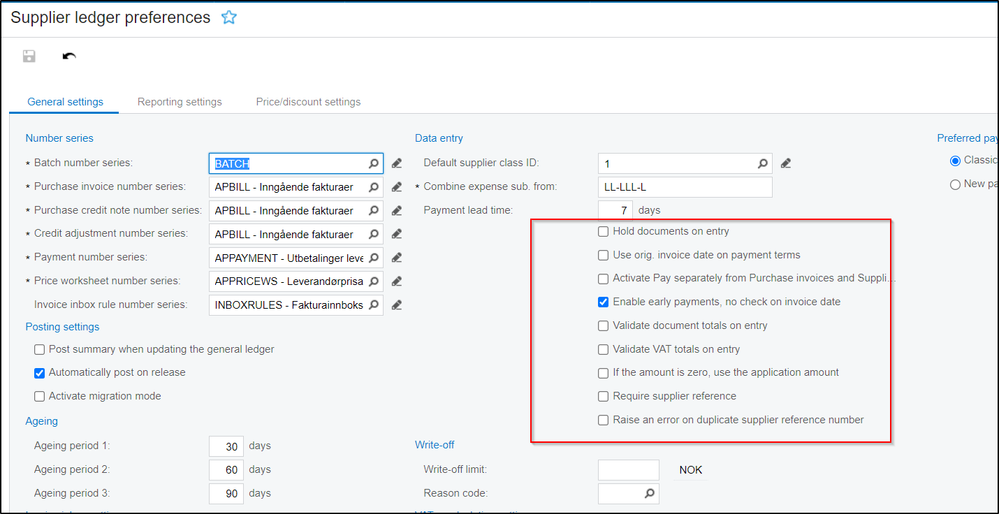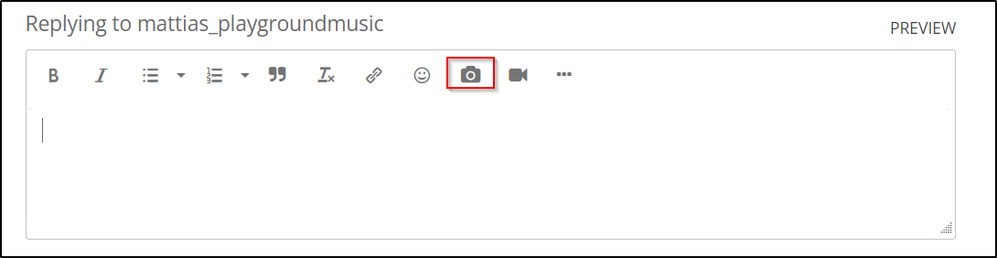to get a personalized navigation.
to get a personalized navigation.
- Mark Topic as New
- Mark Topic as Read
- Float this Topic for Current User
- Bookmark
- Subscribe
- Mute
- Printer Friendly Page
Error creating payment Sales order error: The document is out of the balance.
I recieved below error trying to create a customerpayment.
when I look at the invoice or when creating a new payment in the UI I see no errors. (I did not save the new payment in UI because I do not want to create something manually at customer)
Error EndPoint: https://integration.visma.net/API/controller/api/v1/customerPayment
20201218_154153 Error VismaId: f7a1a72e-8a68-4f6d-94e1-93cc7196d0cc. Error creating payment Sales order error: The document is out of the balance.
what can be the cause of this error?
thanks
Thomas
- Categories:
-
API:CustomerPayment
- Tags:
- Error
I'm sorry if hijacking this thread with a similar issue is not acceptable.
I just received the same error message when trying to create a Supplier Invoice, and I do have the JSON.
{
"documentType": {
"value": "Invoice"
},
"referenceNumber": {
"value": 12345
},
"hold": {
"value": "false"
},
"date": {
"value": "2022-05-31"
},
"origInvoiceDate": {
"value": "2022-05-31"
},
"supplierReference": {
"value": "XYZ2205"
},
"supplierNumber": {
"value": "60048"
},
"description": {
"value": "AUTO-XYZ2205"
},
"currencyId": {
"value": "DKK"
},
"creditTermsId": {
"value": 60
},
"dueDate": {
"value": "2022-07-29"
},
"note": {
"value": ""
},
"invoiceLines": [
{
"Operation": "Insert",
"transactionDescription": {
"value": "XYZ2205"
},
"accountNumber": {
"value": "4120"
},
"vatCodeId": {
"value": "I25"
},
"costInCurrency": {
"value": 30.6
}
},
{
"Operation": "Insert",
"transactionDescription": {
"value": "XYZ2205"
},
"accountNumber": {
"value": 2986
},
"vatCodeId": {
"value": "I25"
},
"costInCurrency": {
"value": 44049.18
}
},
{
"Operation": "Insert",
"transactionDescription": {
"value": "XYZ2205"
},
"accountNumber": {
"value": 2989
},
"vatCodeId": {
"value": "I25"
},
"costInCurrency": {
"value": 16002.26
}
}
]
}
Hi,
In the future, we would prefer that you start a new thread unless it is the exact same issue.
Could you have a look at your "supplier ledger preferences" (ScreenId=AP101000) and send us a screenshot of your settings?
There is nothing in the JSON that should case the balance issue, we're guessing that you have a requirement for some validation set in your preferences.
Thank you.
I'd love to insert an image here but I don't see any tool to upload images to the forum?
Anyway, among those 9 checkboxes, 4 are checked:
#4, 5, 8, and 9. That is:
"Aktivera Early Checks (används ej)", "Använd totalbelopp vid registrering", "Använd leverantörsreferens (Fakturanr)", and "Visa ett felmeddelande vid dubblett av leverantörsref.nummer". Those translated strings don't seem to mean precisely the same as in your screenshot, but that's what I see in screen AP101000.
(And I'll start a new thread next time.)
Hi,
The button to insert a picture is here:
Since "Använd totalbelopp vid registrering" you also need to include the field "amount" at the document header level, so the same JSON modified with this should be:
"documentType": {
"value": "Invoice"
},
"referenceNumber": {
"value": 12345
},
"hold": {
"value": "false"
},
"date": {
"value": "2022-05-31"
},
"origInvoiceDate": {
"value": "2022-05-31"
},
"supplierReference": {
"value": "XYZ2205"
},
"supplierNumber": {
"value": "60048"
},
"description": {
"value": "AUTO-XYZ2205"
},
"currencyId": {
"value": "DKK"
},
"creditTermsId": {
"value": 60
},
"dueDate": {
"value": "2022-07-29"
},
"amount" : { "value": 60082.04 },
"note": {
"value": ""
},
"invoiceLines": [
{
"Operation": "Insert",
"transactionDescription": {
"value": "XYZ2205"
},
"accountNumber": {
"value": "4120"
},
"vatCodeId": {
"value": "I25"
},
"costInCurrency": {
"value": 30.6
}
},
{
"Operation": "Insert",
"transactionDescription": {
"value": "XYZ2205"
},
"accountNumber": {
"value": 2986
},
"vatCodeId": {
"value": "I25"
},
"costInCurrency": {
"value": 44049.18
}
},
{
"Operation": "Insert",
"transactionDescription": {
"value": "XYZ2205"
},
"accountNumber": {
"value": 2989
},
"vatCodeId": {
"value": "I25"
},
"costInCurrency": {
"value": 16002.26
}
}
]
}
Well, uploading of images seems to be disabled for me as a user of this forum. I tried logging in with a different browser (previously in Firefox 101.0, now using Safari 15.4) and there is still no "camera" icon between the "emoji" and "video" icons. It's not there. My Javascript blocker is off already.
I received the exact same error message when I was supplying a total amount with the invoice. I take it that the cryptic error message "The document is out of the balance." can mean either "a total amount is required", or "the supplied total amount is incorrect"?
One solution would then be to uncheck the setting "Använd totalbelopp vid registrering"/"Validate document totals on entry". I'll have to confer with my users about that.
I understand that Visma does not want us to supply line items for VAT but prefers to calculate this. This means that the total amount supplied with the invoice is sometimes slightly different from what Visma calculated. I guess we might just need to check for this error message and flag those invoices for manual follow-up.
Hi Thomas,
Please send us the JSON and we'll have a look.
unfortunately I did not save the json, I was hoping maybe you could track this down using the vismaid.
I save the json now, so next time it happens I can send it.
Thomas
Unfortunately we don't save the JSON's in our logs. The only information we would be able to find is the timestamp, responsecode, endpoint, Client ID and company ID
Useful pages
Contact us
Copyright © 2022 Visma.com. All rights reserved.