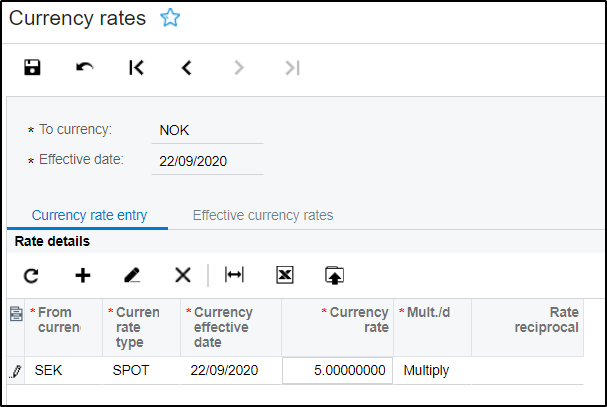to get a personalized navigation.
to get a personalized navigation.
- Mark Topic as New
- Mark Topic as Read
- Float this Topic for Current User
- Bookmark
- Subscribe
- Mute
- Printer Friendly Page
I'm trying to add exchange rates with the Currency endpoint.
Both these requests return 404
(My guess is "toCurrencyId" is same as "baseCurrencyId" but it is a bit unclear so I tried both ways)
{"currencyId":{"value":"NOK"},"effectiveDate":{"value":"2020-09-22"},"rate":{"value":0.09}}
{"currencyId":{"value":"SEK"},"effectiveDate":{"value":"2020-09-22"},"rate":{"value":0.09}}
and the response content is
Solved! Go to Solution.
Hi,
This example:
Should be posted as such:
POST currency/exchangerates/NOK
{
"currencyId": {
"value": "SEK"
},
"rateType": {
"value": "SPOT"
},
"effectiveDate": {
"value": "2020-09-22T12:33:51.915Z"
},
"rate": {
"value": 5
},
"multDiv": {
"value": "Multiply"
}
}
However, it does not seem to be working.
We have opened a case for this and will post the progress in this thread.
Thank you.
Hi,
We have done some more testing, and on our end it seems like it is working as intended now.
Could you please check if it is working on your end?
Thank you.
Good to know. Thanks for reporting back.
I went with the "csv-file on ftp and import scenario" because
* Nobody else is using the function
* The endpoint is not part of Vismas release testing
Useful pages
Contact us
Copyright © 2022 Visma.com. All rights reserved.