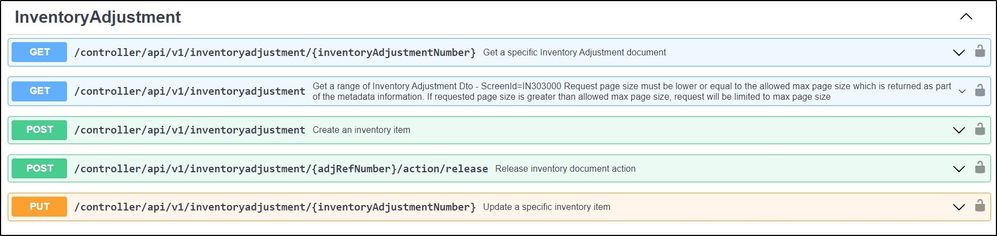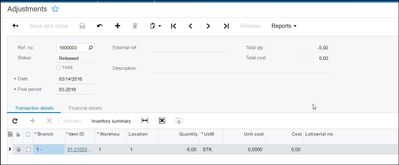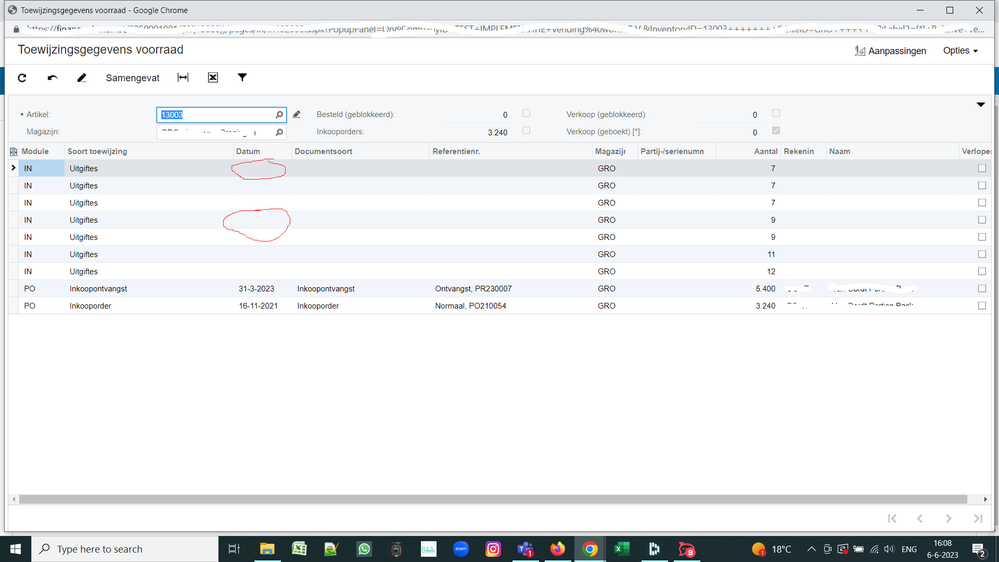to get a personalized navigation.
to get a personalized navigation.
- Mark Topic as New
- Mark Topic as Read
- Float this Topic for Current User
- Bookmark
- Subscribe
- Mute
- Printer Friendly Page
We are working with inventory issues and we want to add a date. We have discovered that there doesn't seem to be a way to add this date.
For inventory it is really important to see change dates in the inventory.
Any ideas/suggestions?
Hello, the available endpoint for the Inventory Adjustment is
and this is corresponding with the Inventory > Adjustments Module <ScreenId=IN303000>
So you can check the Adjustment module in the Financials ERP UI and review the Endpoint documentation to find out which field you'd like to interact with.
Hi,
We use https://integration.visma.net/API/controller/api/v1/inventoryissue and the following data according to the documentation:
This is one of the places. I also talked to another company developing with Visma and they also told me you cannot fill the date field. It's important to see a date when we substracted stock by using the api.
I think there was an earlier forum item also referring to this.
Hello, what is this report ? Please share the screenID. If the field referred is available in the Inventory Adjustment panel itself, please specify it from the module.
Thanks.
Hi Yildirim,
Thanks for your quick reply, the screenid is IN402000
Overall we are wondering if we use the API to adjust inventory and also supply a date where can we find the date?
On this screen the date isn't showing.
As said, we also asked another certified develop that developed something for us and they also don't know how to supply the date for inventory adjustments. We provide the date but cannot find it anywhere.
You great help is really appreciated.
What exactly do you mean by " If the field referred is available in the Inventory Adjustment panel itself, please specify it from the module. "
Useful pages
Contact us
Copyright © 2022 Visma.com. All rights reserved.