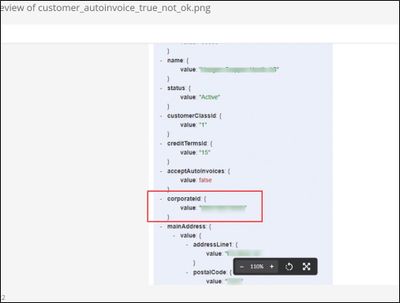to get a personalized navigation.
to get a personalized navigation.
- Mark Topic as New
- Mark Topic as Read
- Float this Topic for Current User
- Bookmark
- Subscribe
- Mute
- Printer Friendly Page
Is there a BUG in POST Customer (autoinvoice true/false)?
We have an issue with creating customers.
This does not happen every time, but in about 10% of created customers.
For this client we always set "acceptAutoInvoices" : false.
Still, in som cases it is set to true, regardless of what we send.
Attached images show 2 differnt customers created at about the same time. One is ok, one is not.
We also have the same problem.
We do not specify autoinvoice in the JOSN we send when we create customers, and we specify a CustomerClassId that does not say that autoinvoice should be true. Still it seems like that the customer gets the autoinvoice value based on if it is registered in ELMA. How can we in Visma .Net specify that it should be the CustomerClassId that should enforce autoinvoice settings for a customer?
Hello Robert,
this might be related to CorporateID. To our knowledge, If you enter a Corporate ID that is found in Autoinvoice address book, then the system automatically ticks Send invoices to Autoinvoice in the Financials ERP UI.
1) Try sending a wrong a "corporateID" see whether "Send Invoices to Autoinvoice" checked
2) Try sending a PUT request to update the customer after the POST
"acceptAutoInvoices": {
"value": false
},
Thanks.
We never send CorporateID, so I do not think that is the problem....
This is from your first post, uploaded attachments.
Ahhh, sorry. My misstake.
I just chacked a few in my log, not the examples I sent here.
Anyway, this may be a cause, but what can we doo?
We can not send lots of test data into the customers production environment?
If the system overrides this setting when a POST is sent, this setting is of no value?
@Anonymous wrote:If the system overrides this setting when a POST is sent, this setting is of no value?
You should check the recommendations respectively. According to information we have, the system overrides the flag when the "Corporate ID" is found in Autoinvoice address book, so that sending "acceptAutoInvoices" : false could be omitted in the initial POST request.
1) Try sending a wrong "corporateID" see whether "Send Invoices to Autoinvoice" set as True by the system
1.1) POST Customer without a "CorporateID"
2) Try sending a PUT request to update the customer after the POST"acceptAutoInvoices": { "value": false },
3) If the customer is not meant to be included in the Autoinvoice process, then you should inform the client to contact their ERP support for the removal of the corporate ID and adjusting the settings accordingly in their company.
Hi,
Do you happen to have any more examples of when it has not been working for you?
The only differences we can see in this pictures is that in the one where "acceptAutoinovices" is incorrect, "creditTerms" is included.
It does not seem to have anything to do with it.
This example is ok (the last row in the picture "customer_autoinvoice_vismanet")
This has creditTerms.
Useful pages
Contact us
Copyright © 2022 Visma.com. All rights reserved.