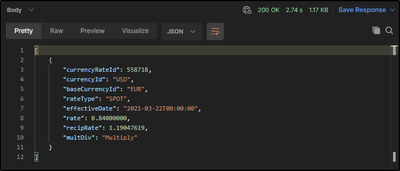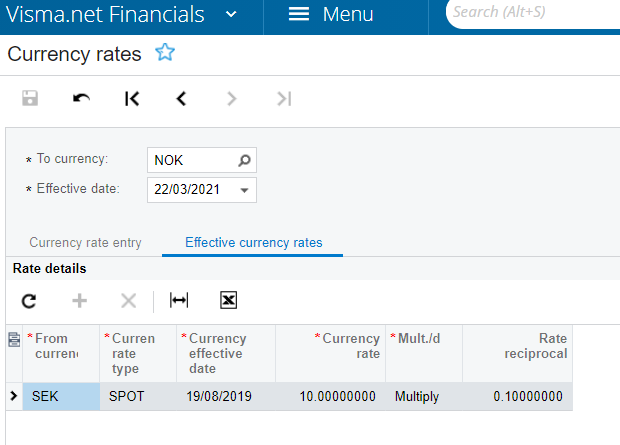to get a personalized navigation.
to get a personalized navigation.
- Mark Topic as New
- Mark Topic as Read
- Float this Topic for Current User
- Bookmark
- Subscribe
- Mute
- Printer Friendly Page
Good morning,
We connect to Visma.net using the API. In Blue10 users can approve invoices with an approval limit. This limit however depends on the currency the invoice is in. To make sure we use the right exchange rate to calculate the amount, we want to synchronize the exchange rates from Visma.net.
I'm looking into those, but see the option to add an EUR-USD rate and an USD-EUR rate, which can be different. Also there are different types of exchange rates, so one administration can have multiple active exchange rates for one currency.
How do we cope with this in the API. Is there an (easy) way to determine which exchange rate is the default rate?
Thanks.
Kind regards,
Saskia
Solved! Go to Solution.
- Categories:
-
API:Currency
Hello,
One currency ID can only have one exchange rate with the same Currency / Currency Type / Effective Date / Currency Rate at the same time. In this way, as it mentioned above, this can be fetched via 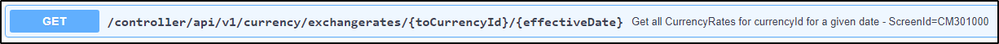
https://integration.visma.net/API/controller/api/v1/currency/exchangerates/EUR/2021-03-22Currency exchange rates can be recorded any time for a particular currency.
Each record contains the date when the rate becomes effective.
When the next record for the same rate type is entered, the rate value becomes a historical rate and can be used as the effective rate for operations that take place between the two dates. Historical rates are stored in the database for all the financial years defined in the system. We do not recommend that you change the value of the exchange rate if any transactions were based on the historical rate.
You can use the historical rates for entering back-dated transactions and for calculating realized and unrealized gains and losses.
Hi,
You can set up your currency rates in different ways in Visma.Net FInancials, please have a look at how to do it in the ERP here:
Manage currency rates - overview
This can be managed in ScreenId=CM301000:
Via the API you call the endpoint currency to get the same data.
PUT/POST
toCurrency in the URL in the example USDEUR would be EUR:
The body should contain USD's rate to the euro.
Useful pages
Contact us
Copyright © 2022 Visma.com. All rights reserved.