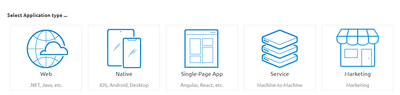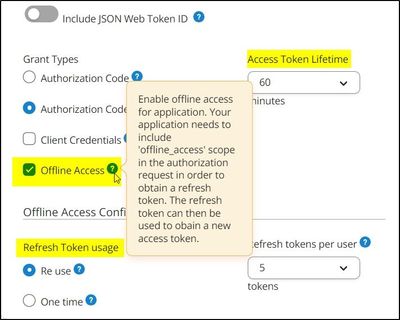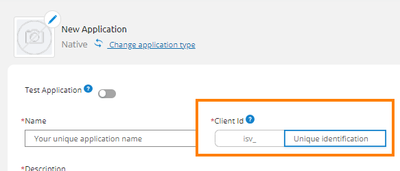to get a personalized navigation.
to get a personalized navigation.
- Mark Topic as New
- Mark Topic as Read
- Float this Topic for Current User
- Bookmark
- Subscribe
- Mute
- Printer Friendly Page
Hello, I am trying to understand how to use the new vnapi with a windows desktop application.
when I create a new app there is a "native" type to select but when I look here
Visma Developer Portal and try to read how to to it, it does not include that.
Solved! Go to Solution.
Did you post the same url as i did?
Hello Yidrim
I have a Windows desktop application and I do not want the user to interact with any OAuth flow ,
I want all authentication to done in the background. i.e getting key/token, getting data etc.
please answer the following two questions:
1. What kind of app in the appstore should I create to do this kind of desktop app ? service?
2. Where do I get the isv key for the new app in the appstore, I was in contact with Maria Thuvesson and she couldnt help.
Thanks
Thomas
Hello,
native app is considered as "public app" the secret will be in the source code and cannot be maintained confidential. Therefore, the native app must implement the authorization_code flow with PKCE (as described in the docs) and be integrated with the ERP interactive API.
1)Native
2) What do you mean by ISV key ?
Does this means that the user must authenticate using the flow each time the app is used?
Hello, you can use Refresh Token to avoid user authentication every time access token expires.
https://oauth.developers.visma.com/service-registry/documentation/tokens#refreshToken
ok, thanks
when creating an app in the appstore i need to enter an isv code, all the ones I have is already used so I can use them, how do I get a new one?
For anyone else having big problems understanding what Yildirim mean by using the Auth flow from a windows desktop app.
I see two possible scenarios
1. As a partner we could setup a webserver that can be used as a redirect web server that would allow the user to authenticate using the oAuth flow. (I guess) this would however include a cost for the customer.
2. a built-in webserver in the desktop app that could accept the request from the oAuth flow which would not be possible from a customer app behind firewalls etc.
I may be wrong but the information I got and read, none of these options are realistic so the only way to go for Desktop apps would be to use a service app in the Visma App store.
prove me wrong.
Thomas
Useful pages
Contact us
Copyright © 2022 Visma.com. All rights reserved.