lai iegūtu personalizētu skatu.
lai iegūtu personalizētu skatu.
- Atzīmēt tēmu kā jaunu
- Atzīmēt tēmu kā lasītu
- Izcelt šo Tēma pašreizējam lietotājam
- Grāmatzīme
- Abonēt
- Izslēgt skaņu
- Drukāšanai pielāgota lapa
Account overview, balance sheet and profit loss statement
- Atzīmēt kā jaunu
- Grāmatzīme
- Abonēt
- Izslēgt skaņu
- Izcelt
- Drukāt
- Ziņot par nepiemērotu saturu
I am new to Visma Horizons and cannot seem to find things easily.
1. How do I go about generating an account overview so I can see the balance for each account.
2. If I wanted to see the balance sheet for end of feb 2022, how is this done?
3. Also, see the profit/loss statement for 2022?
Thanks for any help!
- Tēmas:
-
Sistēmas pārvaldība
- Atzīmēt kā jaunu
- Grāmatzīme
- Abonēt
- Izslēgt skaņu
- Izcelt
- Drukāt
- Ziņot par nepiemērotu saturu
hey!
1. Use Atskaites - Virsgrāmata - Kontu apgrozījums .., pick your date limits and account to generate overview
2. use report mentioned above, just choose feb as you end date
3. profit/loss statement is different report - generating time depends on your configuration of it - how many accounts are used to generate report, how difficult are formulas for eash statement of profit/loss positions.
Realtime P/L you wont be able to see in Horizon. Only two ways - 1) generate it for each period of time or 2) use Visma product named Horizon AddIn for Excel , then you can pull out reports from Horizon and refresh them whenever you want and get realtime results. But this means that you will have to spend time to make formulas in Excel so you get right number as it should be. Then just spend time on formatting your Excel worksheet with friendly, stylish colors and tables and press Refresh button to download report and get new results 🙂
- Atzīmēt kā jaunu
- Grāmatzīme
- Abonēt
- Izslēgt skaņu
- Izcelt
- Drukāt
- Ziņot par nepiemērotu saturu
I am not sure if I am doing this correctly or not. It took 13 minutes to generate a profit/loss statement and a balance sheet with only 1 transaction entered into the program. I need to be able to see this in realtime basically. The calculation (plus and minus) should take maximum 1 millisecond.
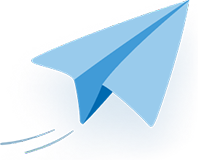
Saņem jaunumus par šo ziņu savā e-pastā!
Pieseko šai ziņai klikšķinot uz trim punktiem augšējā labajā šī raksta stūrī un izvēlies Abonēt. Tu vari izvēleties par kādu saturu saņem ziņas e-pastā!
Sīkāk par abonēšanas iespējāmNoderīgas saites
Sporta iela 11, Rīga, LV-1013
Visma birojs: +371 67116211
Horizon atbalsts: +371 67116299
E-pasts: [email protected]
