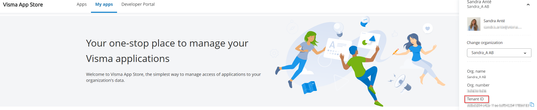to get a personalized navigation.
to get a personalized navigation.
- Mark as New
- Mark as Read
- Bookmark
- Subscribe
- Printer Friendly Page
Troubleshooting - Error: "No license for this company."
- 0 Replies
- 2 kudos
- 3860 Views
In certain instances, users may encounter a specific error message when sending request via the API:
{
"ExceptionType": "IPPException",
"ExceptionMessage": "No license for this company.",
"ExceptionFaultCode": "12027",
"ExceptionMessageID": "12027_6e2a06a8-76d8-4e9a-bce8-a5818d60a388",
"ExceptionDetails": ""
}
Follow these steps to troubleshoot this error:
- Using the Interactive authentication without the API user role
Make sure that the user has the correct role assigned.
[Needs to be checked by Customer in Admin]
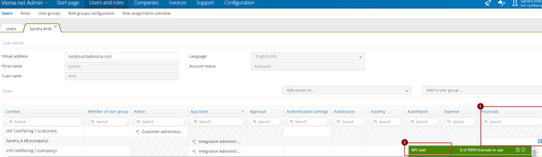
- Ensure to verify that the customer sends the TenantID to their company and not the customer
The tenantID provided to the ISV/Application is the end customers “Customer TenantID” (The customer contract which holds the license for all companies) and not the specific companies tenantID.
[Needs to be checked by Customer(with “integration administrator” role) in Visma App Store]
TenantID for Company in Visma App Store.
For further information regarding Tenant ID provisioning and integration processes, please read the documentation available on the Visma Developer Portal and the start-up guide:
Developer Portal Startup-Guide
3. The license for Visma.Net Financials has expired
[Needs to be checked by Visma]
Useful pages
Contact us
Copyright © 2022 Visma.com. All rights reserved.