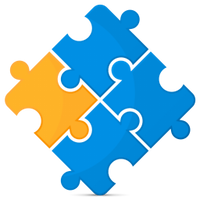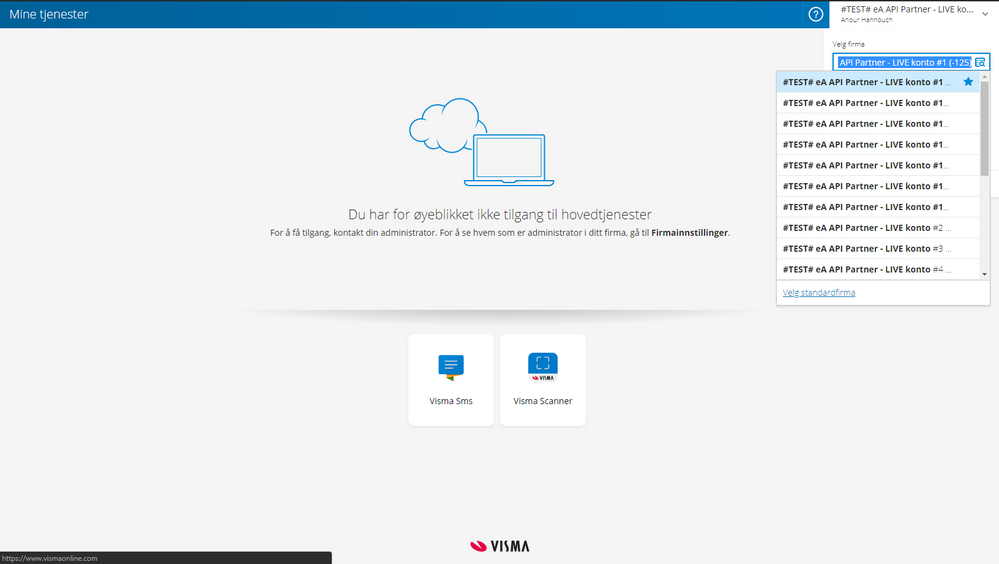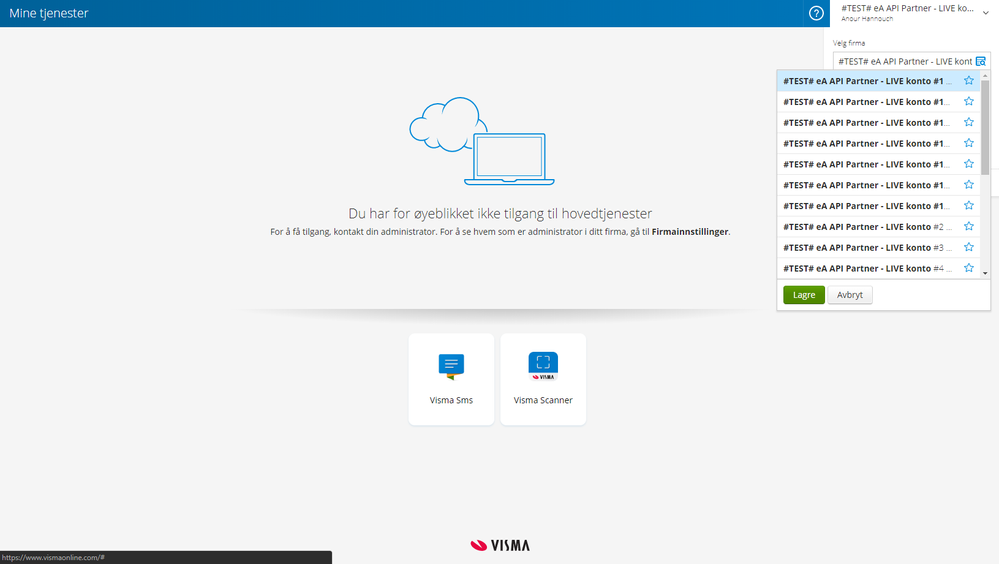Search
Turn on suggestions
Auto-suggest helps you quickly narrow down your search results by suggesting possible matches as you type.
Sign In
My Products
Help
Sign in or create account
to get a personalized navigation.
Sign in or create account
to get a personalized navigation.
Options
- Mark as New
- Mark as Read
- Bookmark
- Subscribe
- Printer Friendly Page
- Report Inappropriate Content
Default Company
24-05-2019
12:54
(Updated
02-10-2019)
- 0 Replies
- 0 kudos
- 2009 Views
If you have several companies available in eAccounting, you will be able to select which company to Authorize for the Auth endpoint.
The list of companies is available from a dropdown menu in eAccounting after logging in.
If this menu is missing, the Default company setting might be turned on.
After logging in to eAccounting, go to the menu in the top right corner.
Press "Choose default company"
press the blue star (the default company) to remove it as default. And save!
Contributors
-
 Anonymous
Anonymous
Useful pages
Contact us
Copyright © 2022 Visma.com. All rights reserved.