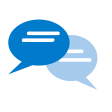om een gepersonaliseerde navigatie te krijgen.
om een gepersonaliseerde navigatie te krijgen.
- Als nieuw markeren
- Als gelezen markeren
- Bladwijzer
- Abonneren
- Printervriendelijke pagina
- Ongepaste inhoud melden
Performance Management 2019-05 EN
- 0 Antwoorden
- 0 kudos
- 393 Weergaven
New
Spider graph setting for showing all competencies of the employee
Why
In the employee feedback overview spider graph customers want that all competencies are presented which exist in the review for a particular employee.
How
For this, we added a new configuration setting in Feedback settings - Administrator., which controls the presentation of the spider graph.
Your action
The new setting can be accessed by the following steps:
- Login to Performance management
- Navigate to "Settings"
- Open "Feedback settings"
- Mark setting "Show all Competencies in spider graph"
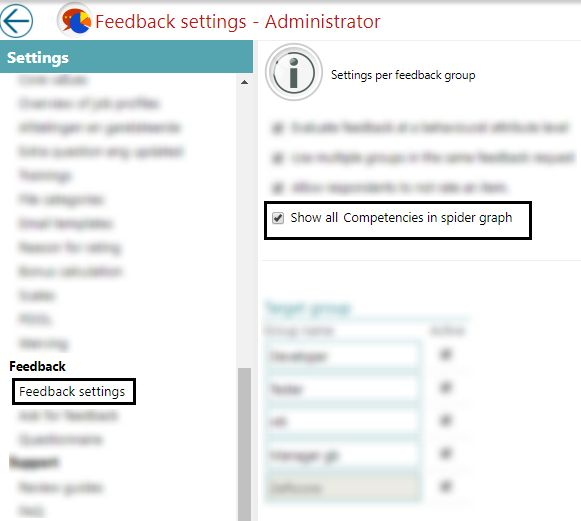
When the setting Show all Competencies in spider graph is marked, the employee feedback review spider graph will include all employee feedback competencies (department- and position default competencies and additionally added competencies).
Solved Changes
Review signing signal is sent to an incorrect manager (change #9776392)
Message
When only the second manager has to sign the employee review and the employee has added text to the review, only the first manager gets an e-mail with signing for review.
Solution
After this release, the first and second manager will receive an email when the employee uses the Signal to manager button in the last step of the review.
Publishing Date : 4/18/2019
Over Visma | Raet
Copyright 2019 Visma Community. All right reserved.