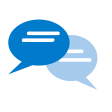om een gepersonaliseerde navigatie te krijgen.
om een gepersonaliseerde navigatie te krijgen.
- Als nieuw markeren
- Als gelezen markeren
- Bladwijzer
- Abonneren
- Printervriendelijke pagina
- Ongepaste inhoud melden
Performance management 2020-12 EN
- 0 Antwoorden
- 0 kudos
- 632 Weergaven
General
Visma | Raet logo
We have added the Visma | Raet logo in the left part of the footer on all pages.
Modified and Improved
Improved page counter
Why
We received feedback from customers. The page counter was not clear or shown on some screens.
How
We have improved the page counter on several screens. In the sub-windows Functions, Departments, and Employees we added the new pagination functionality.
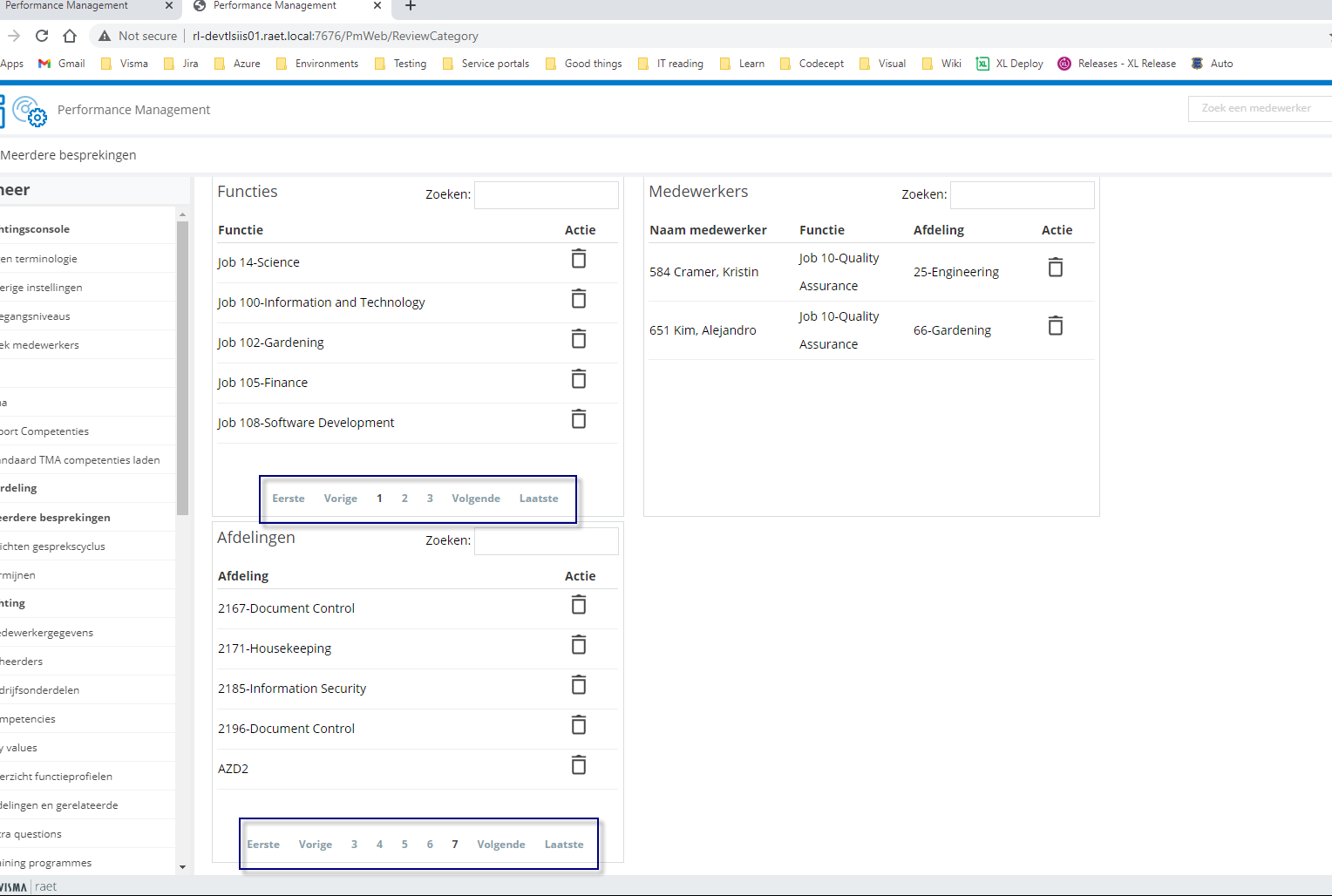
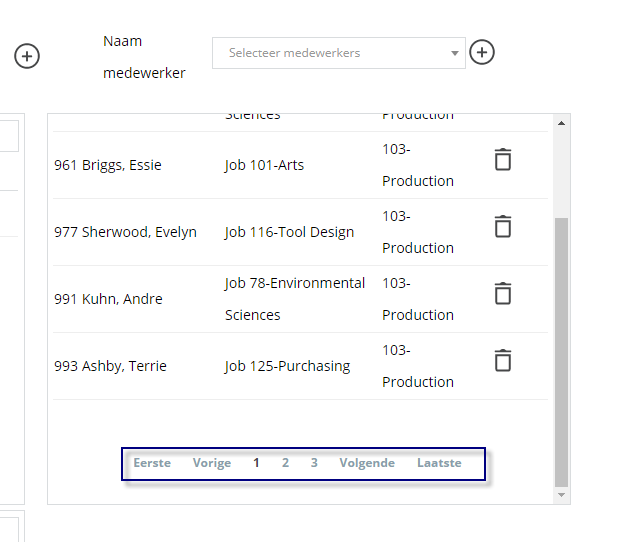
TMA Analysis
If TMA analyses can't be sent due to invalid employee data, this will be presented with the status rejected. By selecting this employee, the reason for rejection is shown and you can correct the cause of rejection. After the correct details are entered, the TMA analysis page becomes available and the invitation will be sent. If the invitation is rejected after the fix of the cause of rejection the TMA invitation will not be sent. In that case, you have to create a new invitation.

Solved Changes
Missing buttons at feedback form (change #2312696)
Message
In the feedback screen, it was not possible to add respondents, because the buttons in the lower part of the screen were not visible.
Solution
We added the missing buttons.

Your action
No actions are required.
Publishing Date : 11/23/2020
Over Visma | Raet
Copyright 2019 Visma Community. All right reserved.