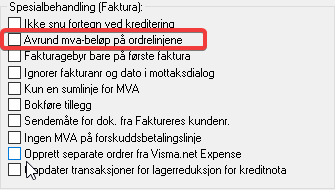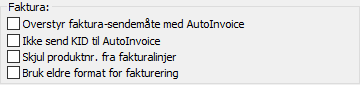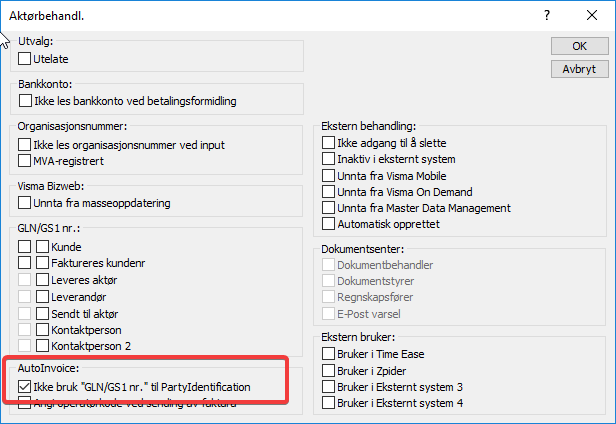for å automatisk få tildelt relevante områder i Mine områder.
for å automatisk få tildelt relevante områder i Mine områder.

 Brukertips
expand navigation
Brukertips
expand navigation
- Marker som ny
- Marker som lest
- Bokmerke
- Abonnér
- Utskriftsvennlig side
- Rapporter upassende innhold
Faktura via Autoinvoice feiler, hva kan det skyldes?
- 10 Svar
- 8 liker
- 22979 Visninger
Når man skal forsøke å gi et så presist bilde som mulig som omfatter feilsendinger som går via Autoinvoice kan dette være vanskelig siden mange av situasjonene som oppstår skyldes versjonen man er på. Et godt tips for å få med seg hva som er rettet fra versjon til versjon er å lese release notes.
Når det er sagt er det jo ikke slik at alle har muligheten til å oppgradere med en gang man ser noe er løst i en nyere versjon og til de vil vi også forsøke å gi tips til work-arounds i denne artikkelen. Vi deler inn artikkelen til å omfatte litt grunnleggende innstillinger samt kjente problemstillinger.
Innstillinger:
- Kontroller at grunndata ligger korrekt i firmaoppslysninger. Organisasjonsnummer må være utfylt (kun numerisk), MVA reg nummer (hvis firma er MVA registrert) fylles ut XXXXXXXXXMVA
- Bankkonto nummer hentes i denne rekkefølge:
- Bankforb.nr satt på kunde
- Bankforb.nr satt på valuta som benyttes på ordre
- Bankforb.nr satt i bedriftsopplysninger på firma
- Bankkonto satt i bedriftsopplysninger på firma
Hvis det er factoring på firma så hentes bankkonto fra factoring tabellen.
- Mva avrunding ordrelinje
Under ordrebehandling 1 | Spesialbehandling skal det ikke være krysset av for “Avrund mva på ordrelinjene”. Dette er en spesialbehandling kun for britiske kunder og det vil feile på avrunding om denne er påslått. - Autoinvoice behandling
Hvis KID ikke benyttes så kan det være greit å hake av for "Ikke send KID til Autoinvoice" da Visma Business produserer KID uansett og sender med dette i den elektroniske fakturaen.
Når "Bruk eldre format for fakturering" er slått på produseres den elekroniske fakturaen i det gamle VismaXML formatet. Viktig å understreke at ved å benytte gammelt format mister man også all ny funksjonalitet som har blitt utviklet siden versjon 12.xx - Ikke MVA-registrert firma
Sender dere faktura fra et firma som ikke er MVA-registrert så husk å sette hake for dette under Autoinvoice behandling, så slipper man å få faktura i retur fordi det mangler NO og MVA på faktura. - Autoinvoice standard bruker API nøkkel
Enkelte kan få EDI feilmelding på utsending fra VB som sier at USER HAS NO RIGHTS TO COMPANY. Sjekk i så fall først om brukeren som forsøker å sende har en API nøkkel som ikke har tilgang. Den vil overstyre standard API nøkkel. Dette gjelder fra versjon 13.01.0.
Kjente feilsituasjoner
- Mva-sats type - i versjon 13.10.x er det et problem med sending av rader uten mva. Grunnen kan være at det ligger verdier i "Mva sats type" kolonnen under tabellen Avgiftskode. Verdi i kolonnen kan gjøre at det sendes over flere koder (E og Z) som igjen forsårsaker validerings problem. Work around er å fjerne verdiene. Problemet er løst i versjon 14 og gjelder heller ikke for gammelt format.
- EDI enhet - I enhetstabellen ligger det EDI enhet kolonne. Verdi i denne kolonnen sendes med den elektroniske fakturaen og valideres i henhold til UN/ECE koder. Feilmelding vil være "Sending to PEPPOL failed: XML Invalid | [BR-CL-23]-Unit code MUST be coded according to the UN/ECE Recommendation 20 with Rec 21 extension [BR-CL-23]-Unit code MUST be coded according to the UN/ECE Recommendation 20 with Rec 21 extension"
- Holdbarhetsdato på vareparti - Fra versjon 13.00.0 er det en feil hvis det ligger holdbarhetsdato på vareparti. Feilmelding lyder "XML invalid, each item attribute shall contain an item name and an item number". Problemet blir løst i 14.10.1 og work-around er å ikke ha holdbarhetsdato. Gammelt format har ikke dette problemet.
- Kreditnota med henvisning til tilbudsordre nummer - I versjon 15.00 kom en støtte for cac:OriginatorDocumentReference, med mapping fra OrderDocument.QuotationNo. Hvis da tilbudsordre nummer er inkludert i en kreditnota pga kopierte felt fra original ordre så kommer feilmeldingen "Order no x; Invoice no xxxxxxxxx: Cannot perform runtime binding on a null reference" Løsning er å slette tilbudsordre nummer før man skriver ut kreditnota. Planlagt rettet til versjon 16.01
|
Endringer i Autoinvoice fra 15. november Fra 15 november 2020 kan GLN/GS1 feltet på kunder kun inneholde numeriske verdier pga endring i format regler for PeppolBis3.0. Dette betyr hvis man feks har verdien "9908:XXXXXXXXX" i GLN/GS1, så vil faktura validere feil i Autoinvoice og ikke bli levert. Vi anbefaler at dere fjerner verdier fra dette feltet hvis det ikke er en god grunn for å fremdeles ha verdi der, som feks om dette berører annen funksjonalitet. Da kan feltet unntas den elektroniske fakturaen ved at man i aktørbehandling setter verdien "Ikke bruk "GLN/GS1" nr. * til PartyIdentification" NB: Endringen gjelder ikke for gammelt format VismaXML |
|
1.april 2021 kom det en endring i det finske markedet. UBL-CR-666 - A UBL invoice shall not include an AdditionalDocumentReference simultaneously referring an Invoice Object Identifier and an Attachment UBL-CR-673 - A UBL invoice shall not include an AdditionalDocumentReference simultaneously referring an Invoice Object Identifier and a Document Description Hvis man benytter eldre versjon enn 15.00 av VB kan det være at en finsk mottaker som nekter å motta faktura som ikke støtter EN16931 avviser faktura og man vil måtte sende faktura enten uten fakturabilde i pdf eller i eldre format VismaXML. |
Releasenotes
Som tidligere nevnt er det vrient å kunne fortelle eksakt hva som feiler når man har kombinasjoner mellom hvilken versjon man befinner seg på sammen med formatet som sendes, - og om dette er løst i en nyere versjon. Derfor oppsummerer dette kapittelet hva som har kommet av ny funksjonalitet og hva som er rettet fra versjon 12.00.0 frem til dagens versjon. Men først en liten innføring i når nye formater ble lansert.
- Opp til versjon 12.00.0 - VismaXML (dette er altså formatet som blir beskrevet som "eldre format")
- Fra versjon 12.00.0 - 13.10.0 - VismaUBL
- Fra versjon 13.10.0 - 14.01.2 - PeppolBis3.0
- Fra versjon 14.10.0- current - VismaUBL3.0
12.00.0
New invoicing format for Visma.net AutoInvoice
The format used for sending invoices to Visma.net AutoInvoice has been changed to Visma UBL, which in its current form is a duplicate of Peppol Bis 2.0. We have created a mapping document for the format, which has been added to the Visma.net AutoInvoice mapping tool folder.
It is still possible to use the previous format with its functionality. In AutoInvoice processing in Company data, selecting Use legacy format for invoicing will mean that Visma Business continues to send using the Visma XML format.
Visma.net AutoInvoice mapping tool
The Visma.net AutoInvoice mapping tool is an application that can be used to configure mapping for some fields not included in the default mapping and override some of the default mapping. The application is run independent of Visma Business. See appendix for more information.
Improvements:
Delivery associate
If Delivery associate no. is not set on the order, the customer information is used for delivery information on the invoice.
Missing Invoice customer no. causing send failure
If the Invoice customer no. was deleted from the order, the sending of invoice would be rejected by Visma.net AutoInvoice because of missing invoice address information. The invoice would remain ready for sending but uneditable in Visma Business. Now, when Invoice customer no. is missing from the order, the Cust. no. is used to set invoice address information and the invoices will not be rejected.
Locked process on document sent to Visma.net AutoInvoice
When a locked process was present on an invoice in Order document when sent to Visma.net AutoInvoice, the invoice would be sent but the AutoInvoice status would not be updated so the invoice could be resent without any notification for the user. This has been fixed by adding a check so that when a lock is found in the selected documents, a message will appear on screen showing the document with a locked process. In addition, the locked row and all following rows in the selection will be stopped from being sent to Visma.net AutoInvoice.
Exempt from total discount
The invoice totals would be incorrectly calculated when Exempt from total discount was set on an order line and the order had a total discount. When sending to Visma.net AutoInvoice, the handling of total discount is now correct.
12.01.0
Send B2C agreement suggestion to AutoInvoice
A new processing has been added in the Associate table to send B2C agreement suggestions to customers before sending an invoice. The requirements to use this processing are the same as for B2C invoicing.
New option in AutoInvoice processing
The option Create new customers from incoming document automatically has been added to AutoInvoice processing for the new order receive functionality. When selected, Visma Business will automatically run the Create customer from order XML processing with default options if it is unable to find a customer (or invoice customer) during the execution of the Process document processing in the Incoming document table.
New processing in Order table for sending Order confirmations
Simple response to AutoInvoice order has been implemented to make it possible to send a simple accept or reject response to the customer through AutoInvoice instead of sending a full order confirmation. The new processing requires that the order has been received through Visma.net AutoInvoice.
Send product catalogue to AutoInvoice
A new processing called Product catalogue has been implemented in the Product table. It sends products (including picture files) and supplier information in XML format to a customer through Visma.net AutoInvoice. The customer (receiver) must be able to receive product catalogues electronically.
Incoming orders from Visma.net AutoInvoice and mapping tool
A rule has been implemented in Visma Business so that if a sales order has been created from the Incoming document table, ie received from customer through Visma.net AutoInvoice, any configured invoice mapping done in the Visma.net AutoInvoice mapping tool for the following elements will be replaced by the default mapping when invoiced:
• Note
• AccountingCustomerParty (whole section)
• DeliveryLocation (whole section)
• InvoiceLine->Note
This will ensure that the customer's information on the incoming order is kept in the document throughout the flow.
Additional mapping options for Visma.net AutoInvoice mapping tool
New options have been added to Visma.net AutoInvoice mapping tool for delivery date, delivery address, and alternative mappings for Our ref.
Visma.net AutoInvoice mapping tool option documentation
Details about the fields available for mapping in the Visma.net AutoInvoice mapping tool is now included in the VismaUBL Invoice 1.0 mapping for AutoInvoice.xlsx document found in the Visma.net AutoInvoice mapping tool folder.
Special tax with VAT on net invoice
Support for the use of Sp. tax VAT obl., meaning VAT on special tax, has been implemented.
Mapping documentation for new document types
Mapping documentation files for the new document types have been added to the Visma.net AutoInvoice mapping tool folder. A document listing all valid UN/ECE rec20 unit codes for sending to Visma.net
AutoInvoice has also been added.
Improvements:
Sending more than one attachment with identical file names
When sending an invoice that had multiple order attachments with identical file names, the sending failed. This has been solved by sending the attachments as embedded data in the XML.
Incorrect handling of Invoice fee exempt from VAT
Invoice fee exempt from VAT was incorrectly handled when sending to Visma.net AutoInvoice, by not being included in the VAT totals. All fees and discounts are now handled correctly when exempt from VAT.
Incorrect handling of invoice fee if Country no. is missing from order
If Country no. was not included on the order, the invoice fee was included in the invoice totals, but not recognised as an invoice fee. This has now been solved by using the Country no. from Company data as an alternative, if the Country no. field on the order is empty.
Handling of bank accounts if Bank no. is empty or invalid
To make sure that bank accounts are always included when sending to Visma.net AutoInvoice, Visma Business now checks that Bank no. set in either Associate, Currency or Company data refers to valid data. If it isn't, Visma Business looks for a valid alternative. See the help text section for Visma.net AutoInvoice for more information about how bank accounts are handled.
InvoicePeriod section removed if parts are missing
The Visma UBL InvoicePeriod section requires that both the StartDate and EndDate tags have data if the section is in use. Because it is possible to add one or both with the Visma.net AutoInvoice mapping tool, a rule has been created so that if either tag is missing data, InvoicePeriod is not in use and is removed from the XML.
Rounding of tax amount
The tax amounts per tax category were not rounded, while the tax total was in the XML file. This could potentially cause issues with validation. All tax amounts are now rounded correctly.
Organisation no. cleaned for Visma.net AutoInvoice output
To avoid problems when sending documents through Visma.net AutoInvoice, Organisation no. is now cleaned, e.g. letters and spaces are removed from the output and meta data sent to Visma.net AutoInvoice originating from the Associate and Company data tables.
Incorrect handling of invoice fee on gross order
Invoice fee was incorrectly displayed including tax in the invoice totals when using gross order. All allowances and charges are now displayed correctly with net amounts.
Special tax on gross invoices
Special tax was incorrectly calculated on gross invoices. The special tax is now included in the calculation of VAT amount.
Check for AutoInvoice entry and B2C customers
The Associate table processing Check for AutoInvoice entry had a problem recognising customers of B2C VIPPS. The processing is now correctly checking for all B2C customers.
Exemption reason in local language
The VAT exemption reasons in invoices sent to Visma.net AutoInvoice are now translated. Previously these were only displayed in English.
User login error message
The error message given when the AutoInvoice user API key is not found has been improved to make it easier to identify the source of the problem.
VAT amount rounding when invoicing
VAT amount rounding to two decimals was done before accumulation instead of after, causing content validations to fail. This has been solved.
12.10.0
Receive order confirmations from Visma.net AutoInvoice
Order confirmations (also known as order response) can now be downloaded from
The download can be enabled from the Enable AutoInvoice (single company) dialog box or from the Enable AutoInvoice (multi company) wizard. Functionality has also been added to update existing purchase orders with data from the downloaded documents.
Order document processing Set AutoInvoice status Cannot transfer
A new processing has been added to Order document so that a user may change AutoInvoice status to 4 - Cannot transfer on documents that cannot be transferred . The processing works only on documents with status 2 - Pending or 3 - Failed transfer.
Improvements:
Discount in purchase order
Discounts were incorrectly added to the XML file when sending purchase orders, so details of discount amount were not available when received. The XML output has now been corrected and discount details can be processed.
Rounding of price in the XML file
As the price amounts in the XML documents are calculated based on line amounts in Visma Business, the prices in the XML may have multiple decimals, which could cause problems for the receiver of the document. All price amounts are now rounded to two decimals.
Document delivery method EDI not disabled when AutoInvoice set on document type
It was possible to set both EDI and AutoInvoice as document delivery method for Order confirmations and Purchase orders. The EDI option is now disabled if AutoInvoice is checked, and vice versa.
E-mail address missing in invoice XML
Because of an incorrect change in mapping, the e-mail address would either be fetched from Contact or not be included at all in the invoice XML. This is now corrected so that e-mail is always fetched from Invoice customer no.. The parameter Printout if "AutoInvoice e-mail address" field is blank works as in previous versions.
Invoice fee only on first invoice
The Order processing 1 setting Invoice fee only on first invoice now works with Visma.net AutoInvoice.
Credit notes failing in validation because of wrong quantity
Because of an incorrect value on the lines in Visma UBL credit notes, the line quantity could be converted to 0 while retaining the line amount. The correct quantity is now kept throughout.
Order confirmations sent to Visma.net AutoInvoice included lines that had been set to 0 quantity. This could cause the receiver to update the line incorrectly as confirmed. This has been corrected by not including lines with Product no. and 0 quantity in the XML data.
Invoices would not be sent to Visma.net AutoInvoice if the receiver country was outside Europe, even if intended to be delivered by e-mail. Invoices can now be delivered to all countries with AutoInvoice as document delivery method.
Changed features:
Grouping of settings in Enable AutoInvoice (single company)
To make the Enable AutoInvoice (single company) dialog more user friendly as content increases, the settings have been grouped according to document type.
Source country mapped for Product catalogue
The new Product table field Source country is now mapped for Product catalogue.
New EDI status settings
New statuses have been added to EDI status field in both Order and Order line to display changes done when processing incoming order responses received through Visma.net AutoInvoice.
Customer search in the Product catalogue dialog
The Product catalogue has been improved to make the search and selection of customers easier.
Mapping of Web page for Product catalogue
A mapping for product Web page has been added to Product catalogue. The content will be found in the ExternalReference field in the XML file.
View document(s) processing to view XML attachments
The processings called View document(s) in the Incoming document and Incoming document attachment table have been extended so that they display both PDF and XML attachments.
12.10.1
Factoring and Invoice customer
When sending invoices with factoring, the receiver information for the document would be set based on Cust. no. instead of Invoice customer no., so the invoice could be sent to an incorrect address if the Invoice customer no. was not the same as Cust. no.. Factoring invoices sent through Visma.net AutoInvoice are now delivered to the invoice customer, provided this is not the same as Factoring customer.
Error message if attachment not included
If the local environment caused Visma Business to not have access to the PDF data to embed in the XML, sending to Visma.net AutoInvoice would fail without possibility to resend. To avoid this, Visma Business now checks whether the data is available, and if not, the invoice is sent without embedded PDF.
Rounding of price removed
Invoice line prices were always rounded to two decimals, but prices are checked against line amounts during validation, this could cause errors if the product of Price after discount and Quantity was not exactly the same as the line amount. To fix this, the price is now always set in the XML without rounding.
Retrieve AutoInvoice operators with Enable AutoInvoice (multi company)
When closing the Enable AutoInvoice (multi company) wizard, the Retrieve AutoInvoice operators processing downloads data to the AutoInvoice operator table for all selected companies.
13.00.0
Send and receive despatch advice
Despatch advice (information about sent goods and delivery dates etc) can now be sent to and downloaded from Visma.net AutoInvoice. The download can be enabled from the Configure AutoInvoice account dialog box or from the Enable AutoInvoice (multi company) wizard. Functionality has also been added to update existing purchase orders with data from the downloaded documents. Outgoing despatch advice documents are sent as Packing slip documents from the Order document table using the Send to AutoInvoice processing. To be able to send despatch advice documents, Packing slips must be enabled for Document copies.
New option in AutoInvoice processing
The option Create order document for despatch advice has been added to AutoInvoice processing for the new despatch advice functionality. When selected, Visma Business will override the setting for packing slip in Document copies and create data in the Order document tables for the document type, so that despatch advice can be sent.
Consumer invoicing
The Customer options flag Private person can now be used to identify a customer as consumer when sending invoices to Visma.net AutoInvoice. When set, the invoice XML will use Cust. no. instead of Organisation no. as identification. If the sender has a B2C agreement through Visma.net AutoInvoice, this option will work the same way as setting the AutoInvoice operator no. to B2CNO. The invoice will be sent by e-mail or print if no agreement is found. This option works for all markets for sending consumer invoices.
Using B2C functions with Private person instead of AutoInvoice operator no.
The processings Send B2C agreement suggestion to AutoInvoice and Check for AutoInvoice entry can now be used for registering and downloading B2C references without the AutoInvoice operator no. set for B2C, as long as the Customer options flag Private person has been set and the customer's country is Norway.
Improvements:
Total discount with multiple VAT rates
In electronic invoices with multiple VAT rates, Total disc. % was not correctly distributed according to rates, and the invoice validation could fail. This has been solved.
Gross invoice line without VAT
Products without VAT on gross invoices were shown with a negative discount equal to the line amount. This did not cause any failed deliveries, but looked wrong, and has now been corrected.
Incm. doc. change status on processed order
Incm. doc. change status in the Incoming document change table kept the value 1 - New on document type 1 - Order after the document had been processed. Rows in the table are now updated with either 2 - Processed or 3 - Error after processing.
Running Simple response to AutoInvoice order through VBS
Running Simple response to AutoInvoice order processing through Visma Business Services (VBS) caused an exception and the processing failed. This has been solved.
Handling of text product
Order lines without quantity automatically inherited the VAT code from the Order, which caused invoices to fail when validated. Order lines without quantity (with or without Product no.) are now shown as exempt from VAT.
Downloading B2C e-invoice reference
When using the Check for AutoInvoice entry processing to download B2C e-invoice references, too many results were found. Now only references for customers with B2C agreement status accepted or active are downloaded.
Changed features:
Differentiating Endpoint and PartyIdentification
It is now possible to use different values for the receiver's Endpoint and PartyIdentification when sending to Visma.net AutoInvoice. Default values are fetched as before from Organisation no., if Endpoint
must be different from default, use AutoInvoice endpoint ID and AutoInvoice endpoint scheme. If
PartyIdentification must be different from default, use EAN loc. code. In case there is data in EAN
loc. code but it should not be used for PartyIdentification, check the new option Do not use EAN for PartyIdentification in the Associate processing field. If this is selected, default option will be used for PartyIdentification.
Combined succeed and failure messages when sending documents
To avoid too much information on screen, all sending of documents to Visma.net AutoInvoice will now only display a simple succeed or failure message. Note that if any of the documents sent fails, only the failure message will be displayed. Any failure in transfer to Visma.net AutoInvoice is logged in detail in the EDI error message table with Origin = AutoInvoice.
Mapping of Accounting cost to invoice
With the addition of the new table Order line addition, we now have full support of order line Accounting cost when sending invoices to Visma.net AutoInvoice. The content of the field can originate from incoming purchase orders, by running Process document in the Incoming document table, or may be registered in the field directly.
Changed mapping of Note
With the addition of the new Order note and Order line note tables, default mapping for Note both sending and receiving will be these tables. Alternative mappings are still available through the Visma.net AutoInvoice mapping tool.
Change in processing Set AutoInvoice status Cannot transfer
The processing Set AutoInvoice status Cannot transfer was implemented to change status to documents that otherwise wouldn't be possible to send or simply to disqualify from a layout. To support the new functionality for sending packing slips to Visma.net AutoInvoice, an additional alternative has been added. It is now possible to change AutoInvoice status on Doc. type 3 - Packing slips without
AutoInvoice status so that packing slips that are not supposed to be sent to Visma.net AutoInvoice are possible to be marked as4 - Cannot transfer.
cac:ValidityPeriod in Order output
cac:ValidityPeriod has been removed from the Order XML.
13.01.0
Process incoming documents automatically
A new option has been added in AutoInvoice processing and when enabled will automatically process incoming documents after they are downloaded. When the new option is selected, the Create new customers from incoming document automatically option is also automatically selected, so that all parts of downloading and processing of incoming documents will be handled in a single step.
Sending batch invoice with grouping by order
It is now possible to send batch invoices with grouping by order to Visma.net AutoInvoice. This was previously blocked.
Note: Electronic invoices originating from batch invoicing do not contain references from
the individual orders, only the first order printed will be identified by references in the invoice data.
New functionality added to Enable AutoInvoice (multi company)
The Enable AutoInvoice (multi company) wizard has been extended to include configuration for existing accounts and also granting users access, both for new integrations and as a standalone option for existing integrations.
Mapping documentation for despatch advice
Mapping documentation file for despatch advice has been added to the Tools\Visma.net
AutoInvoice mapping tool\AutoInvoice mapping documentation folder.
Do not show a message when transfer is successful
A new option has been added in AutoInvoice processing, which when selected will not display
confirmation of successful transfers of documents to Visma.net AutoInvoice. Failed transfers will still be displayed.
Improvements:
Support for Price unit
There is now support for sending documents to Visma.net AutoInvoice with Price unit set on theOrder line. Previously the price in the XML would be recalculated based on order line Amount and Quantity, while now Price unit is included in the calculation (using the BaseQuantity element) so that the price will be displayed correctly in the XML.
User validation in B2C processes
When a user is running a B2C related process in Visma Business without access to the company in Visma.net AutoInvoice, the error message incorrectly stated that the B2C vendor agreement was not signed. This has been changed so that the message correctly indicates that the user lacks access to the company.
Group sep. and group totals
Group totals on the order lines are now handled the same way as break lines and are not included in the XML invoice totals.
Sales Order no. not filled in Order no. field in Incoming document table when processing
The Order no. is now set in the Incoming document table when a new sales order is created.
Invoice fee when invoice amount is 0
Invoice fee was incorrectly added to the invoice XML file even if the invoice amount was 0. This has been changed so that if the total amount is 0, invoice fee is not added.
Rounding of price with Visma XML as format for Visma.net AutoInvoice
If using legacy format for Visma.net AutoInvoice, the invoice line prices were always rounded to two decimals, which could cause validation errors. To improve this, the price is now always set in the XML without rounding.
Discount missing when Product no. suppressed from printout
If Product no. was suppressed from printout, the line discount would be missing from the XML. All line allowances and charges are now included when relevant.
Validation of e-mail address in Enable AutoInvoice (multi company) wizard
Improved validation of User e-mail (Visma.net AutoInvoice username).
Exempt from total discount
The invoice totals were incorrectly calculated when Exempt from total discount was set on an order line and the order had a total discount. When sending to Visma.net AutoInvoice, the handling of total discount is now correct.
Changed features:
AutoInvoice default user API key no longer used for configuration tasks
The AutoInvoice default user API key is no longer used as a fallback option when running a task
requiring administrator rights in Visma.net AutoInvoice. The key is still in use as a fallback option when sending and downloading documents. The change means that the logged in user must have an AutoInvoice user API key set in the User table.
Remove product ID from invoice XML
A new setting has been introduced in AutoInvoice processing, which when set, means that Product no. and EAN item no are not included in the XML line information.
Default endpoint output when country is Finland
As a rule, default endpoint regardless of country is the Organisation no. of the Associate. To improve handling, all endpoints in Finland will now have 0037 as a prefix. For companies that do not use this prefix, use the AutoInvoice endpoint ID and AutoInvoice endpoint scheme fields to define the endpoint.
AutoInvoice processing reorganised
The AutoInvoice processing dialog has been reorganised so that all settings are listed by the document they are used for.
Enable AutoInvoice (single company) changed to Configure AutoInvoice account
As the functionality in Enable AutoInvoice (multi company) has been extended, the Create company function has been removed from Enable AutoInvoice (single company) and the processing is now
restricted to only configure existing Visma.net AutoInvoice company settings.
Closing Configure AutoInvoice account opens Visma.net AutoInvoice in web browser
Closing the Configure AutoInvoice account dialog in the Company data table opened in previous
versions the regular Visma AutoInvoice web page in a browser. The web browser will now open the Visma.net AutoInvoice welcome page.
AutoInvoice operator no. no longer used for invoicing
The AutoInvoice operator no. has been removed from metadata when sending invoices through
AutoInvoice as it could cause errors when using order exchange.
13.10.0
Receive product catalogue
It is now possible to receive and process product catalogues. The process of creating and updating products from product catalogue is done through the new table Incoming product data. See appendix for more information.
Improvements:
Freight product with suppressed Product no.
When sending invoices to Visma.net AutoInvoice with freight product that included a suppressed Product no., the amount would not be identified as freight, and invoice amount in the XML file would be incorrect. This has been solved.
Freight with multiple VAT rates
If an invoice has multiple freight products with different VAT rates, these will now be displayed as separate allowance sums in the XML file. Multiple freights with same VAT rate will still be displayed as a single freight amount.
B2C routing fails with operator code
B2C invoices would be routed to e-mail when using operator code instead of the customer option Private person. Both options work now.
Changed features:
PEPPOL BIS 3.0 as default invoice format for Visma.net AutoInvoice
PEPPOL BIS 3.0 replaces Visma UBL 1.0 as default invoice format for Visma.net AutoInvoice. For
mapping information, see \Business\Tools\Visma.net AutoInvoice mapping tool
\AutoInvoice mapping documentation.
New PEPPOL BIS 3.0 fields made available in Visma.net AutoInvoice mapping tool
New address fields relevant for PEPPOL BIS 3.0 have been made available in Visma.net AutoInvoice mapping tool.
Tax category from VAT rate type
Handling of tax categories (high, medium, low, zero and exempt) when sending invoices has been
improved, by using VAT rate type in the VAT code table to define which category the VAT rate belongs to. If not set, the tax category in the XML file will be set based on VAT rate and a pre-defined boundary value, which could cause problems when using multiple VAT rates in an invoice.
Improved logging of errors when sending documents
The logging of errors when sending documents to Visma.net AutoInvoice has been improved with more detailed messages. These messages are displayed in the EDI error message table.
Changed order of options in Product catalogue processing
The order the Catalogue type options are presented in the dialog has been changed. 0 - Add is now listed first and is set as the default option, followed by 1 - Replace.
Updated mapping documentation
The mapping documentation files for PEPPOL BIS 3.0 invoice and PEPPOL BIS 2.0 product catalogue have been added to the \Tools\Visma.net AutoInvoice mapping tool\AutoInvoice mapping documentation folder.
13.10.1
Error message when running Check for AutoInvoice entry
When running the processing Check for AutoInvoice entry in the Associate table an error message would appear if one or more selected rows had a company with no record in AutoInvoice. This has been solved.
VAT code on text line
As all lines in electronic invoices require tax information to be valid, there could be situations where text lines without product information had conflicting VAT codes and rates. These are now handled correctly.
Correct VAT info for supplier in invoice
In electronic invoices, all suppliers now have correct VAT information from the Company data table in the PartyTaxScheme section of the XML.
Missing product name from invoice
The format rules for PEPPOL BIS 3.0 require all invoice lines to contain a name/description. Because of this, order lines with quantity but with no name or amount will not be included in the invoice XML file. Order lines that have quantity and amount but no name will be included in the invoice XML file, but may fail validation during delivery.
13.10.2
Documentation of sending electronic invoices as PEPPOL BIS 3.0
A new documentation has been added under the Visma.net integrations section, on the topic of sending invoices as PEPPOL BIS 3.0. The documentation is relevant for all that are sending invoices through AutoInvoice, except if sending using the legacy (Visma XML) format. It includes a description of how invoice delivery works from Visma Business, all mappings (default and alternative), and the relevant format rules for PEPPOL BIS 3.0 with causes for errors and how to fix them.
Generic text included in invoice if Your ref. is not set
As buyer reference is a mandatory value in electronic invoicing, we now add the generic text N/A when the Order field Your ref. (which is the source for the buyer reference) is empty, so that invoices don't fail based on buyer reference.
Empty order line rows removed from XML
Empty order lines caused electronic invoices to fail validation, these lines are now removed from the XML before sending.
14.00.0
Due date based on finishing
The setting for Due date based on finishing under Accounting processing in the Company data table was not considered when sending invoices to Visma.net AutoInvoice. This has been solved.
Total discount and multiple VAT rates
When adding total discount to an invoice with multiple VAT rates and multiple order lines per rate, the discount amount would be incorrectly distributed per VAT rate, causing a validation error. This has been solved.
Status and ID not set when sending without Document delivery method
When sending an invoice to Visma.net AutoInvoice from the Order document table without having Document delivery method 1 set as AutoInvoice, the invoice would be delivered, but no AutoInvoice status or AutoInvoice document ID was set in the Order document table. This has been solved.
Batch invoice grouped by order in legacy format
The blocker for sending batch invoice grouped by order when using the legacy format was incorrectly removed, causing invoices to be sent without order lines. The blocker with warning message has now been put back, when legacy format is selected.
Note: Batch invoice grouped by order is supported for the default format.
Action not set when not in product catalogue XML
If the action code is not included on the catalogue line in the incoming product catalogue XML, the Action field in the Incoming product data table is now set based on the catalogue header section's action code.
Updating product data when price or delivery alternative does not exist
When updating an existing product while data is missing in the Price- and discount matrix or Delivery alternative tables, new data will now be created in the tables.
Deleting multiple price rows for supplier/product combination
When running the Process product data processing in the Incoming product data table and Action = 3 - Delete, all rows with the specified combination of Product no. and Sup. no. will now be deleted.
Processing XML with many or large attachments embedded
When processing incoming XML files from Visma.net AutoInvoice that have embedded attachments (PDFs in orders or picture files in product catalogues), handling has been improved for better performance.
Calculation of Hire period for line amount
The order line amount will now be correctly calculated regardless of the Hire period value being positive or negative.
Incorrect TaxCategory for VAT exempt special tax
The TaxTotal TaxCategory for special tax exempt from VAT was set incorrectly if the source order line was VAT inclusive.
TaxCategory subject to VAT not included when amount = 0
TaxCategory per VAT rate on line level are now included in TaxTotal even if the taxable amount = 0.
Rounding of VAT amount from special tax amount
With special tax subject to VAT, the calculated VAT amount is no longer rounded before being added to the total VAT amount for the VAT rate.
B2CNO - Vipps as preferred route
When Vipps is set as AutoInvoice operator code, it will now correctly override the default routing (net bank).
VAT reg.no. mapped for B2C invoicing
Content in the VAT reg.no. field in the Associate table was incorrectly included in B2C invoices.
Incorrect mapping of factoring company name
The mapping of factoring company name was incorrectly set, fetching the name from Factoring company table instead of the Associate table.
Validation of bank account information
A validation has been added to make sure that bank account has been added as payment information on the invoice. If no bank account is found, the sending will fail with an error message.
Mapping of delivery address
The mapping of the delivery address was incorrectly showing customer address. This has been fixed.
VAT rate set on invoice line with no amount
Invoice lines with VAT rate but no amount would fail when validated. This has been fixed by always setting the rate to 0 if the amount is 0.
Incorrect EU goods stat value in product catalogue
It is now possible to get long values from EU goods stat. no. into the product catalogue. Previously these would be converted into an incoherent value.
Order line with product no and quantity but without price failed
Sending documents to Visma.net AutoInvoice is now possible if order has a line with Product no. and Quantity set, but Price = zero. Previously this caused an error and stopped document delivery.
Changed features:
User password option removed from Enable AutoInvoice
To avoid issues with current and future changes in password requirements, the password option has been removed when creating a new company account. To set up a password after creating the user, go to the log in page of Visma.net AutoInvoice and use the Forgot your password? function.
Add accounting information manually to purchase order line
The default option for adding accounting information is through the Accounting cost field in the Company data table. Now it is possible to override the default by typing the information in the Order line addition table, per order line. When printing and sending the purchase order to Visma.net AutoInvoice, the information will be added to the XML as line level AccountingCost.
Support for project reference through Visma.net AutoInvoice mapping tool
There is now support for adding project reference when sending PEPPOL BIS 3.0 invoices to Visma.net AutoInvoice. Available fields are the organisational unit fields in the Order table. When selected in the mapping tool, the name of the project registered on the order will be included in the invoice.
Contact created and connected to customer from incoming order
When a customer is created while processing an incoming order document, the customer contact is also created and connected to the customer.
Add contact e-mail to invoice customer from incoming document
A new option for Copy contact e-mail to invoice customer AutoInvoice e-mail address has been added under the AutoInvoice processing field in the Company data table. When set, creating a contact from an incoming order document will also copy the contact e-mail address to the AutoInvoice e-mail address on the invoice customer.
Default series when creating customer or supplier from Incoming document
When creating either a customer or a supplier from the Incoming document table, it is now possible to use predefined account series. The series can be set in the Default customer no. series and Default supplier no. series fields in the Company data table.
Date handling in the Product catalogue dialog
It is now possible to leave one of the date fields empty in the Product catalogue dialog. Note that according to the format rules, one of the dates must be set, so sending a product catalogue with both date fields empty is not possible.
Support for negative discounts
Support for negative line and total discounts has been added. In the invoice XML, these are now identified as a charge instead of discount and the discount amount is displayed as positive. The description will still identify the amount as a discount.
14.01.0
Tax amount incorrectly distributed in tax categories
If an invoice had both tax category E and Z, the taxable amount would be distributed between the categories.
Postal giro incorrectly mapped for invoice
The Company data field Postal giro is now only mapped for invoices if the sender's country is Sweden.
Incorrect VAT amount in gross order invoice
In certain instances, the recalculation to net amounts in gross order invoices gives an incorrect sum of line VAT amount after rounding. When creating the XML invoice, we now make a correction in the invoice amounts if this problem is discovered.
Seller contact Fax causes error
If the Seller/buyer associate contained a value in the Fax field, sending would fail, even though Fax is no longer part of the output.
Del. alt. no. not checked when sending order
When sending an order, the delivery alternative on the order line is now used to get the correct EAN item no from the Delivery alternative table.
Incorrect prices in product catalogue
If a customer selected for product catalogue also had a Sup. no. on the same associate, the catalogue could contain multiple instances of the same product, with incorrect prices. Prices with Sup. no. are now disregarded when adding products to product catalogue.
Due date incorrectly set in credit note
PEPPOL BIS 3.0 credit notes had Due date in the wrong position in the XML, which could cause receivers to not identify the correct due date.
Unit code when processing incoming product catalogue
Unit code is now updated in the Incoming product data table when an incoming product catalogue is processed.
Minimum qty. when processing incoming product catalogue
Minimum qty. was incorrectly mapped from incoming product catalogue. It is now correctly updated in the Incoming product data table if the value exists in the incoming product catalogue.
Credit note with configured mapping of note
If note had been configured through the mapping tool, sending of credit note would fail. This has been solved.
Incorrect buyer information when invoicing with legacy format
If the Cust. no. on an order was identical to an Associate no., the Buyer section under Order info in the Visma XML invoice would include address information from the Associate table for the Associate no. instead of using the customer's address.
Rounding with total discount
Rounding issues that have occurred when a total discount is in use, have been fixed by using Distributed discounts to calculate the total discount amount in the XML.
Changed features:
New AutoInvoice processing option Do not include document PDF when sending
To conform with PEPPOL BIS 3.0 billing rules, Visma Business has implemented the AutoInvoice
processing option Do not include document PDF when sending. When this option is on, document
PDF is not created, leaving only XML data and attachments included in the transfer to AutoInvoice. The processing option is used when sending order, invoice and interest note.
Note: Turning this option on improves invoice sending performance noticeably compared to
sending with the invoice PDF included.
Do not send CID to AutoInvoice option in Bank partner
The AutoInvoice processing Do not send CID to AutoInvoice has been added to the Bank partner table in the EFT processing dialog. This means that in addition to having a global option for not adding CID to the invoice XML, it is possible to differentiate based on bank partner.
Note: If the Bank partner no. set on either customer or in Company data does not have
this option selected, Visma Business will look in AutoInvoice processing for Do not send
CID to AutoInvoice.
Support for sending PEPPOL BIS 3.0 invoices without VAT registration
To make sure invoices pass validation when the sender does not have a VAT number, a new setting has been introduced in AutoInvoice processing, named Not VAT registered. When set, all electronic invoices sent will only contain a VAT code that is specific for companies without VAT registration, and when this is set, the PEPPOL BIS 3.0 validation will not check for VAT number.
Note: With the setting on, the invoice cannot contain VAT amounts. If it does, the invoice
will fail.
Order exchange support for PEPPOL BIS 3.0
Support for PEPPOL BIS 3.0 has been added. Visma Business will still be able to receive and process PEPPOL BIS 2.0 documents.
Minimum qty. included when sending product catalogue
Minimum qty. is included if it has a value on a price row that qualifies for inclusion in the product
catalogue.
Products included in Product catalogue with no price
Previously, products required a price to be included when sending a product catalogue. Now all selected products are included, even if no price has been found.
Batch invoice with different total discount rates
There is now support for batch invoices where each order has a different total discount rate. Note that the invoice XML only contains the discount amount, not the discount rate, but the amounts are correct. The visual presentation of total discount in print is unchanged.
EAN loc. code used for lookup on incoming orders and catalogues
When processing incoming orders or catalogues, identifying the sender will now include a lookup for EAN loc. code based on data in the XML file. If a new Associate must be created, the EAN loc. code will also be updated, if it is identified in the XML file.
Starting web browser after closing Configure AutoInvoice account dialog
As the Configure AutoInvoice account is no longer used for creating AutoInvoice accounts, starting the embedded UI in a web browser as part of closing the dialog has been disabled.
14.01.1
Calculation of total discount
The calculation of total discount for the invoice XML included an error that in some situations could cause incorrect amounts.
14.10.0
XML viewer with style sheet in Order document table
An XML viewer has been added to the Order document table in the View document processing.
Functionality is dependent on document type. If running on an invoice, the viewer will display the
document as PEPPOL BIS 3.0 XML content, in addition to a style sheet presentation. Note that if the setting Use legacy format for invoicing is set in AutoInvoice processing, the viewer will show invoices as Visma XML with no style sheet. The following Doc. type will display XML content:
• 1 - Invoices/credit notes
• 3 - Packing slips
• 5 - Order confirmations
• 7 - Purchase orders
• 10 - Product catalogue
Note: Documents will be displayed as XML in the viewer as long as the document type is
valid for display, regardless of status or document delivery method.
Validation of invoice when sending with AutoInvoice test
It is now possible to test XML content when sending invoices in default format to AutoInvoice in test mode. To do this, AutoInvoice test and Test content must be selected under System information processing. When both are set, the invoice will be checked against PEPPOL BIS 3.0 rules before sending. If validation fails, the AutoInvoice status field will be set to 5 - Validation failed and the rules causing the error will be displayed in the EDI error message table.
Note: Invoices failing validation will still be sent to AutoInvoice.
Function for including factoring text in invoice XML
A function has been added to include factoring texts in invoice XML, through the new Factoring invoice information table. By adding a text in this table for a Fact. company no./CID-def., when invoicing an order where Fact. company no./CID-def. is set, the text is added as a note in the invoice XML.
Use VAT registration in customer country when sending invoices
If a company is VAT registered in multiple countries, you may set up handling for this in the Company VAT register table. When sending invoices to Visma.net AutoInvoice, if a row in this table matches the Country no. on the invoiced order and has a VAT reg.no., the contents will be used instead of the default company information.
Improvements:
Send B2C agreement suggestion to AutoInvoice processing
The Send B2C agreement suggestion to AutoInvoice processing has been changed. Previously it selected/ sent all qualified customers in the Associate table, now it will only check in selected rows for qualified customers.
Due date in credit note
To avoid validation issues, <PaymentDueDate> has been removed from the XML content when sending credit notes.
Incorrect Total discount calculation in the invoice XML causing validation errors
Incorrect calculation to find Total discount caused invoices to fail validation, in some cases even without having total discount on the order. Fixed issues include line amount rounding, Standard price = 0, Gross order issues and handling of discounts on credit notes. The calculation is now only done when total discount exists in the order head.
Incorrect rounding of VAT amount
In certain instances, the header VAT amount would be incorrectly rounded down when the third decimal was 5, causing validation to fail. All VAT amounts in the XML where third decimal is 5, are now rounded up.
Changed features:
Invoice no. from 'Label'.
There is now support for using the Order options setting Invoice no. from 'Label'. when sending to AutoInvoice. When an invoice is sent with this setting on, all references to invoice ID, including the invoice PDF file name, will be taken from Label.
Support for FIK/GIRO payment instructions
Functionality has been added to support FIK/GIRO payments in Denmark. To use it, add the giro type code in Giro type (4, 15, 71 and 75 are valid codes) and the payment account in Postal giro, both in the Company data table. If sender's country is identified as Denmark, valid payment instructions for FIK or GIRO will be included in the invoice.
Note: The CID will now include the giro type as prefix as per the PEPPOL BIS rules, but
must otherwise be adjusted to the structure of the payment type.
Support for VAT exempt special tax
As PEPPOL BIS 3.0 line level charges must have the same VAT rate as the invoice line itself, if an invoice line's special tax is found to be VAT exempt, it is split into a separate invoice line with the correct VAT rate and amount.
Keep settings in Enable AutoInvoice while configuring others
It is now possible to keep existing settings in the "Configure selected companies..." when setting new ones. The default option is Do not update, which is selected when the Configure screen is opened. Do not update is automatically unchecked when an option is selected. This means that while all selected companies will be updated with the new option, any existing settings will be kept, making it possible to have individual differences between the selected companies.
14.10.1
Sending invoice with Use by date on reservation
If sending an invoice that had a reservation with Use by date, the invoice would fail validation, as empty elements were added to the XML because Use by date is not valid invoice content. Use by date is now disregarded when invoice lines are created.
Changed features
Sending invoice with Use by date on reservation
If sending an invoice that had a reservation with Use by date, the invoice would fail validation, as empty elements were added to the XML because Use by date is not valid invoice content. Use by date is now disregarded when invoice lines are created.
15.00
Configure sending and receiving of contract and project references
The XML formats for Invoice, Order and Product catalogue have support for contract and project (invoice only) references. To be able to define which organisation unit to use for these purposes, new fields have been added in Company data table:
• AutoInvoice contract unit
• AutoInvoice customer contract unit
• AutoInvoice project unit
Each field contain a list of all organisation units in Visma Business. When set, Visma Business will look for the organisation unit in either the Associate or the Order table (depending on document), and if found, add the name of the org. unit to the XML in the relevant field before sending the document to Visma.net AutoInvoice.
When processing incoming documents (Product catalogue or Order), only contract is supported. Visma Business looks in the organisation unit table defined for contract, and will either match to existing organisation unit, or create a new one. When processing incoming order, the organisation unit will be added to the new sales order.
Order exchange online mapping documentation
Order exchange mapping documentation has been added to the online documentation under Visma.net AutoInvoice. In addition to mapping, it includes detailed descriptions of sending and receiving of product catalogue, order, order response and despatch advice.
Improvements
SchemeID for DeliveryLocation ID
When adding DeliveryLocation ID to the XML, which is mapped from EAN loc. code in the Associate table, the schemeID attribute was not included, making it difficult for the receiver to identify what the value was. This attribute is now set when the ID is included.
Performance when running Check for AutoInvoice entry
When running the Check for AutoInvoice entry processing in the Associate table, too many associates would be included in the lookup causing the processing to be very slow. The processing will now only use data from the selected rows, making it potentially much faster.
Correct handling with B2C invoice sending with agreement suggestion or AvtaleGiro
When sending B2C invoices to AutoInvoice, the metadata would include only default B2C route
information or Vipps operator code if that had been set. This meant that any other B2C related operator code was not included if set on the customer. This meant that if no B2C agreement was found in AutoInvoice, a new agreement suggestion would not be sent, and the alternative routes e-mail or print would be used. This handling now works correctly. The functionality regarding the use of operator codes for AvtaleGiro has also been fixed.
Incoming document status set to error if XML is missing
If running Process document, and no XML attachment is found for the incoming document, Incm. doc. status is now set to 3 - Error.
Date format when sending product catalogue
Date fields in the Product catalogue dialog now accept different date formats when sending product catalogue.
Calculation of total discount
Issues with total discount calculation in combination with line discount and price unit have been solved.
Mapping tool and delivery address
Mapping tool references for delivery address were incorrect, causing mapping from Delivery address 1 - Delivery address 4 to not work. This has been solved.
Changed features
Handling of customer no in invoice XML
Handling of receiver <PartyIdentification> has been changed so that if either EAN loc. code or
Organisation no. is not set on the invoice customer in the Associate table, the Cust. no. will be used.
no., AutoInvoice endpoint ID and AutoInvoice endpoint scheme must be set for the
invoice to pass the XML content validation.
Functionality has been added for using Accounting cost in the Associate table as an option when sending invoices. This means that while content in the Order line addition will have first priority, if no content is found there, Visma Business will look in the Associate table.
Use VAT registration in customer country when sending to AutoInvoice
The use of the Company VAT register table for overriding company VAT information when sending to a country where the company is VAT registered, has been implemented for product catalogue, order response and despatch advice. The functionality also exists for invoicing.
Private person selected and sender country is not Norway
Previously, when Private person was selected in Customer options, the sending of invoice would be handled as a Norwegian B2C invoice regardless of sender country. Now, unless the country registered in Company data is Norway, the fetching of electronic address information will be handled as with regular invoicing. This means that AutoInvoice endpoint ID and Organisation no. are looked for, in addition to EAN loc. code, which is default option for consumer invoices.
Specify operator code when sending invoice
A new setting Specify operator code when sending invoice has been added to Associate processing in the Associate table. When set, AutoInvoice operator no. will also be used for routing of B2B invoicing, whereas in recent releases, this option has only been available when sending other order documents.
route selection. Otherwise, the correct route should be found by Visma.net AutoInvoice
automatically.
When downloading incoming documents, and no XML is found for a document, the document is not saved and is left ready for downloading from AutoInvoice. If this occurs, a row is created in the EDI error message indicating the AutoInvoice document ID for the document.
Improved handling of Process incoming documents automatically
Improvements have been made to the handling of the AutoInvoice processing option Process incoming documents automatically. Processing of documents in the Incoming document table starts only after all documents are downloaded and all attachments are completely saved. When this is done, all rows in Incoming document with status 1 - New will be processed.
Invoice mapping of <cac:OriginatorDocumentReference>
The PEPPOL BIS 3.0 field <cac:OriginatorDocumentReference> is now added to the output from Visma Business mapped from the order's Quotation no. field.
<cbc:DocumentTypeCode> no longer used for invoice image
When invoice image is included in the invoice XML, the element <cbc:DocumentTypeCode> is no longer used to identify the document. Instead it is identified by using the attribute schemeID = "OH" (for invoice) or "CD" (for credit note) in the <cbc:ID> element.
Net price in product catalogue
The prices included in the product catalogue are now shown as net, calculated from Sales price, Sales discount % 1 and Sales disc. amount 1. This is because the format does not contain any discount information.
15.01
Configuration for receiving invoices via PEPPOL made available for Swedish companies
The Enable AutoInvoice and Configure AutoInvoice account processings have been changed to make it possible to register as a receiver of electronic documents via the PEPPOL network when the company is in Sweden.
Do not display results for Check for AutoInvoice entry processing
A new Do not display results for Check for AutoInvoice entry processing option has been added to AutoInvoice processing. When the option is selected, the Check for AutoInvoice entry processing will not display the result message box with found invoice receivers, but accept all results automatically. This makes it possible to run the processing automatically with Visma Business Scheduler.
Support for OrderLineReference ID through Visma.net AutoInvoice mapping tool
To make it possible to add order line references with alphanumeric values to invoices, support for OrderLineReference ID has been added to the Visma.net AutoInvoice mapping tool.
Visma.net AutoInvoice mapping documentation folder removed from installation
As all mapping documentation for Visma.net AutoInvoice related XML documents were moved into the online documentation in version 15.00.0, the folder containing the out of date spreadsheets with mapping documentation have now been removed.
Validation and replacement of invalid unit codes in XML
When sending documents to AutoInvoice, we now check that the unit code used is valid according to the UN/ECE Rec20 and Rec21 code lists. If it is not, or no unit code has been set, it is replaced by the default unit code 'ZZ' to avoid validation failures. This function is used by all sending of documents to AutoInvoice, including invoices.
Registration update for receival of order documents through PEPPOL
As PEPPOL will soon only allow PEPPOL BIS 3.x order documents to be delivered through their network, we have removed the possibility to register receiving of older versions of PEPPOL BIS. This change has been done to both the Enable AutoInvoice wizard and the Configure AutoInvoice account dialog. The change is not be visible in Visma Business.
Bank branch for Bank account when sending invoice in Denmark
Functionality has been implemented to add the Bank branch field in the Bank table as additional identification in payment information when sending invoice in Denmark. The function requires that Bank
account is set.
Improvements
Check for AutoInvoice entry improvements
The Check for AutoInvoice entry processing has been improved. All associates able to receive either as B2B or B2C customer will now be found.
Unit code for cbc:BaseQuantity in invoice
The unit code was left out for the price related value cbc:BaseQuantity as it was not mandatory. This caused problems in some cases. To avoid these issues, the unit code attribute is now always included. The value used in the attribute is a duplicate of the invoiced quantity unit code.
Scandinavian characters in a note originating from order line memo
Scandinavian characters are now displayed correctly in the note when added through order line memo.
Rounding incorrectly handled when sending an order
If an order sent to Visma.net AutoInvoice included rounding, the tax inclusive order sum included the rounding amount. This is incorrect according to the format rules. This has now been changed that the rounding is only included in the order total.
Special tax with VAT in currency
The VAT amount for special tax was incorrectly calculated for currency invoices. All amounts are now correctly calculated in the invoice currency.
Special tax based on standard price when price is 0
When using Sp. tax code = 1 - % of standard unit price and the price on the order line is set
to 0, VAT amount and VAT code is now correctly set in the XML.
Changed account codes for payment means in Sweden
The values indicating Bankgiro or Plusgiro in Swedish invoices were previously set in the XML field FinancialInstitutionBranch as BGABSESS (Bankgiro) and PGSISESS (Plusgiro), these are now replaced by SE:BANKGIRO and SE:PLUSGIRO. Invoices will not fail by using the older codes, though warnings may occur.
Lookup on incoming order and product catalogue
When processing incoming documents, the lookup to identify the supplier or customer in the file first checks against EAN loc. code in the Associate table before checking for Organisation no.. A logical fault meant that Organisation no. was looked for before all options for EAN loc. code had been checked. This is now corrected so that all optional positions in the XML where the EAN loc. code may be found, will be checked before looking for Organisation no..
15.10
Support for alphanumeric and long order line reference
Order line reference is a value used to identify the buyer's order line that a line in the XML document relates to. The default field for this is the External ID field on the order line. This field is however restricted in length and can only be used for numeric values. In 15.01.0 it was made possible to use mapping tool to use other fields for invoice sending. To support the whole flow of order documents, a new field has been added in the Order line addition table named Order line reference. When processing incoming orders, the buyer's line reference will be saved to both the External ID and Order line reference fields.
External ID will be left empty if the value is alphanumeric or too long. In this case, Order line reference will be used when sending invoice, order response or despatch advice through Visma.net AutoInvoice.
This also means that, as long as the External ID field on the order line is empty, a long or alphanumeric value can be added to Order line reference manually and be used when invoicing.
Contact 2 prioritised when sending invoices
When sending an invoice, Contact has always been used to add contact information to the XML. Since the invoice customer contact information is found in Contact 2 the functionality has now been changed so that when creating the invoice, Contact 2 is checked first for content. If Contact 2 is not found, then Contact is used.
Order processing Simple response to AutoInvoice order has been removed
The Simple response to AutoInvoice order processing in the Order table has been removed, as the functionality was not suitable with the new standard format used for order confirmations.
Improvements
Credit note in currency
When sending a credit note in currency, domestic VAT amount would be incorrectly shown with negative sign and cause a validation failure. This has been solved.
Rounding of amounts in credit note XML
Rounding of amounts in credit notes sent to Visma.net AutoInvoice are now handled correctly.
- Marker som lest
- Marker som ny
- Bokmerke
- Uthev
- Utskriftsvennlig side
- Rapporter upassende innhold
Hei,
Vi har slitt lenge med faktura som feiler i Autoinvoice dette gjelder alle våre kunder som har Totalrabatt. Det er ikke alle som feiler men veldig mange gjør det. Det virker som at den feiler med å beregne MVA beløpet når man har en faktura med totalrabatt.
Dette er feilmeldingen vi får i autoinvoice.
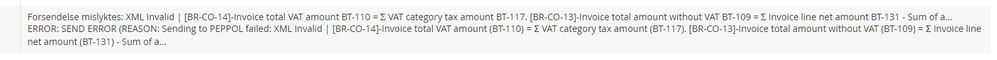
- Marker som lest
- Marker som ny
- Bokmerke
- Uthev
- Utskriftsvennlig side
- Rapporter upassende innhold
- Marker som lest
- Marker som ny
- Bokmerke
- Uthev
- Utskriftsvennlig side
- Rapporter upassende innhold
Hei Hogne,
Vi kjører versjon 14.10 av Visma Business
- Marker som lest
- Marker som ny
- Bokmerke
- Uthev
- Utskriftsvennlig side
- Rapporter upassende innhold
Jeg kan godt undersøke litt om jeg får spesifikt et fakturanummer og orgnummer avsender 🙂
- Marker som lest
- Marker som ny
- Bokmerke
- Uthev
- Utskriftsvennlig side
- Rapporter upassende innhold
Be my guest 🙂
Fakturanummer: 126971
Orgnr avsender: NO959216908MVA
- Marker som lest
- Marker som ny
- Bokmerke
- Uthev
- Utskriftsvennlig side
- Rapporter upassende innhold
Ser ut til at det er en kombinasjon mellom antall per enhet og totalrabatt. Ikke lett å ta sånn på sparket dessverre. Jeg ville fått sendt inn en ticket på dette slik at det kan eventuelt eskaleres videre inn til utvikling for en sjekk.
- Marker som lest
- Marker som ny
- Bokmerke
- Uthev
- Utskriftsvennlig side
- Rapporter upassende innhold
Mye info her, men hva med sendeformatet fra Visma Business via Autoinvoice? Vet at vi må hake av for gammelt format for å sende i XML-format. Hva må man gjøre i Visma Business for å sende i Visma UBL og/eller Peppol BIS 3.0-format? Er det noen innstillinger i Visma Business som avgjør om faktura sendes i Visma UBL-format eller Peppol BIS 3.0?
Mvh
Eivind Smedsvig
- Marker som lest
- Marker som ny
- Bokmerke
- Uthev
- Utskriftsvennlig side
- Rapporter upassende innhold
Hei
Jeg håper du får svar på det du lurer på i denne artikkelen som ble publisert i 2019
https://community.visma.com/t5/Nyheter-i-Visma-net-AutoInvoice/Nytt-format-EHF-3-0/ba-p/213518
- Marker som lest
- Marker som ny
- Bokmerke
- Uthev
- Utskriftsvennlig side
- Rapporter upassende innhold
Hei Beathe
Takk for kjapp respons.
Dessverre lå ikke svaret i denne artikkelen heller. Her står det at Visma Business fra versjon 13.10 sender EHF 3.0, som jeg antar er PEPPOL BIS 3.0. Det står ingenting om hvordan vi kan få Visma Business til å sende Visma UBL. I henhold til det som ble nevnt i webinar for versjon 14.10, sender Visma Business fremdeles UBL...
Mvh
Eivind Smedsvig
- Marker som lest
- Marker som ny
- Bokmerke
- Uthev
- Utskriftsvennlig side
- Rapporter upassende innhold
Hei Eivind
Alt som blir sendt inn til AutoInvoice vil nå bli konvertert til Peppol Bis 3.0. Standarden er at alt nå skal gå via dette formatet. Hvis dere har krysset av for å sende i gammelt format, vil denne filen automatisk bli konvertert til Peppol Bis 3.0. Hvis mottaker fremdeles bare mottar i Peppol Bis 2.0, vil den så bli konvertertert til Peppol Bis 2.0 igjen. Så enkelte ganger ligger det flere xml-filer med forskjellige konverteringer for samme faktura. Det vi erfarer med dette er at oppsett som tidligere fungerte i Peppol Bis 2.0 nå plutselig feiler selv om dere sender i gammelt format. Det er strengere kontroller i det nye formatet som gjør at det som tidligere "var lov" nå ikke er det.
Her skal vi etter beste evne forsøke å gi noen tips for å unngå at faktura via Autoinvoice kommer i retur med en feilmelding. Vi oppdaterer fortløpende.
Nyttige sider
Karenlyst allé 56
0277 Oslo, Norge
Email: kundesenteret@visma.comCopyright © 2022 Visma.com. All rights reserved.