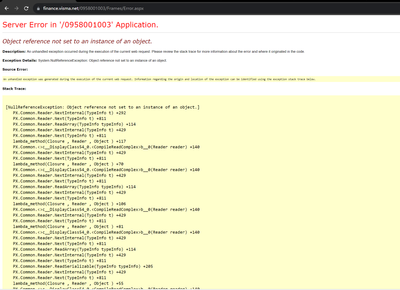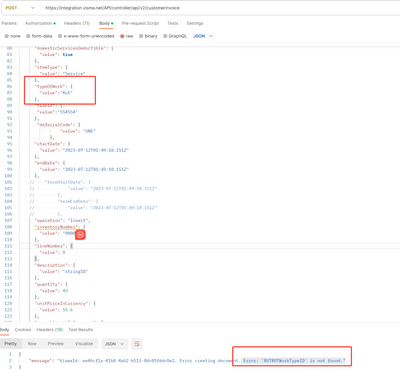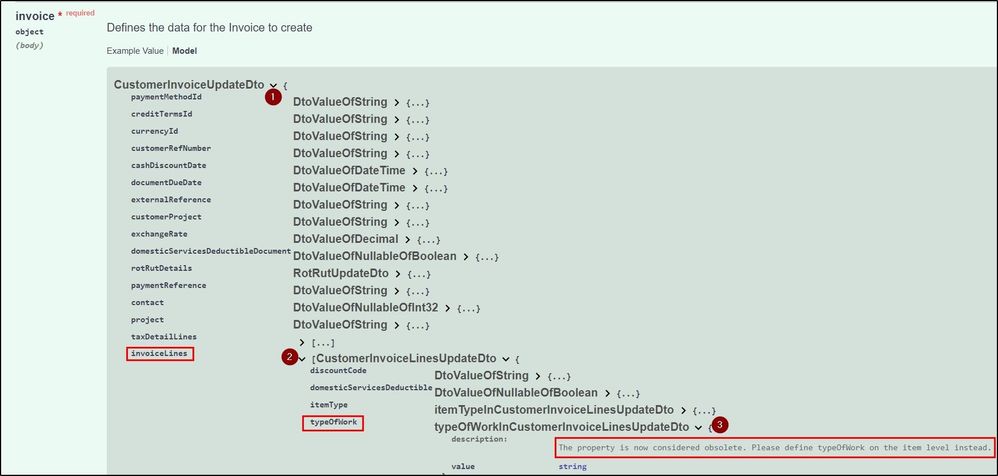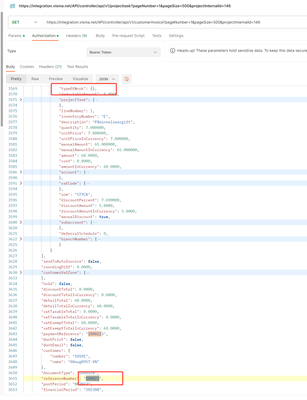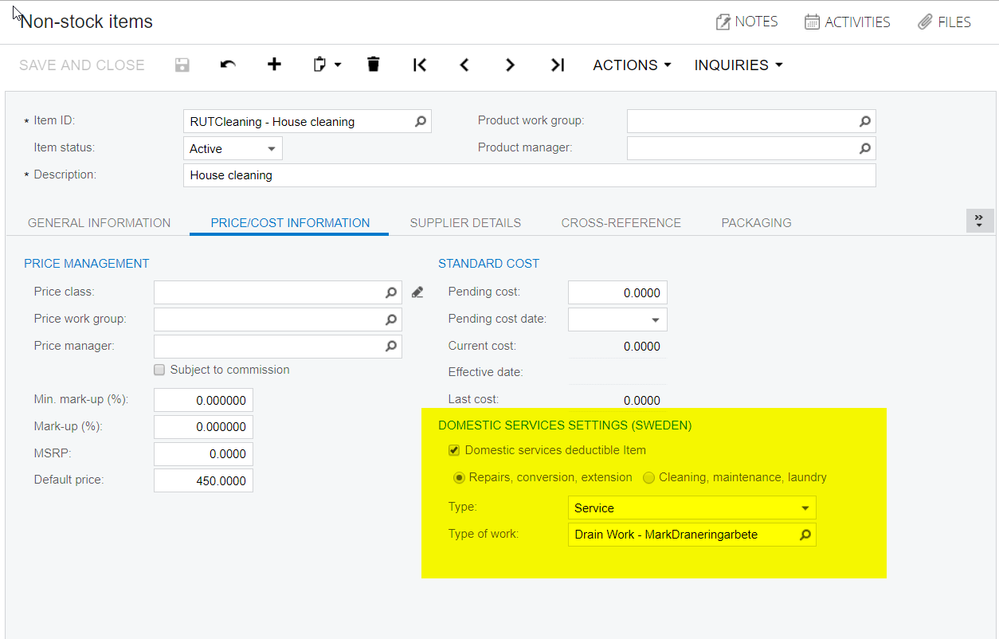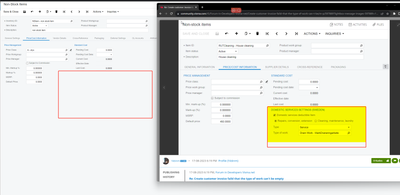to get a personalized navigation.
to get a personalized navigation.
- Mark Topic as New
- Mark Topic as Read
- Float this Topic for Current User
- Bookmark
- Subscribe
- Mute
- Printer Friendly Page
When I try to create customer invoice by API, I get 'type of work' cannot be empty error, I want to know where can create new 'type of work' on Visma NET UI. where can add the 'type of work' to customer invoice(I didn't found the UI to create new type of work). thanks
Hi, please try creating the same invoice in the Financials UI so that the system will highlight you the error for the specific area. Also make sure the Inventory used in the customerInvoiceLine has its Type defined in the Inventory card.
When I try to create invoice in the Financials UI, but throw Error as below, can't continue, can you let me know where I can add the "type of work"?
I test to set the "typeOfWork" as "Rut", I get error 'RUTROTWorkTypeID' is not found." as below
Hi, "typeOfWork" is marked as obsolete, therefore it doesn't have any impact in the payload.
In the first place, you should be able to create an Invoice with the same values in the Financials ERP UI, otherwise you can not create it via the API.
So the error you receive in the UI should be resolved first. When do you receive that error exactly ?
Please send the steps & printscreen of the Invoice.
Thanks.
I use the Financials ERP UI create a customer invoice success with the same values, and use API get the invoice that I created, there the field "typeOfWork" value was empty, but I use the API create customer invoice required field "typeOfWork". They are not consistent.
1) Please check Item Type and make sure it set in the "General Settings" tab of the item.
2) Have you tried with a different inventory in the payload ?
3) Send your json to us.
Thanks.
I set the DomesticServicesDeductible property value to false so that not need the type of work, but I get another error
You should exclude the fields, those unintended to be used & with Null values from your payload.
Also, please correct your operation field as below.
"operation": "Insert",
Useful pages
Contact us
Copyright © 2022 Visma.com. All rights reserved.