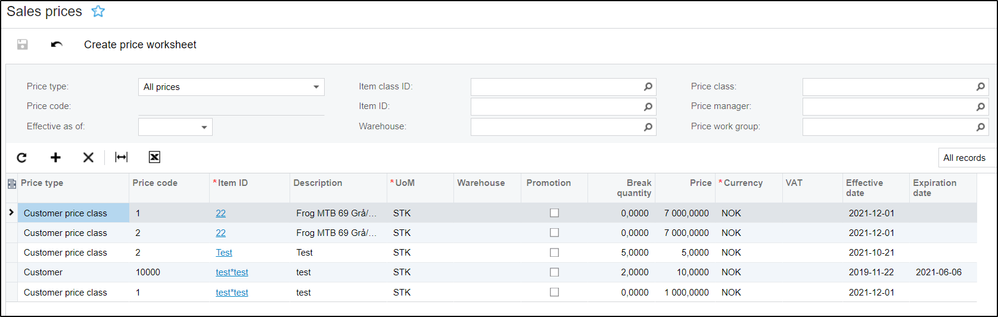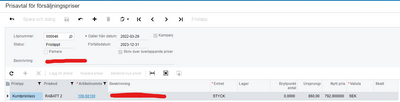to get a personalized navigation.
to get a personalized navigation.
- Mark Topic as New
- Mark Topic as Read
- Float this Topic for Current User
- Bookmark
- Subscribe
- Mute
- Printer Friendly Page
So, we are having some trouble separating and organizing all the records we receive when getting all the prices from the CustomerSalesPrices endpoint when getting items of priceType CustomerPriceClass.
For example, some of the records that are for a Discount have an expiration date, even though that discount does not have an expiration date.
Instead that expiration date comes from another area called "prisavtal för försäljningspriser" (ScreenID: AR2020PL), there are also a few lines that have an expiration date that I have yet to find where they have been calculated from.
However, in the CustomerSalesPrice information we retrieved, there is no information that lets us know that this is where that price is coming from, all it says is that it's from the Discount.
Is this intentional?
From what we can tell, there is also no API endpoint available for ScreenID: AR2020PL, so any eventual grouping or filtering that could have been done on our end isn't possible.
If possible, it would be nice if we were able to choose if we want to get the prices attached for each Discount etc, that is, be able to not get those coming from AR2020PL and other that appear in "Försäljningspriser"
This should likely be posted as a suggestion in the ideas section. Unless this already exists and I just haven't found out how to achieve this?
Hi,
The customerSalesPrice endpoint should provide the same information that can be found in ScreenId=Ar202000:
Could you send us the result JSON and screenshots of where this information is mismatched?
Hi,
Yes, the CustomerSalesPrice endpoint does give that information, which wasn't the issue.
The issue in our case is that it's not possible to get the prices from, for example, the records that comes from (in your example screenshot) PriceCode 2, It will, if that article also exists in a pricelist in AR2020PL, show up as if its from Discount with PriceCode 2, instead of as PriceList number xxxx.
For example in our case, here is the CustomerSalesPrice view:
And here is the "Prisavtal för Fösäljningspriser" (AR2020PL):
It says that the pricecode is Rabatt 2, but that's not were the price is from. It is from the "Prisavtal" in this case. As the Rabatt 2 Price Code shouldn't have an expiration date, as none of the Discounts that we have set up is a campaign.
Or maybe I am misunderstanding how this works?
As far as I know the prices from the price worksheet(Prisavtal) enters a new line in the customerSalePrice window.
In your screenshot form the price work sheet, it has been setup to overwrite overlapping prices, and has been setup with a expiration date, I'm guessing this is the issue, or am I misunderstanding what you want to do?
The price itself does not come from the price code, the price code is just an indication on what it will be applied to, in this case customers that have been setup to use prices connected to customer price class 2.
If you need extra information for where/how this discount was created it as you said need to be posted in the ideas part of the forum to extend this endpoint with some sort of history field.
Okay that makes sense.
The question then, I guess, is if it still is possible to separate records somehow?
Lets say the price worksheet is not setup to overwrite prices, will it then show some information to relate back to the price worksheet?
As the use case for us when it comes to prices is that we want to be able to add all the pricelists in a 3rd party store. So we would, in this case, need the prices for the PriceCodes in their seperate price lists (even if another price is active right now), and then have temporary pricelists that gets their information from the price worksheet.
If that makes sense?
But that would have to be something added in the Ideas section as a suggestion I guess?
From what I've tested, creating a new price worksheet and releasing it it sets the previous price to have an expiration date if not set to be until the last day before the new pending price that you have set for the codes is taken into effect:
So creating a new price sheet sets the new prices in the salesPrice window, in effect at the date you choose, so essentialy for every combination with the same data on the rest of the row, it will create a new entry with the new price.
There is no history or origin field available, and only one combination with the same data can be active at the same time.
So there is no way to get the "base" price (not the priceType), so to speak, for a PriceCode if there is a price worksheet for those articles in that PriceCode then? For example, an article is 100kr normally, but the PriceCode sets it to 80 kr. With a price worksheet further reducing it to 70kr, we can't get the 80kr price as long as the price worksheet is the active one?
We don't always use price worksheets to replace another. They are only used for temporary campaigns/promotions. So, we do not get that view you show that another starts when the previous ends.
But also, what we would need is the ability to get the prices for PriceCode 2 without the price changes from a price worksheet, even if that price worksheet is currently active. Would that be possible if we removed the "overwrite prices"? If not, that seems like something that should be supported, being able to get original prices, discounted prices, campaign prices, customer specific prices etc, regardless of which one is currently the active price?
You should probably set up more priceclasses for what you are looking for, for more information on how to best do this I recommend that you get in contact with partner service, they will have better understanding of how to set things up in the ERP for the workflow that you have.
Useful pages
Contact us
Copyright © 2022 Visma.com. All rights reserved.