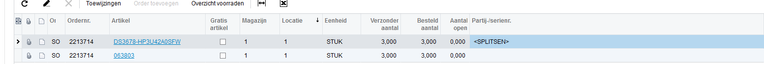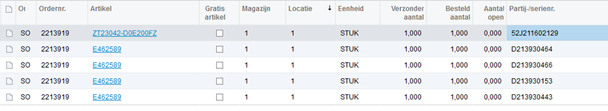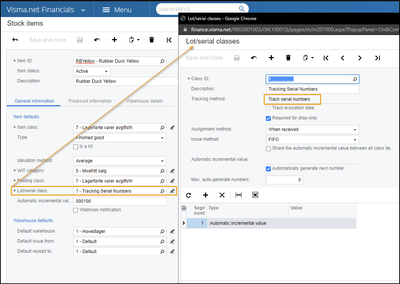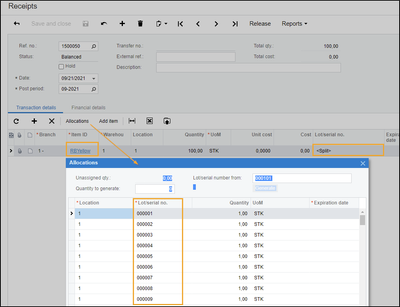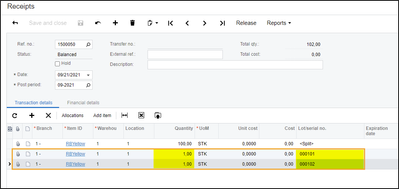to get a personalized navigation.
to get a personalized navigation.
- Mark Topic as New
- Mark Topic as Read
- Float this Topic for Current User
- Bookmark
- Subscribe
- Mute
- Printer Friendly Page
Different ways of showing shipmentlines with serialnumbers
Hi,
We see that are different ways of showing the shipmentlines in a shipment if there are serialnumbers needed.
Version 1:
there is one line for a article with serialnumbers, in allocations you can see wich serialnumbers are needed.
Version 2:
For every serialnumber there is a new shipmentline, even if it's the same article.
In ScanSuite, our scan program, you see the lines from the shipment. With version 1 everything is perfect, you open the line and you see the serialnumbers.
In version 2 you get 4 lines for every serialnumbers, for 2 pieces that is ok, but not with 40 pieces.
Can you tell why there are different ways?
Now we always have to check wich ways te lines are delivered, because we have to PUT with the right linenumbers in the line en the alllocation line.
Hello,
this is related to what Lot & serial number tracking method has been defined on the required stock item in the Financials company. A serial number is a unique number that identifies a single item of stock. Stock Items can be tracked by either lot or serial numbers as well as by expiration dates.
For instance, Stock Item has been assigned to "Track Serial Numbers"
Required item added to a line with 100 quantities, serial number in the line will be prompted as <split> and each item will have its own serial number generated in the allocation details.
Additionally, if the same / single item added again as a separated line with quantity "1", then financials will generate a specific serial number for each line.
Detailed information can be found in the following ERP Help Center articles
About lot and serial number tracking
If you need any further help regarding the lot & serial tracking / definitions, you can contact the Financials Company ERP User / Customer to get instructions in detail from the ERP Support.
Please let us know if we can be of any further assistance in relevant API transactions.
Thanks.
Hi,
It happens when there is an purchaseorder for the specific salesorder.
In that case, the lines will be automaticly seperated from each other.
Useful pages
Contact us
Copyright © 2022 Visma.com. All rights reserved.