to get a personalized navigation.
to get a personalized navigation.
- Mark Topic as New
- Mark Topic as Read
- Float this Topic for Current User
- Bookmark
- Subscribe
- Mute
- Printer Friendly Page
Since I am developing a Visma.net Financials integration I would like to know the authorization matrix of the Financials User and Financials Administrator roles.
All documentation and discussion I have found so far mentions to assign both roles when developing an integration. But perhaps I am only using functionality that could be covered with Financials User access alone. What is the difference between these two roles, or where can I find a full description of the access each role grants?
To give you an example: Currently I am only creating new invoices through the /controller/api/v2/customerinvoice endpoint.
Solved! Go to Solution.
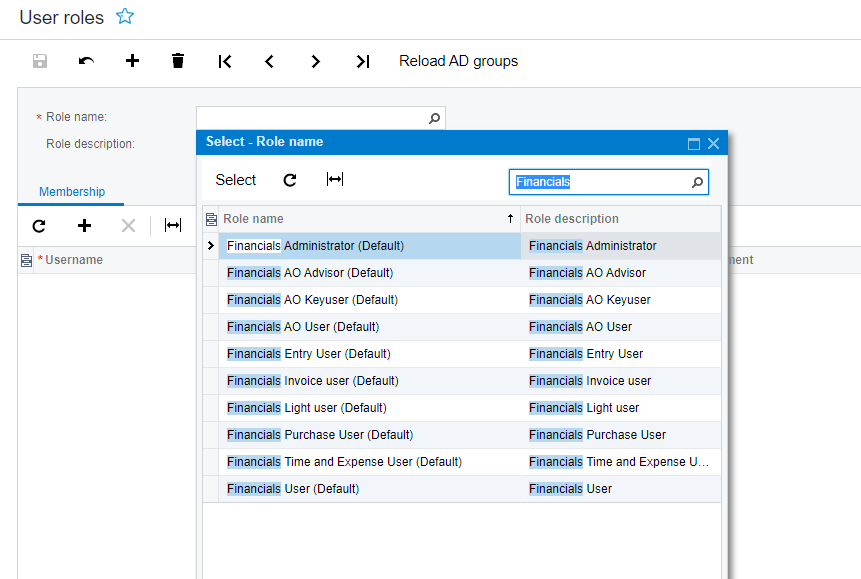
Thank you for your swift response!
And I do not mean to come across as ungrateful, but your answer still contains the same level of ambiguity that caused me to pose this question in the first place.
I recognize you are merely giving one example of a situation where the Financials Administrator access is desirable, but in general it is still unclear to me when I require the Financials Administrator role. My follow up question would be: What is the definition of "extended operations"?
For example, I could imagine creating new users, or deleting existing users would require administrator level access. Or perhaps even creating, or deleting debtors, ledgers, and sales persons. But I expect a user to be able to create, or at least release customer invoices. But then again, I am just guessing at this point.
Hi,
As of now there is no full document of the exact rights the individual roles have.
The reason for this is that this changes between releases and would not be maintainable.
What we can provide for you is a JSON with the entire Config, we have attached it to this post.
You can use for example this site to read it: https://countwordsfree.com/jsonviewer
Be aware, it takes a while to load and read.
This is the full config for all products.
Inheritance is used, so if you look at a field or action and nothing is set, it uses the value from cache, if there is nothing in cache, it uses the screen config per country/product.
If you provide us with a ipp-company-id, we can check what products in this file are applicable for that company.
Useful pages
Contact us
Copyright © 2022 Visma.com. All rights reserved.
