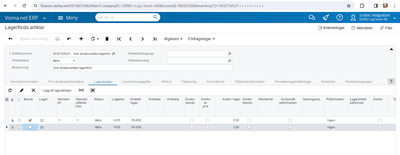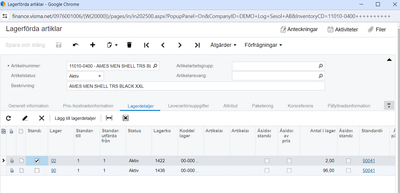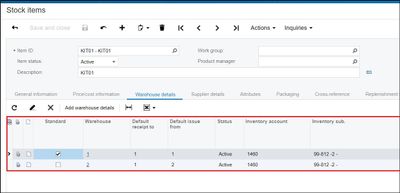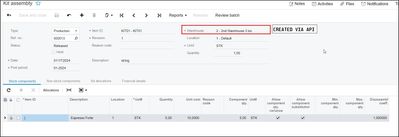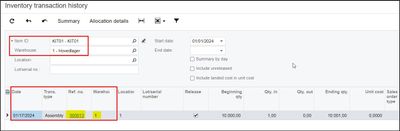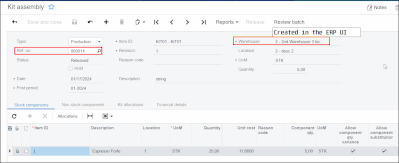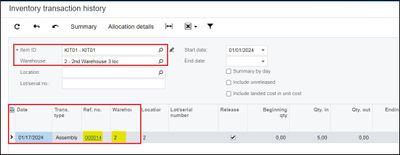to get a personalized navigation.
to get a personalized navigation.
- Mark Topic as New
- Mark Topic as Read
- Float this Topic for Current User
- Bookmark
- Subscribe
- Mute
- Printer Friendly Page
Hi,
We have a problem when creating a kitassembly, it seems that the transactions are always made with regards to the standard warehouse of the composite article no matter.
We have the following composite article, with these warehouses (02 as standard and 90 as well):
the components are configured likewise:
When we try to use the api to create a kitassembly in warehouse 90 using this request body:
Here you can see the transactional history for warehouse 02 proving that the transactions have occurred there despite our efforts to make them occur in warehouse 90:
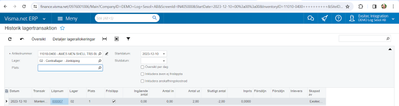
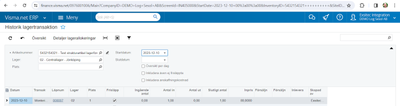
The kitassembly itself seems to imply that it has occurred in warehouse 90 but the transactional history shows that the components have been taken from warehouse 02 and likewise for the increase of stock of the composite article. Here you can see the kitassembly:
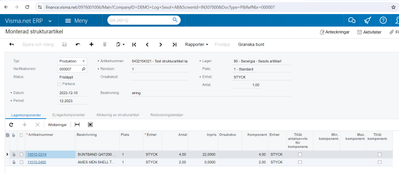
Solved! Go to Solution.
Hi Erik, I can confirm the issue. This has been escalated as a bug and will be reviewed.
1) Create a KIT Item with multiple Warehouse (Warehouse Details: 1-Default, 2 Optional)
2) POST KIT Assembly with that KIT Item specifying the non-default warehouse in the payload.
{
"type": "P",
"hold": {
"value": false
},
"date": {
"value": "2024-01-17"
},
"itemId": {
"value": "KIT01"
},
"revision": {
"value": "1"
},
"description": {
"value": "string"
},
"warehouse": {
"value": "2"
},
"location": {
"value": "1"
},
"quantity": {
"value": 1
}
}
Output:
3) Check "Inventory Transaction History", it'll show the movement based on warehouse "1" even though we've specified Warehouse"2"
4) Create KIT Assembly manually in the ERP UI with Warehouse "2"
5) Check "Inventory Transaction History" again. Now, it shows the movement correctly, Warehouse "2"
Useful pages
Contact us
Copyright © 2022 Visma.com. All rights reserved.