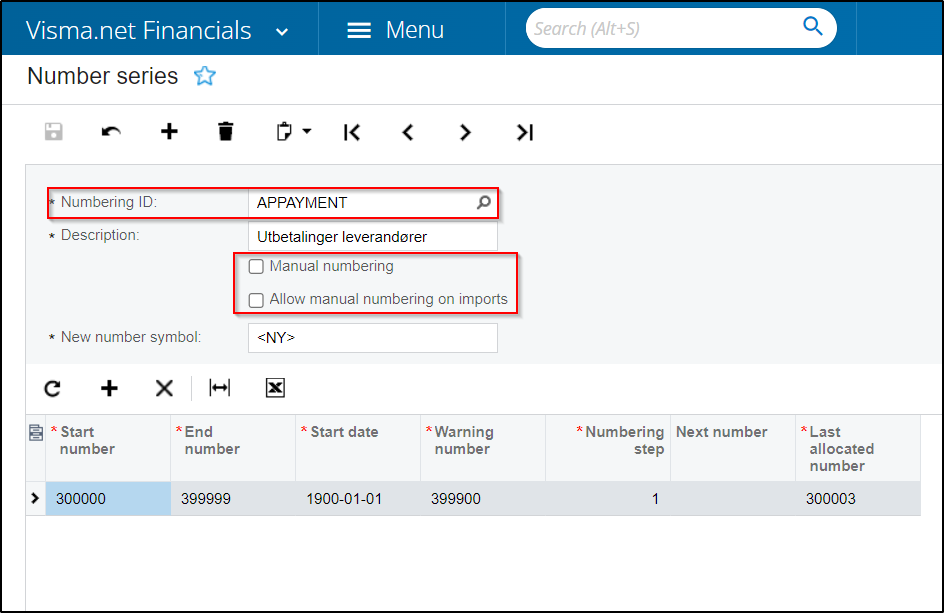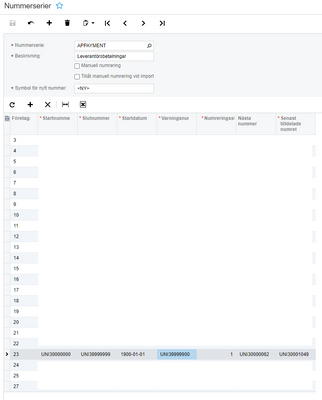to get a personalized navigation.
to get a personalized navigation.
- Mark Topic as New
- Mark Topic as Read
- Float this Topic for Current User
- Bookmark
- Subscribe
- Mute
- Printer Friendly Page
POST supplierPayment : "Error creating payment. Error: Automatic numbering cannot be performed."
Hi,
Im trying to create a SupplierPayment in a specific branch. The cashAccount is linked with the correct branch.
Im getting this error message when trying to post with the body below. Do you have any idea why?
"Error creating payment. Error: Automatic numbering cannot be performed."
{
"currency": {
"Value": "SEK"
},
"supplier": {
"Value": "50551"
},
"type": {
"Value": "Payment"
},
"cashAccount": {
"Value": "0123"
},
"paymentMethod": {
"Value": "03"
},
"paymentAmount": {
"Value": 2135313.0
},
"paymentLines": [
{
"refNbr": {
"Value": "UNI2000075"
},
"documentType": {
"Value": "Invoice"
},
"amountPaid": {
"Value": 2135313.0
},
"operation": "Insert"
}
]
}
Hi,
The issue looks like it has to do with the referenceNumber of the payment.
referenceNumber has not been specified, and the automatic numbering failed so, please have a look at your number series for APPAYMENTS:
This is how it looks in Visma.
The supplierinvoice i'm trying to create a payment towards is in branch 23. Could it be that automatic numbering fail because "next number" is lower than "last allocated number"? Is it possible to update "next number"?
We don't want to use manual numbering. We would like Visma to assign a referenceNumber when a payment is created, like it does if we create the payment manually in Visma.
Hi,
Could you please try to create a payment in the UI to see if you get any issues with numbering when saving the payment?
Useful pages
Contact us
Copyright © 2022 Visma.com. All rights reserved.