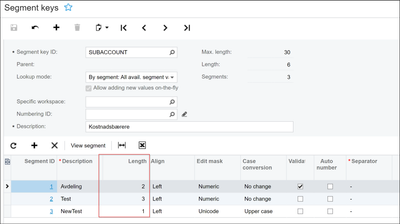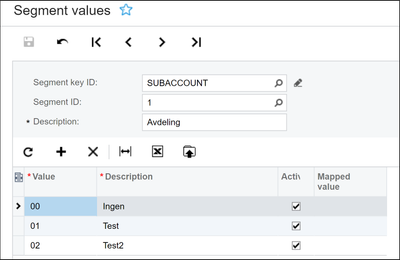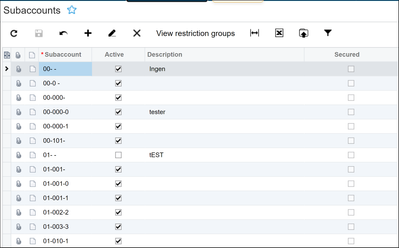to get a personalized navigation.
to get a personalized navigation.
- Mark Topic as New
- Mark Topic as Read
- Float this Topic for Current User
- Bookmark
- Subscribe
- Mute
- Printer Friendly Page
Hi!
I would like to update an existing invoice.
I am trying to update the cost bearer (subaccounts) for 1 line. See the picture attached.
I sent a response through swagger, and I got a response code 204 (Indicating that it went through).
However, I am still not able to see the changes in the UI.
I am using the following response body, everything gets updated except for the subaccount:
{"invoiceLines": [
{
"operation": "Update",
"lineNumber": {
"value": 1
},
"transactionDescription": {
"value": "Nice? "
},
"quantity": {
"value": 1
},
"unitCostInCurrency": {
"value": 5
},
"subaccount":
{
"segmentId": 1,
"segmentValue": 064
}
,
"accountNumber": {
"value": 6720
},
"vatCodeId": {
"value": 13
},
"note": {
"value": "Nice"
},
}
]}
Can somebody tell where the problem lies?
Solved! Go to Solution.
Hi,
Please send the fields like this, as per the Swagger documentation:
"subaccount": [
{
"segmentId": 1,
"segmentValue": 064
} ]
Hi,
I tried this directly and I got the same as with before:
{"invoiceLines": [
{
"operation": "Update",
"lineNumber": {
"value": 1
},
"subaccount": [
{
"segmentId": 1,
"segmentValue": 064
}
]}]}.
It still did not update the invoice.
Response code 204, so it should've been updated.
Hi,
Could you please check these things:
Segment keys(ScreenId=CS202000&DimensionID=SUBACCOUNT):
Click the segment ID's to see if you are supplying a valid input:
Check if you are supplying the correct combination by checking the subAccounts screen(ScreenId=GL203000):
If these are corresponding to your environment, please try to send the segmentValue as a string:
{
"invoiceLines": [{
"operation": "Update",
"lineNumber": {
"value": 1
},
"subaccount": [{
"segmentId": 1,
"segmentValue": "064"
}]
}]
}
If it is still not working, please send us an email to [email protected]
Thank you.
Hi!
I found out what what the problem was. It seems like the changes in the cost bearer that is being made must correspond to the number of segment-IDs. In my case I have six segment-IDs, and I therefore have to specify the remaining segment-ID's - despite the fact that I want to only change one.
Hi,
Yes, currently you are not able to change only one part of the segment, in these cases it is easiest to GET the invoice, check the line, get the full subAccount and then replace the one part you need to replace.
If being able to update partial subAccounts is a functionality you need, please create a post in the "Idea's" part of the forum, explaining as detailed as possible your business need.
This allows other users to vote for your suggestion, which in turn can influence the development teams assessment process.
Thank you.
Useful pages
Contact us
Copyright © 2022 Visma.com. All rights reserved.