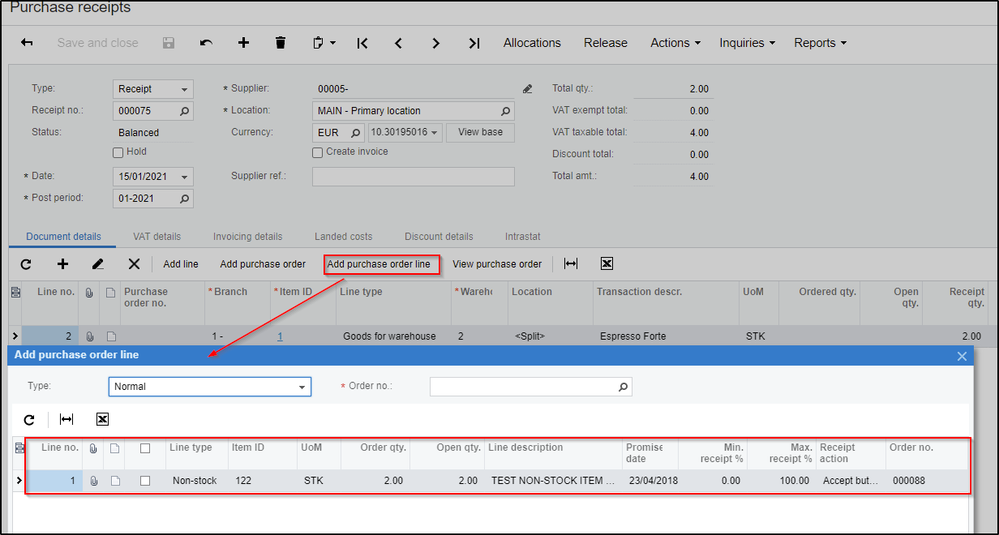to get a personalized navigation.
to get a personalized navigation.
- Mark Topic as New
- Mark Topic as Read
- Float this Topic for Current User
- Bookmark
- Subscribe
- Mute
- Printer Friendly Page
Hi
After last night's update of Visma.net the addpurchaseorderlines endpoint doesn't work correctly.
When posting to addpurchaseorderline :
/controller/api/v1/PurchaseReceipt/{receiptNumber}/action/addpurchaseorderlines
Payload:
{"purchaseOrderLines":[{"orderNbr": "000027","lines": [{"lineNbr": "9"}]}]}
The error is then returned, but the purchase order line do exist:
HTTP 400-{"message":"Error adding purchase orders to receipt: Purchase order line 9 could not be found for order number 000027 "}
This has worked well for a while, until yesterdays release/update.
Please advise
Solved! Go to Solution.
We have this issue too. We do the following:
create an empty purchase receipt:
Thank you, please close this issue. The customer used different currencies. Coincidentally this happened on the day of the update and because of the somewhat dodgy history of Visma.net updates, we thought of API errors first.
Hello Kjetil,
Visma.net ERP Financials 8.50 version has been released today (Around 13:30 CEST ) and there is no API related case included in the release.
Based on the error message, this might just be related to the Purchase Order <> Purchase Receipt that you're trying to add a line from/to.
Please check the requested Purchase Order > Order Line via the Purchase Receipt > Add Purchase Order Line function in the Financials ERP UI. Make sure the requested Line is available in the look-up table and can be added to the Purchase Receipt.
ℹ️"OrderLines can be added based on existing purchase order of the selected supplier to the current purchase receipt or return, to account for items received. You can add lines from only purchase orders with Normal or Drop-ship types."
Thanks.
Useful pages
Contact us
Copyright © 2022 Visma.com. All rights reserved.