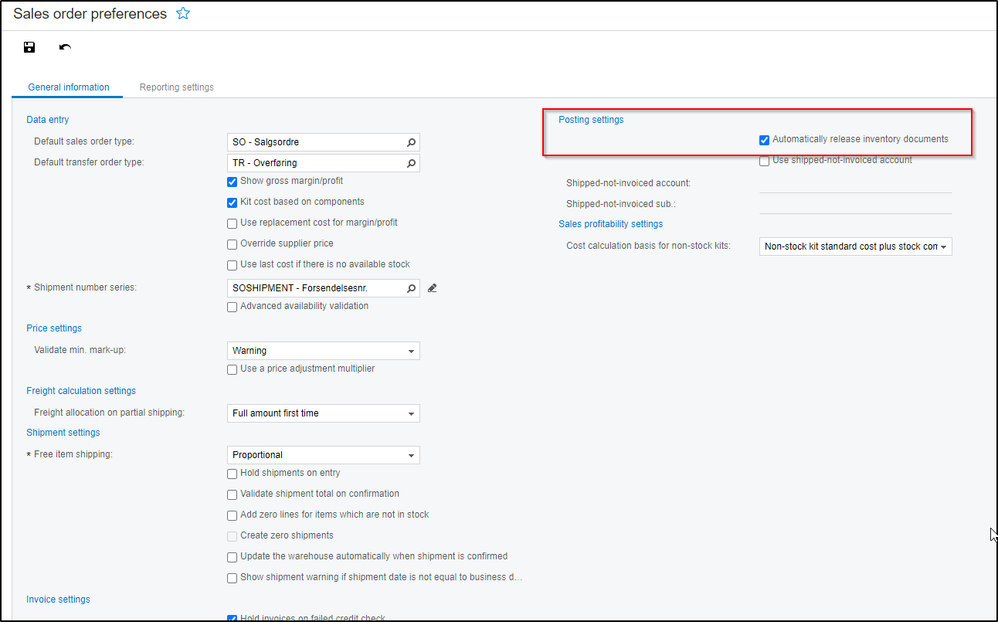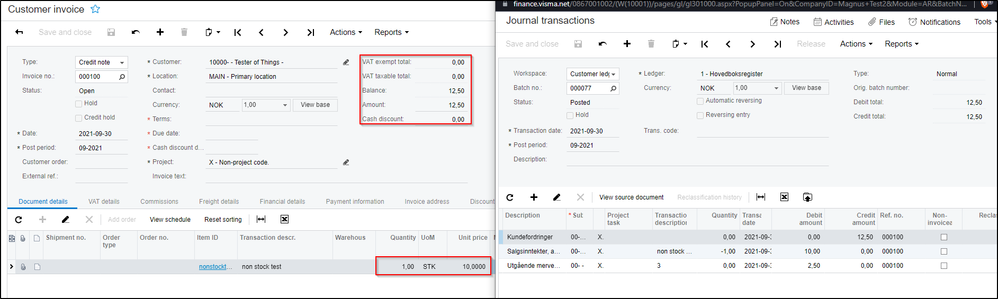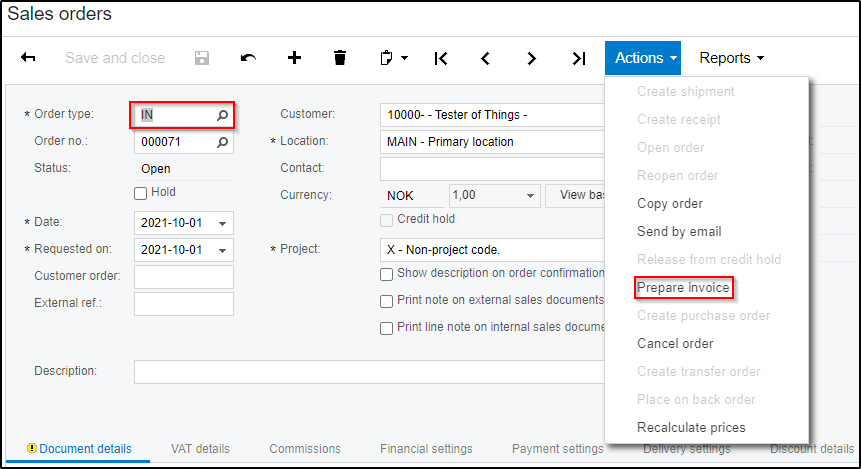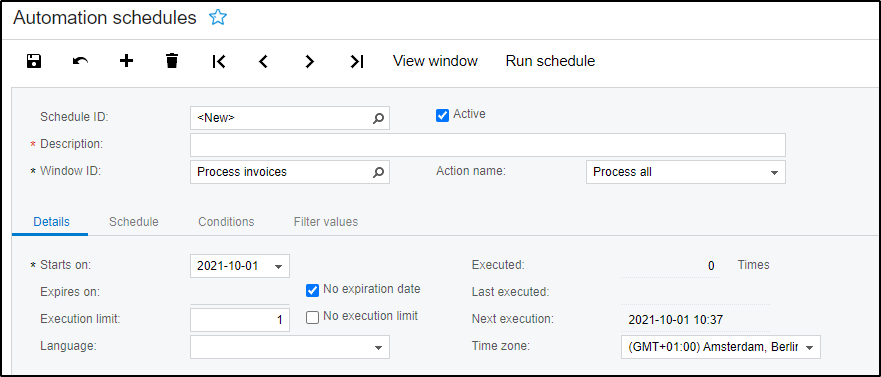to get a personalized navigation.
to get a personalized navigation.
- Mark Topic as New
- Mark Topic as Read
- Float this Topic for Current User
- Bookmark
- Subscribe
- Mute
- Printer Friendly Page
Visma.net customerInvoice and customerCreditnote not able to add stock item in line
Hello,
1. We are using both APIs customerInvoice and customerCreditnote, in both APIs we are getting error like: You cannot add Stock Item XXXX on line
2. In customerCreditnote we cannot send hold=true, and also not able to release the creditnote from UI its showing error on balance field where amount in negative
Note: We are not creating any order before creating invoice or creditnote for customer.
Hi,
What is the workflow you are trying to fulfill?
A stock item is designed to use the warehouses, a non-stock item will not as it is not designed to be tracked in the warehouses as you don't carry it in your stock. Would this be sufficient for your use or is it anything else you need?
One of client needs to create all product as stock item but don't want to manage stock as of now.
They just want issue invoice to customer for now. They start managing stocks later.
Hi,
I suppose you could untick this box in the UI(ScreenId=SO101000):
However as this is a question regarding how the ERP operates, we would recommend that you or your customer contact your partner service or the ERP support for the best way to handle this.
Hi,
Currently the Customer Invoice functionality is split up in two parts:
1- Invoices and Memos & Customer Invoice :
ScreenID=AR301000 - ARInvoiceEntry managing nonstock invoices
2-Logistic Sales Invoices
ScreenID=SO303000 - SOInvoiceEntry managing stock and non-stock invoices
StockItems need to be invoiced via the salesOrder Invoice.
Regarding the balance on your creditNote, the amounts here should be entered as positive, when released it will create a journalTransaction that is reveresed:
Answer to query1:
Do you mean I have to create salesOrder first >> then convert the salesOrder to invoice OR
If amount in negative then I have create salesOrder >> make invoice >> create creditnote of an invoice?
Answer to query2: We are sending everything positive except the quantity field. Still we are not able release it via API using hold=false. Also not able to release from the user interface or backoffice.
Hi,
1. You should create a salesOrder(ScreenId=SO301000) type "IN" for invoices and "CM" for credit notes.
As the action "prepare invoice" is not yet exposed via the API, you then need to either manually release them in the UI:
Or create an automated schedule(ScreenId=SM205020):
If you need more help to setup an automated schedule, please contact your partner service or have your customer contact the ERP support.
2. All fields should be sent positive, the creditNote will when released create a reversed journalTransaction, no need to specify a negative amount as it is a "negative" document.
We have changed the code and start using salesOrderV2 API. Now we have faced another issue.
How can I convert non stock item to stock item? We are receiving below error while updating products.
{"message":"Error: Updating 'Stock item' record raised at least one error. Please review the errors.\r\nThe class you have selected cannot be assigned to a non-stock item, because the Stock item check box is selected for this class in the Item classes window. Select another item class which is designated to group non-stock items.\r\n"}
Hi,
You can still enter non-stock items on a salesOrder.
As far as I know, you wont be able to change a non stock item to a stock item.
In one of client we are receiving below error while saving sales order
Error: Inserting 'Sales order line' record raised at least one error. Please review the errors.
Error: 'Warehouse' cannot be empty.
Can you please help me in which case we need warehouse?
Hi,
You would need to go over each line one by one, we recommend that you either enter the order in the UI or try to find what stock items are missing default warehouse via a generic inquiry.
Useful pages
Contact us
Copyright © 2022 Visma.com. All rights reserved.