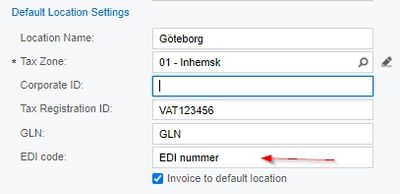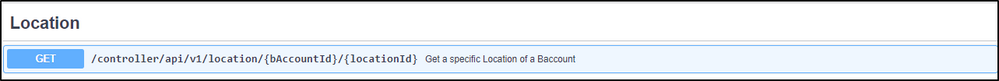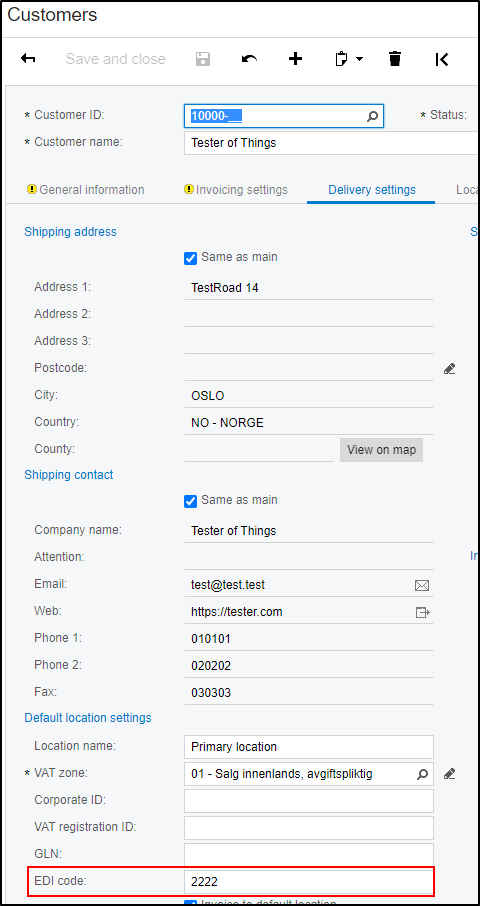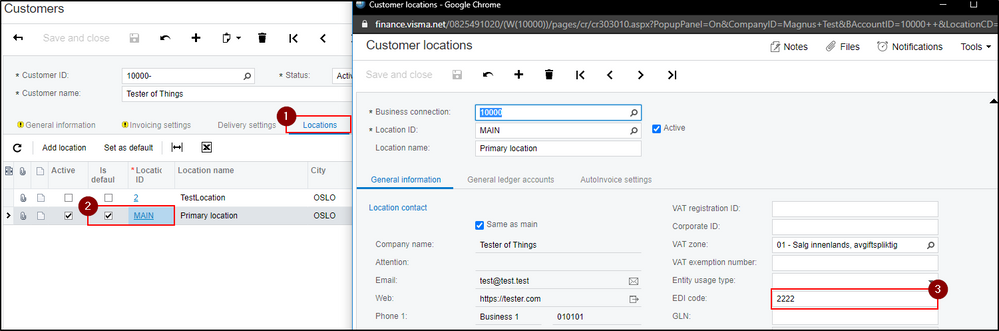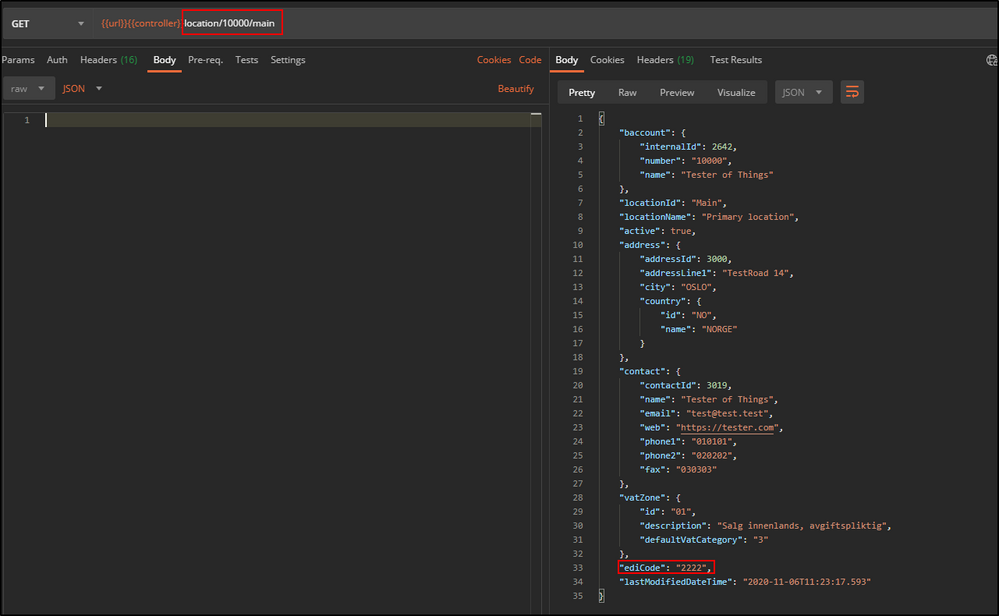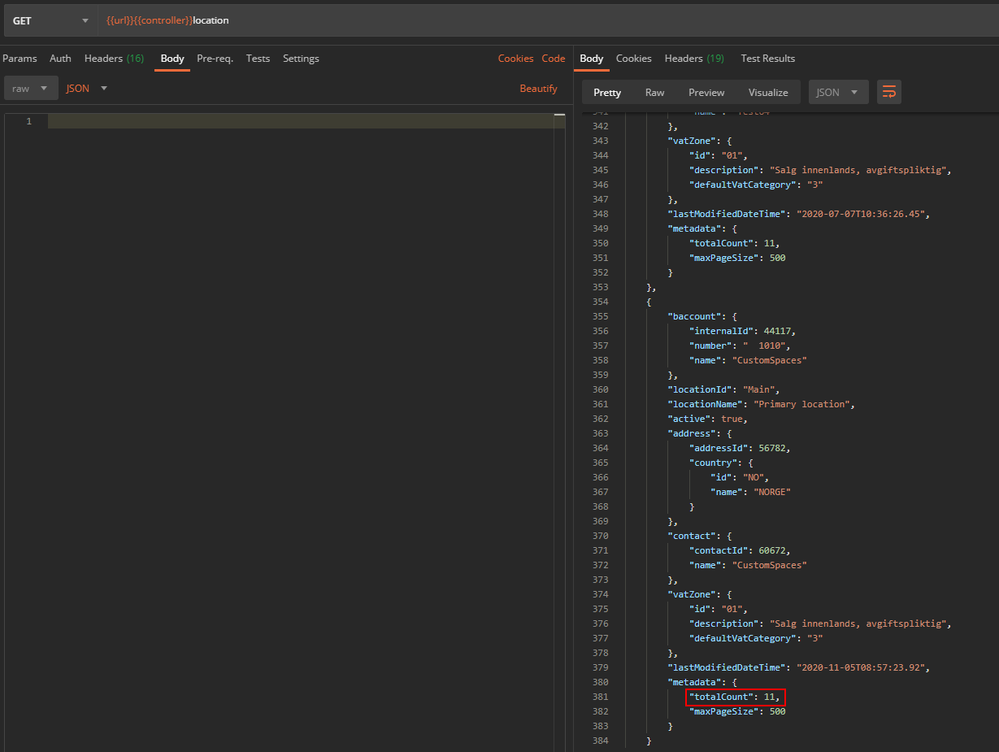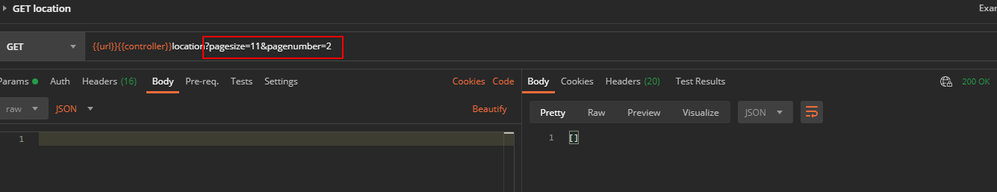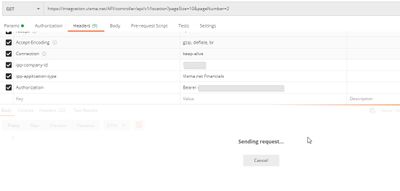to get a personalized navigation.
to get a personalized navigation.
- Mark Topic as New
- Mark Topic as Read
- Float this Topic for Current User
- Bookmark
- Subscribe
- Mute
- Printer Friendly Page
I need to export the EDI code from a customer but I do not find it in the API?
https://integration.visma.net/API/controller/api/v1/customer/<custno>
Solved! Go to Solution.
Hi Thomas,
You can find the value by getting the location of the customer:
Customer -> Delivery Settings -> Default Location Settings (Derived from Customer -> Location -> Location marked as default):
Result when calling Location:
thanks.
but when I try to get the locations in Postman it just keeps spinning, and after a few minutes it returns nothing, but still Status 200 ok.
what can be the cause of that?
https://integration.visma.net/API/controller/api/v1/location?pageSize=10&pageNumber=1
Is there a difference if you call it without the pagination?
If so, please make sure that it is the correct company you are calling.
In our local test, we can not reproduce this with or without pagination unless you reach a page that has passed the amount of objects you have.
E.g
You have 11 locations, you check for size=11 and page 2, in this case you will get an empty array as a response:
I get the same empty results for all these, but noticed that it works in my consili demo company but not at my customer
https://integration.visma.net/API/controller/api/v1/location
https://integration.visma.net/API/controller/api/v1/location?pageSize=10&pageNumber=1
https://integration.visma.net/API/controller/api/v1/location?pageSize=10&pageNumber=2
Are you having issues with any other API calls to that customer company?
Can you check a customers location in the UI and then try to get it following the instructions above?
no, it is only the location endpoint I am having problem with. customer works fine
same result in swagger
btw, it is not returning an empty array, it returns nothing
Are you receiving the ipp-request-id in the response header?
Please also make sure that your user has both "Financials Administrator" & "Financials User" roles assigned for this company.
And please try to open a location in the UI to see if you can access it there.
If so, please send us your API client ID, ipp-company-id and the request-id to [email protected] and we'll have a look.
Thank you.
I think you have to go through "Location" to get the ediCode.
So use the ID from customer endpoint
"location": {
"countryId": "string",
"id": "string",
"name": "string"
},
Then call "/controller/api/v1/location" with "?locationId=x". That should give you
"ediCode": "string",
Useful pages
Contact us
Copyright © 2022 Visma.com. All rights reserved.