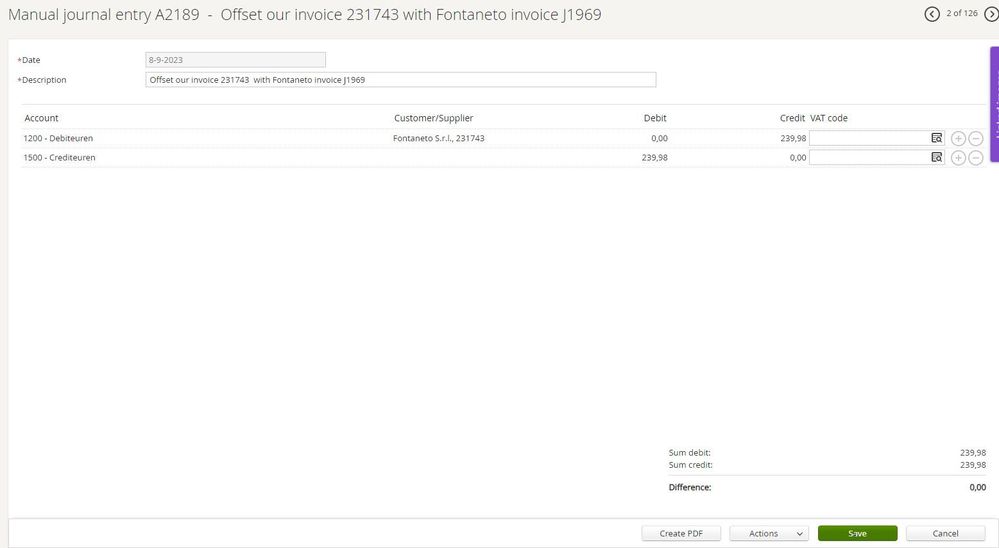om een gepersonaliseerde navigatie te krijgen.
om een gepersonaliseerde navigatie te krijgen.

 Forum
expand navigation
Forum
expand navigation
- Alle onderwerpen als nieuw markeren
- Onderwerp als gelezen markeren
- Dit onderwerp naar boven laten zweven
- Bladwijzer
- Abonneren
- Dempen
- Printervriendelijke pagina
- Als nieuw markeren
- Als bladwijzer markeren
- Abonneren
- Dempen
- Markeren
- Afdrukken
- Ongepaste inhoud melden
Good morning,
It sometimes happens that I issue sales invoices to a customer who is also a supplier.
For this reason, I settle sales invoices as partial payment of purchase invoices.
Is there the option in eAccounting to offset sales invoices and purchase invoices? I can only do this with credit notes.
Thank you
Opgelost! Ga naar oplossing.
- Als nieuw markeren
- Als bladwijzer markeren
- Abonneren
- Dempen
- Markeren
- Afdrukken
- Ongepaste inhoud melden
Dear @Anonymous ,
Nice to read that it worked out! Thanks and good luck!
Met vriendelijke groet,
Dudu Kilic/Supportspecialist eAccounting
Geef aub een "kudo" als je denkt dat het antwoord nuttig was en klik op "als
oplossing accepteren" als je vraag hiermee beantwoord is. Dit helpt anderen in de Community!
- Als nieuw markeren
- Als bladwijzer markeren
- Abonneren
- Dempen
- Markeren
- Afdrukken
- Ongepaste inhoud melden
Wordt Engels de voertaal?
Volgens mij wonen we in Nederland.
- Als nieuw markeren
- Als bladwijzer markeren
- Abonneren
- Dempen
- Markeren
- Afdrukken
- Ongepaste inhoud melden
Dear Andre Dimmedal,
I apologize if by posting my question in English I upset anyone. But in reality I live in Italy and from here I mainly follow the company's purchases which are made in Italy. On the other hand, Visma eAccounting offers the possibility to choose English as the language, which assumes that even people who do not speak Dutch can work with it. Be kind, be happy. Buona giornata.
- Als nieuw markeren
- Als bladwijzer markeren
- Abonneren
- Dempen
- Markeren
- Afdrukken
- Ongepaste inhoud melden
Dear @Anonymous ,
Thank you very much for your message on the forum.
This is certainly possible.
If you want to offset the sales invoice with the purchase invoice (or vice versa), you can do this by creating a new journal entry in Visma eAccounting. To do this, go to the menu of your Visma eAccounting, click on 'Accounting,' then 'Journal Entries,' and select 'New Journal Entry.' Fill in the offsetting date and description, and then you can select the sub-debtor/creditor account in the 'Account' field.
After that, you will see the 'Customer/...' column appear, where you can select the invoice.
Met vriendelijke groet,
Dudu Kilic/Supportspecialist eAccounting
Geef aub een "kudo" als je denkt dat het antwoord nuttig was en klik op "als
oplossing accepteren" als je vraag hiermee beantwoord is. Dit helpt anderen in de Community!
- Als nieuw markeren
- Als bladwijzer markeren
- Abonneren
- Dempen
- Markeren
- Afdrukken
- Ongepaste inhoud melden
Dear Dudu Kilic, thank you for the answer, it seems to work 😊
Visma eAccounting BV
HJE Wenckebachweg 200
1096 AS Amsterdam
Tel: 020-355 29 99
Copyright 2021 Visma Community. All right reserved.