om een gepersonaliseerde navigatie te krijgen.
om een gepersonaliseerde navigatie te krijgen.
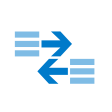
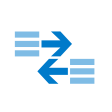 Kennisbank
expand navigation
Kennisbank
expand navigation
- Als nieuw markeren
- Als gelezen markeren
- Bladwijzer
- Abonneren
- Printervriendelijke pagina
- Ongepaste inhoud melden
Support
- 0 Antwoorden
- 0 kudos
- 907 Weergaven
- General
- Access to the Visma|Raet support desk
- Service Support
- Access by telephone of the Service Center
- FAQ
- Who can get support?
- How can I log a ticket on an API on login?
- How long does it take before my ticket is picked up?
- How do get a login to the support tool?
General
Access to the Visma|Raet support desk
When Partner first starts using the Youforce API’s, Visma|Raet will create one end-user (hereinafter: Administrator) for Partner, who is given access to the Ticket system of Visma|Raet. An Administrator is an authorized person by Partner who uses the Youforce API’s and subsequently is able to create new Administrators. The Visma|Raet Ticket system is accessible through this link:
Service Support
Questions about the functioning of Youforce API’s s are answered by Visma| Raet’s Service Center. We also process reports about malfunctions and deal with it adequately and ensure proper feedback. We offer these services to the registered, professional contact persons of Partner.
The designated contact persons of Partner, are able to report detected incidents to Visma Raet’s Service Center. This is possible via accessing the Visma|Raet Ticket system. In the case of escalation, you can contact us by telephone The ticket system of Visma|Raet grants access and information about the progress of submitted questions and the offered solutions. Contact persons are during the support process able to add information and react to the offered solutions by Visma|Raet.
Access by telephone of the Service Center
Access by telephone of the Service Center is meant for those situations where direct contact is needed to provide a solution or in case of escalation. The Service Center can be reached by telephone on workdays between 8:00 am and 6:00 pm.
We kindly ask you to enter your partner number and to choose between the Service on which the question is related to.
Our Stand-by Service can be reached by telephone outside work hours, for reports with respect to the availability of the Youforce APIs. The Stand-by Service is available on workdays between 6:00 am and 8:00 am and between 6:00 pm and 10:00 pm and during weekends between 6:00 am and 10:00 pm.
Note: The Stand-by Service is only for reports on malfunctions in the availability of the Youforce API’s applications and is not meant for substantive questions or for reporting other malfunctions.
FAQ
Who can get support?
Partners only. See How to become an Access Partner
How can I log a ticket on an API on login?
You will receive instructions for this as part of your access partner contract.
How long does it take before my ticket is picked up?
Visma | Raet applies four Support Level Codes to give the right priority to the malfunction and the corresponding response time. The distinction in Support Level Codes is based on the type, severity, the corresponding initial response time and the expected recovery time of the reported malfunction.
|
Code |
Meaning |
Description |
|
1 |
High |
The malfunction has a far-reached and immediate effect on the activities in the organization of the customer: activities cannot continue. There is no alternative solution that offers similar results. |
|
2 |
Medium |
The malfunction has a significant effect on the activities in the organization of the customer: An alternative solution is available, whether or not with some limitations. |
|
3 |
Low |
The malfunction has limited or no effect on the activities in the organization of the customer |
The following resolution times relate to the Service Level Code, depending on the Service
|
Code |
Meaning |
Maximum duration |
|
1 |
High |
Solution by means of a workaround
Structural solution: Within 30 calendar days |
|
2 |
Medium |
Structural solution: Between 30-90 calendar days |
|
3 |
Low Solution |
The solution shall be included in the release calendar |
How do get a login to the support tool?
You will receive instructions for this as part of your access partner contract.
Over Visma | Raet
Copyright 2019 Visma Community. All right reserved.